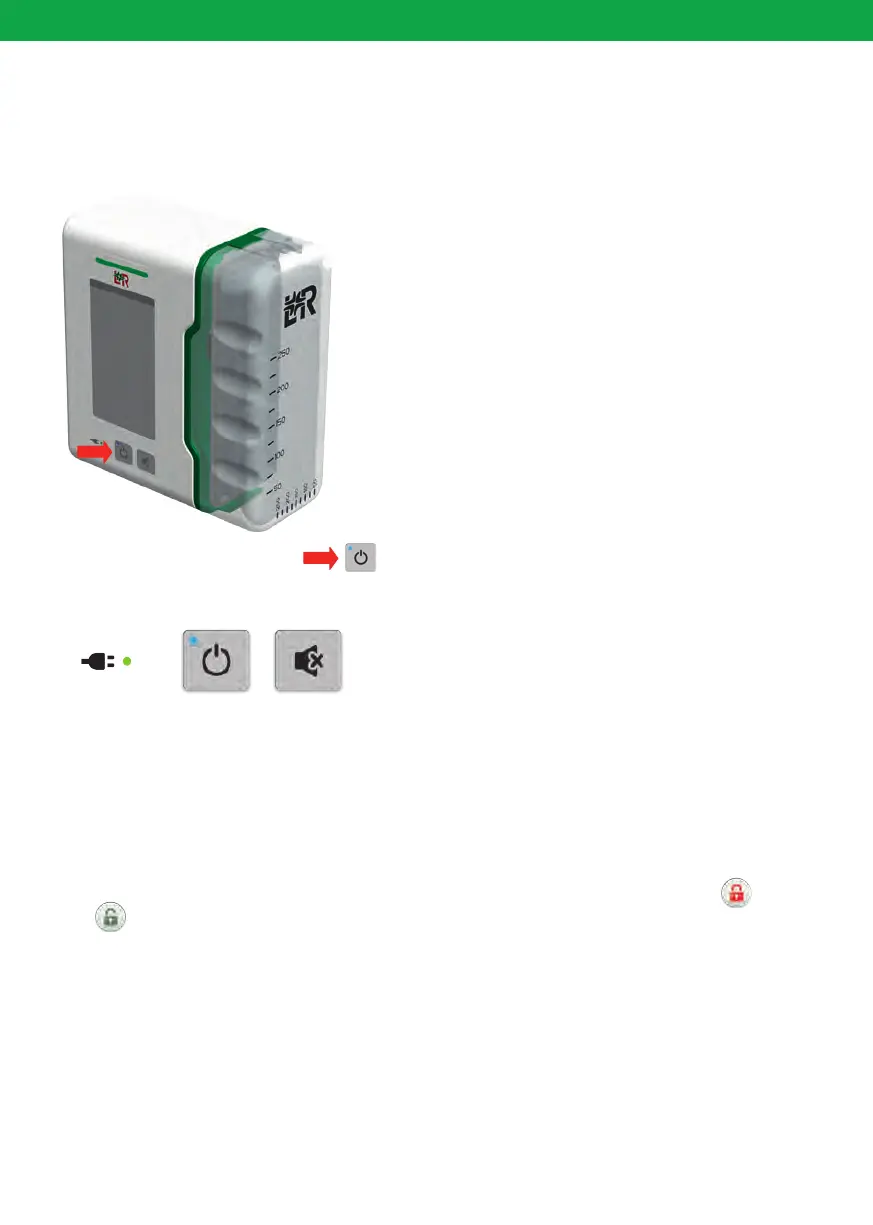137
4 Operation by qualified healthcare professionals
4.1 Switching the device on and off
To switch the device on, press
. This key can be found below the screen on
theSuprasorb
®
CNP P3 (see image). To switch the device off, hold the same key down
untilthescreen goes black.
Power supply On/Off Signal off
The LED of the on/off key is green when the Suprasorb
®
CNP P3 is switched on.
The control LED for the power supply is green when the Suprasorb
®
CNP P3 is connected
tothe mains power supply.
4.2 Screen saver and screen lock
If the screen goes dark during therapy, it can be made visible again by simply touching it.
However, the editing function remains locked. To make changes, unlock by pressing
until
appears.
