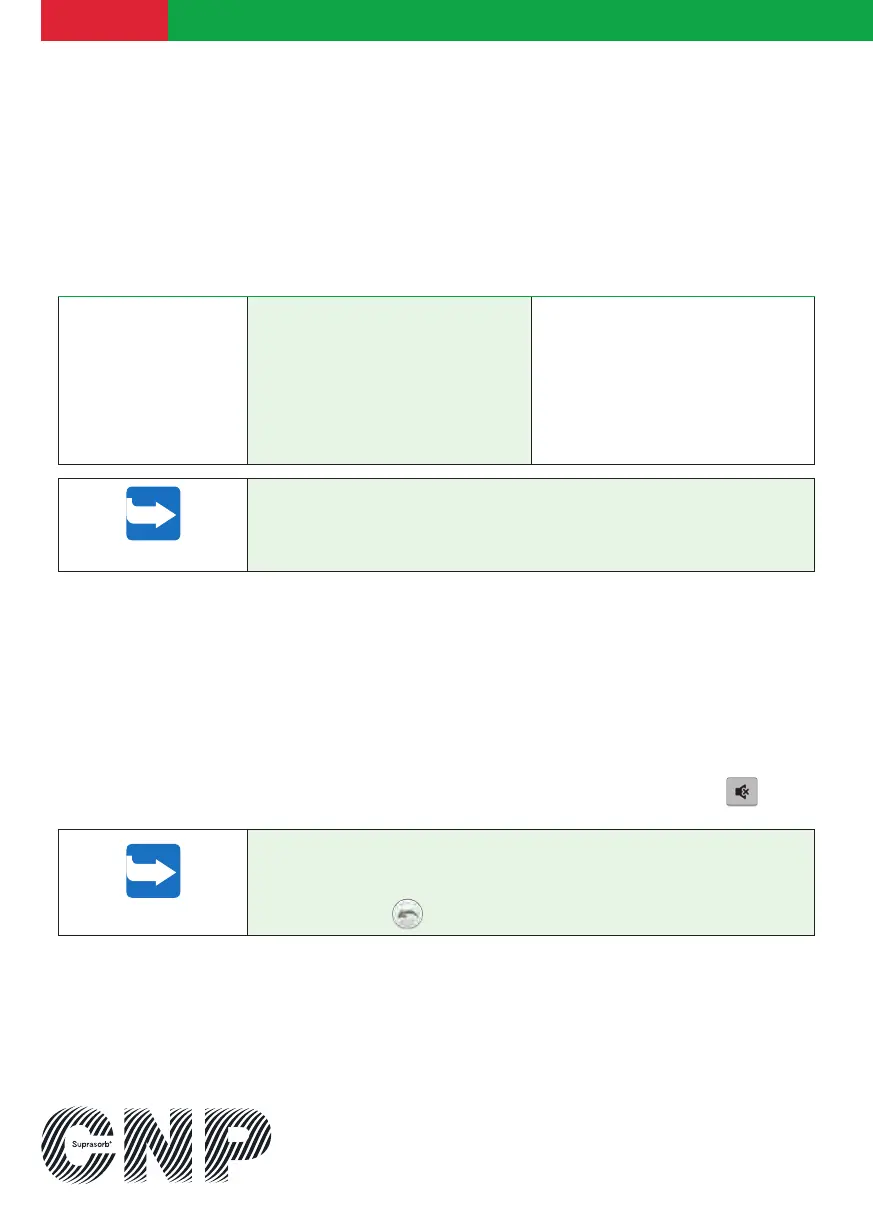6 Handling error messages
6.1 Function test
Proceed as described in Section 3.2.
6.2 Device does not start
Error Possible cause Remedy
Device does not start
• Battery is empty
• Tube clamp is closed
• Overflow prevention system is
blocked (exudate pouch is full)
• Internal filter blocked
• Device is still in S ettings mode
• Connect power supply
• Check tubes are connected
correctly
• Replace exudate pouch
• Please contact the Service
department
• Confirm selection (see Section 3.2)
and start the device
PLEASE NOTE
Contact L&R or the service partner authorised by L&R if an error occurs
thatyou cannot resolve with the measures described here.
You can reach the L&R CNP service hotline 24 hours aday in the following countries:
Germany: +49 (0)800 6647435
Austria: +43 (0)800 808106
Switzerland +41 (0)848 343434
6.3 Error messages on the screen and solutions
When there is an error message, the LED bar goes orange, the screen background goes
redand an acoustic alarm sounds. The volume can be changed in the settings (see Section 4
or5 respectively). In addition, the alarm tone can be muted for two minutes using the
key
onthe housing.
PLEASE NOTE
Please proceed as follows:
1. When an error message appears, mute the alarm tone
2. Resolve the problem
3. Then return with
; the therapy continues automatically
