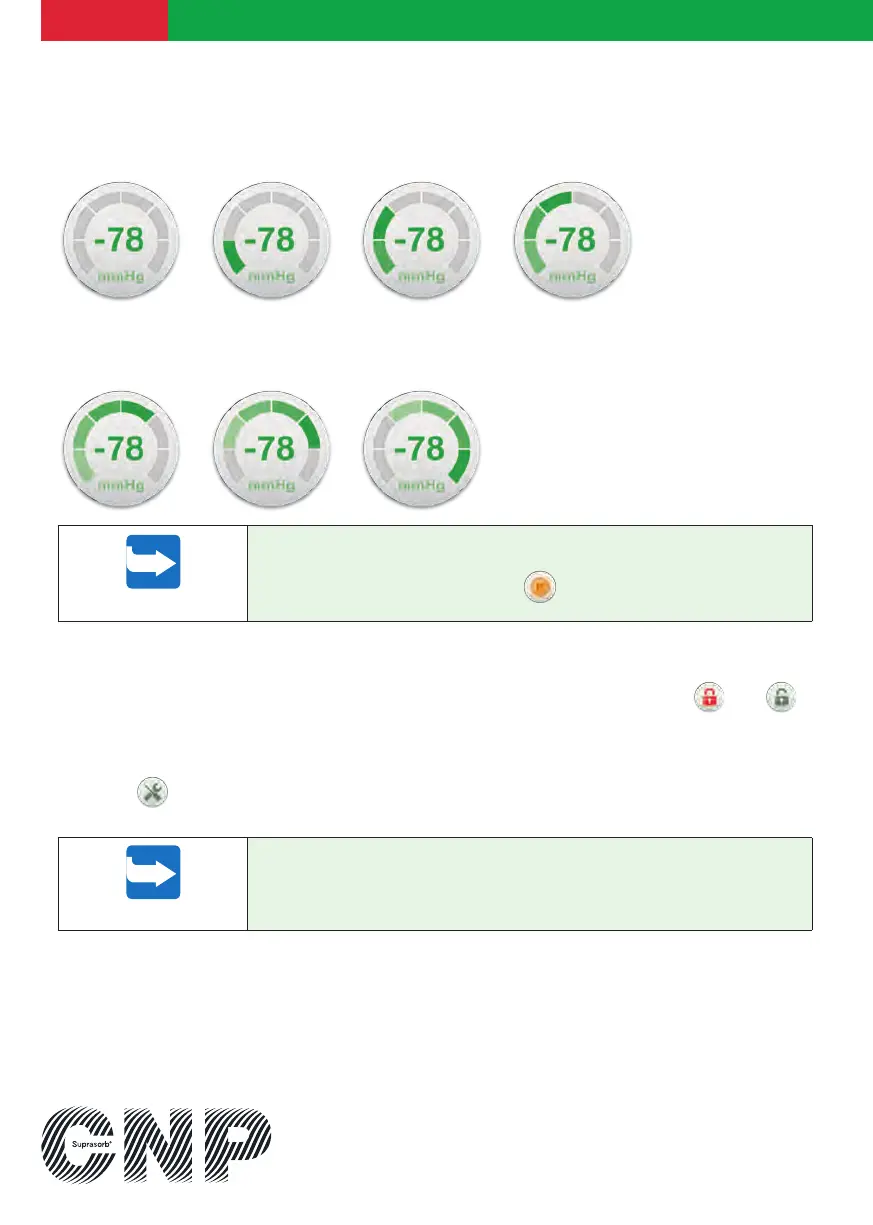Development of seal level:
Start phase:
Negative pressure builds up. The LED bar at the top of the device is not yet activated.
Therapy phase:
Following the start phase, one of the following screens shows that the dressing is sealed
andthetherapy functioning. The LED bar is green.
PLEASE NOTE
It is not possible to change the therapy settings whilst the therapy is running.
You need to interrupt the therapy with
to change the settings.
Unlocking the screen
Please note that the screen lock may activate during operation. If the screen goes dark,
youneed only touch it to make it visible again. If you want to make changes, press until
appears to unlock the screen.
4.10 Adjusting the language, volume, brightness, date and time
Press the key to access the general settings menu. Here you can set the language,
volumeof the error messages, brightness of the screen and the date and time.
PLEASE NOTE
The “Therapy” section is exclusively reserved for qualified healthcare
professionals!
