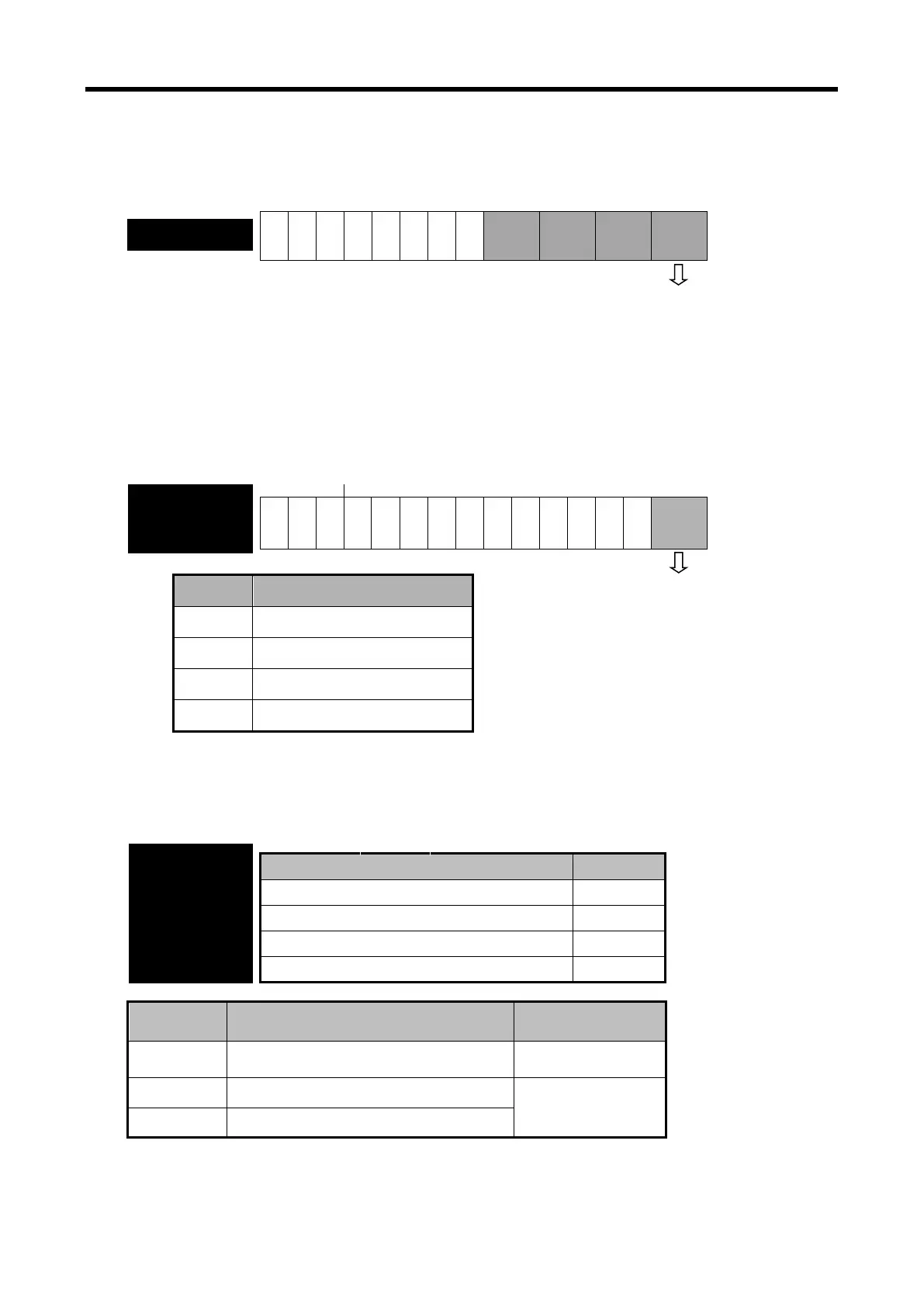XGB Analog edition manual
3 - 24
(3) Setting up the input data type
(a) Input type can be specified for respective channels.
(b) If input data type is not specified, all the channels will be set to the range of 0 ~ 4000.
(4) Setting up the output type
(a) It defines an analog output status when XGB CPU unit is stopped.
(b) The range is 0 ~3 and used devices are regarded as Words.
Set up the output type of CH0
Set up the output type of CH1
Set up the output type of CH2
Set up the output type of CH3
(5) Error code
It displays error codes of each channel.
Offset/Gain setting error
Exceed the range of parameter
Exceed the range of digital input
※ # stands for the channel with error found.
Input data type (bit)
00: 0 ~ 4000
01: -2000 ~ 2000
10: 0 ~ 1000(400 ~ 2000/0 ~ 2000)
11: 0 ~ 1000
Address “3”
~
Address “6”
Address “11”
~
Address “14”
Input data type (bit)
00: Previous value
01: Min. value
10: Mid. value
11: Max. value