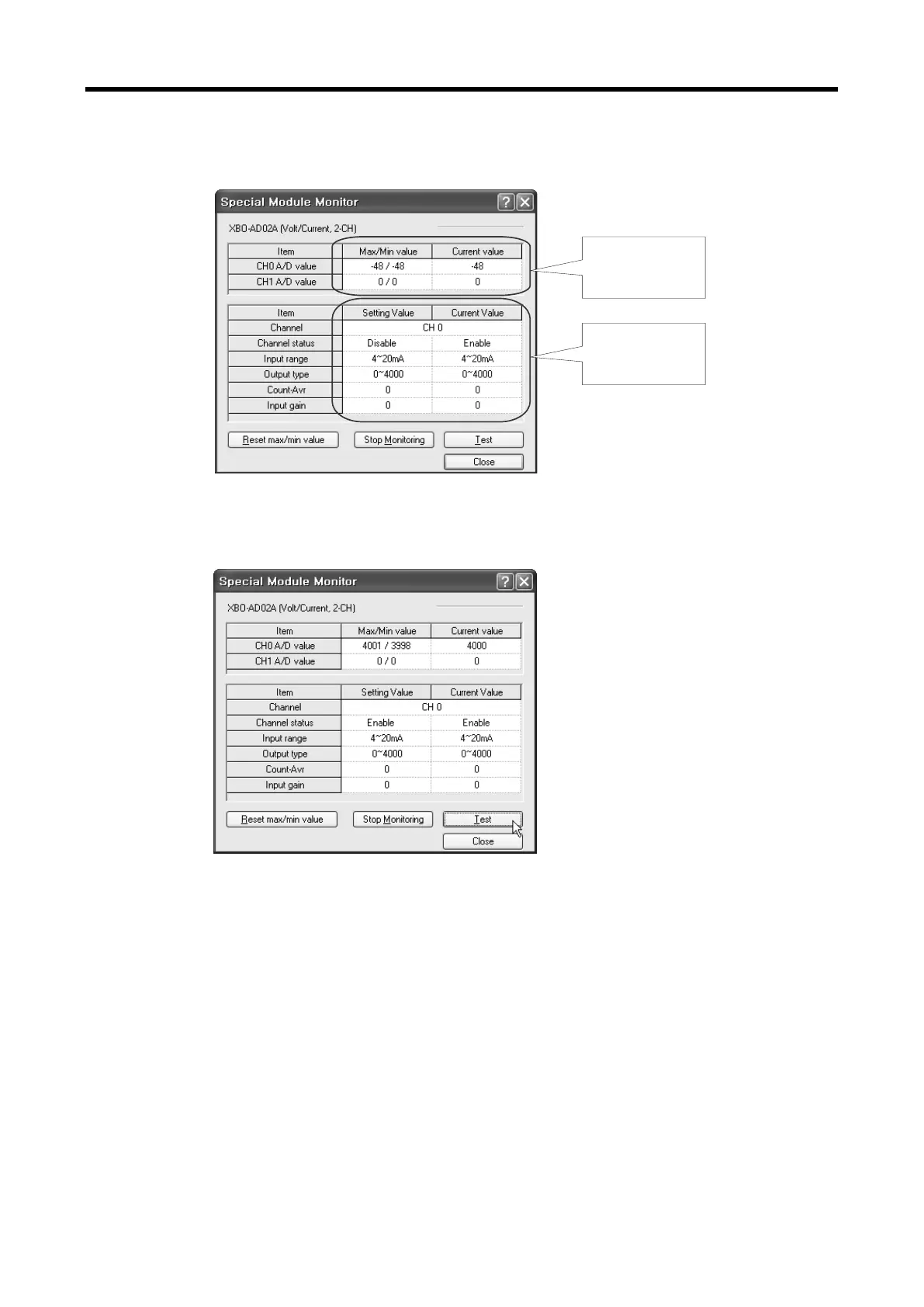XGB Analog edition manual
(d) [Start Monitoring]: click [Start Monitoring] to look up the digital input data of the channel
currently in operation. The screen shot below is a monitoring window when all the
channels are in operation status.
Monitoring
Detailed
information of CH0
The screen executing [Start Monitoring]
(e) [Test]: this function is used to change the current parameter settings of the analog mix
module. Click the settings in the fields in the bottom screen to change the parameters.
[Test] can be set up only when the operation status of the XGB base unit is STOP mode.
The screen executing [Test]
8 - 18
