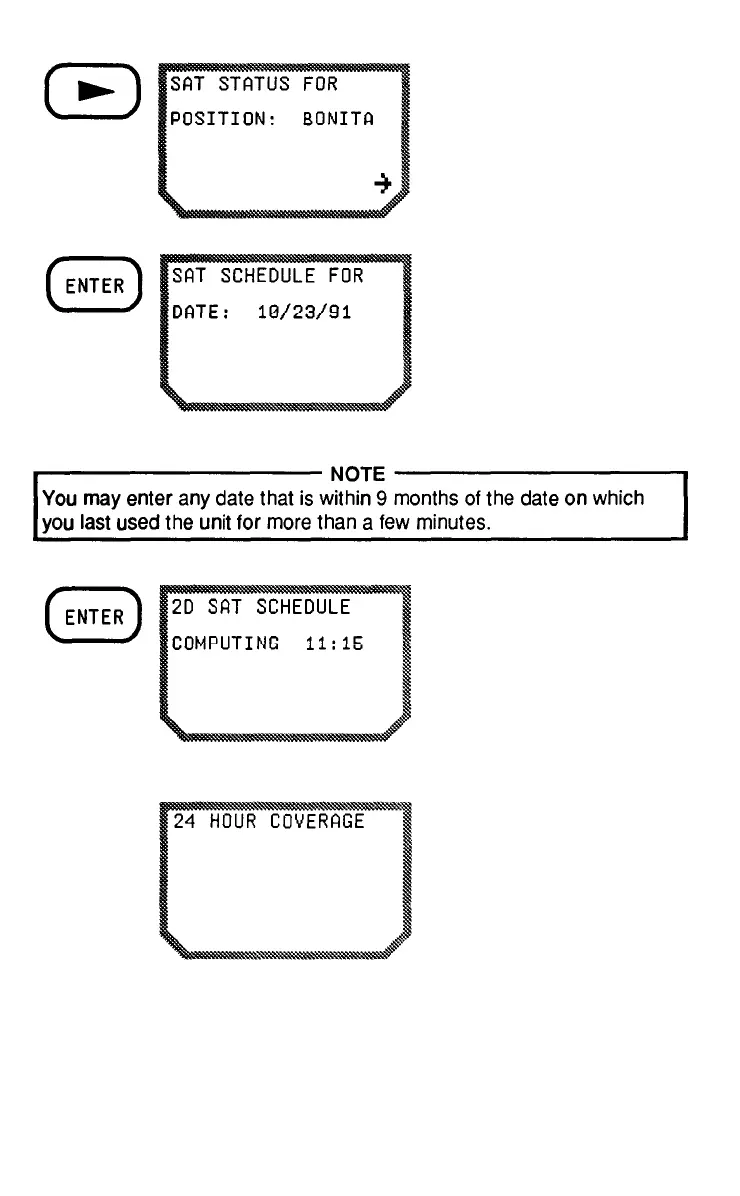5-7
You can compute a
schedule for your current
position, or press the
RIGHT ARROW to choose
a
waypoint.
Press ENTER to accept
the displayed position. The
current data is displayed.
Do nothing to accept the
date, or key in a new one.
Press
ENTER to begin
computing. As the
unit
calculates the satellite
schedule for a 2D or 3D
solution, the time advances
in 15-minute increments as
the unit computes a
24-hour schedule.
When the computations
are complete, the "window
of availability" appears.
This is when there will be
enough satellites to get a
position fix. In 2D, there
are usually enough satel-
lites at any given time.
