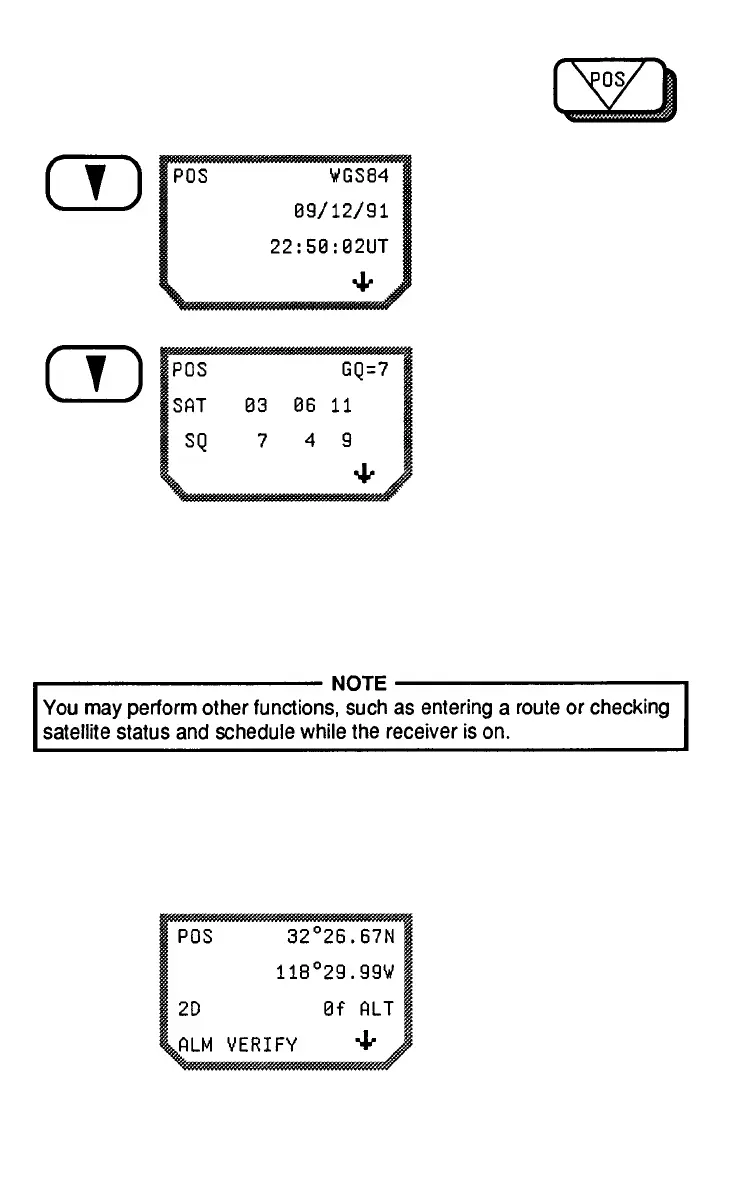Press the DOWN ARROW
to see the current datum,
date, and time.
The unit sometimes has enough satellites to calculate a position fix
before it has finished collecting or refreshing its Almanac. lt may
therefore verify the data in its Almanac to be certain that it is complete
and error-free.
ALM VERIFY appears on
the screen when the unit is
checking its Almanac. Do
not turn the unit off while
this message is on the
screen.
4-13
Press the DOWN ARROW
again to see which satel-
lites were used to compute
the position, the satellite
signal quality, and the
geometric quality of the fix.
(See page 3-9 for a
description of SQ and GQ.
Refer to the Appendix for a
more detailed description.)
Press the DOWN ARROW again to return to the first screen.
