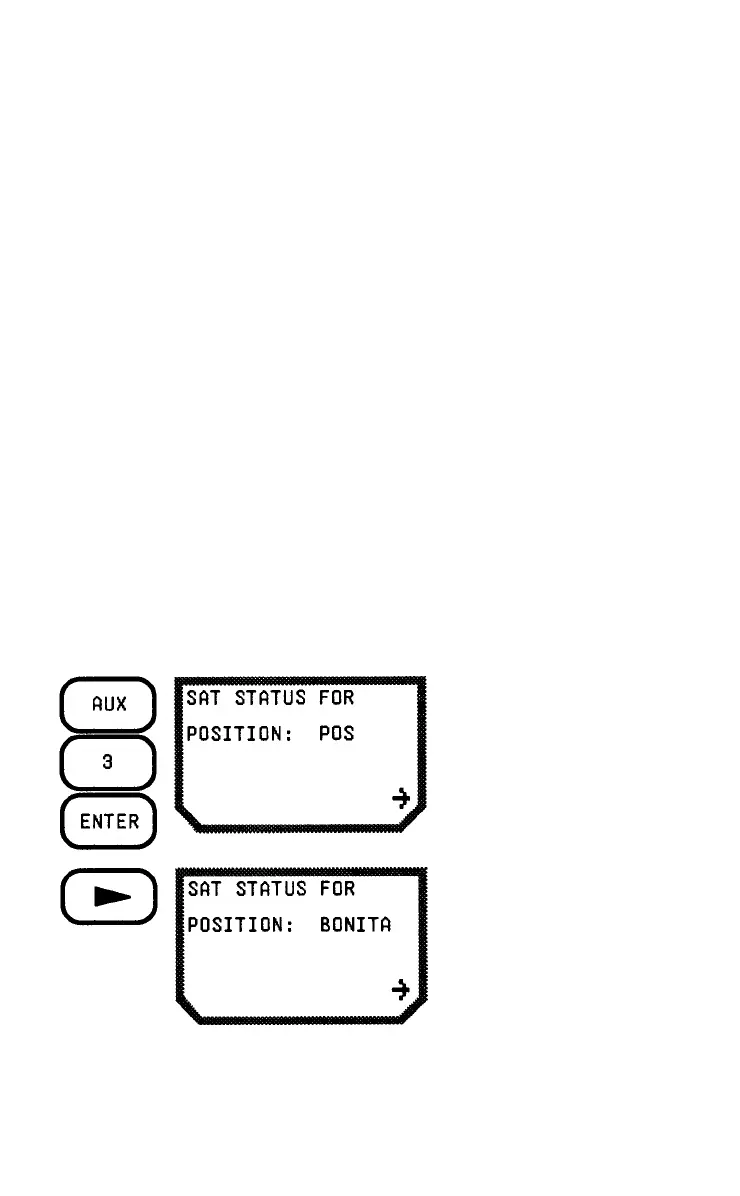5-4
o
satellites with weak SQs or set temporarily unusable by the
GPS
system operators.
o
the current status of every satellite in the system.
The satellite status display includes one of the following messages:
ON:
the satellite is operating and is healthy.
TEMP OFF:
the unit is temporarily ignoring this satellite.
Usually a satellite is being ignored because,
after three tries, the unit was unable to find it.
This happens when a satellite is hidden from
view by buildings or other large obstacles. The
satellite
will be temporarily off until the unit is
turned off and back on, or until the satellite is
located by
the fifth channel.
OFF:
the unit has been instructed to ignore this
satellite by the user, perhaps because its SQ
is very low. The satellite remains off until it is reset.
Satellites that are listed in the Almanac as being unhealthy by the GPS
system
operators are not listed in Sat Status. Satellites are identified
by a pseudorange number (PRN), which is used by the government to
identity
the satellites.
Press AUX, 3, and ENTER
(or press AUX once and
the
RIGHT ARROW three
ti
mes) to reach the Sat
Status display. The first
display is the message
POS.
You can analyze your
current position or press
the RIGHT ARROW to
analyze a waypoint.
