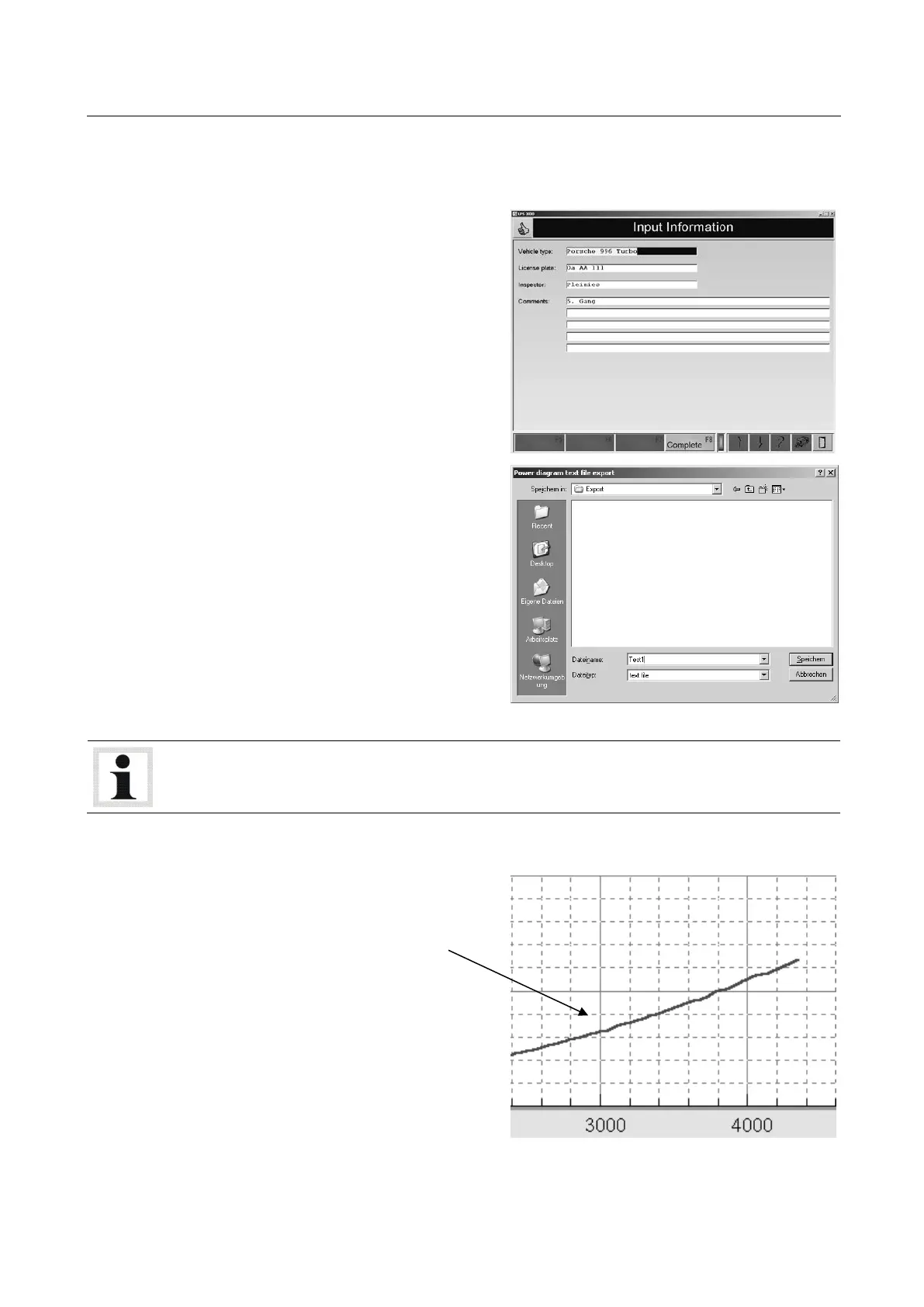BA053101-en
Using this menu item, power curves can be exported as a text file.
1 Use the button <F8 EXCEL EXPORT>.
The following screen appears:
2 Enter the vehicle data and information in the
entry boxes.
3 Use the button <F8 COMPLETE>.
4 Enter a file name and select, if necessary, a
path.
5 Confirm with <STORE>.
The data records were stored on the hard disk under
C:\MAHA\*Dyno Model*\Export\...
1 Use the button <F7 P-DRAG WIZARD>.
The wand is blended in.
2 Move the wand with the mouse onto the
desired point on the power curve.