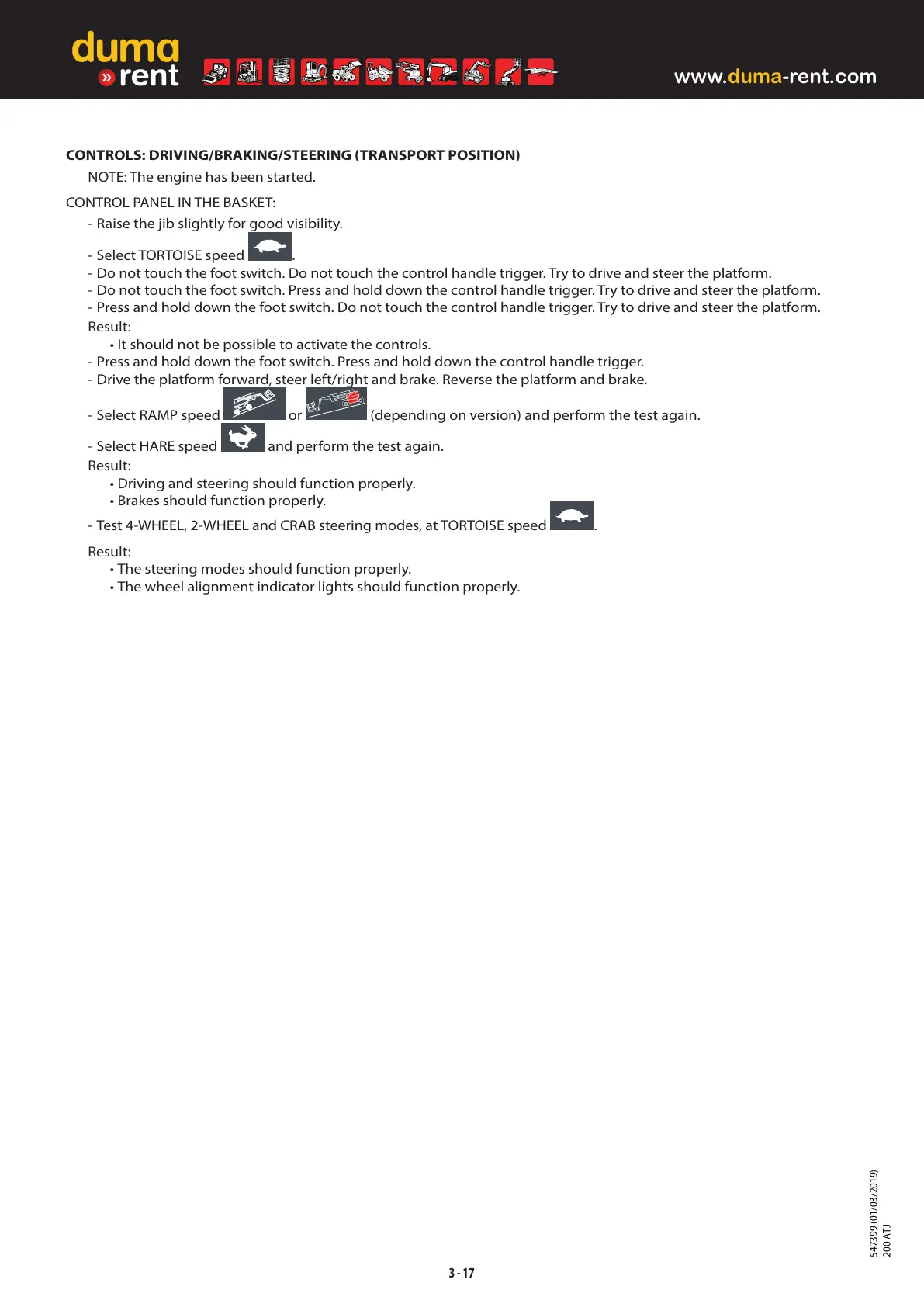3 - 17
CONTROLS: DRIVING/BRAKING/STEERING (TRANSPORT POSITION)
NOTE: The engine has been started.
CONTROL PANEL IN THE BASKET:
- Raise the jib slightly for good visibility.
- Select TORTOISE speed
.
- Do not touch the foot switch. Do not touch the control handle trigger. Try to drive and steer the platform.
- Do not touch the foot switch. Press and hold down the control handle trigger. Try to drive and steer the platform.
- Press and hold down the foot switch. Do not touch the control handle trigger. Try to drive and steer the platform.
Result:
• It should not be possible to activate the controls.
- Press and hold down the foot switch. Press and hold down the control handle trigger.
- Drive the platform forward, steer left/right and brake. Reverse the platform and brake.
- Select RAMP speed
or (depending on version) and perform the test again.
- Select HARE speed
and perform the test again.
Result:
• Driving and steering should function properly.
• Brakes should function properly.
- Test 4-WHEEL, 2-WHEEL and CRAB steering modes, at TORTOISE speed .
Result:
• The steering modes should function properly.
• The wheel alignment indicator lights should function properly.
