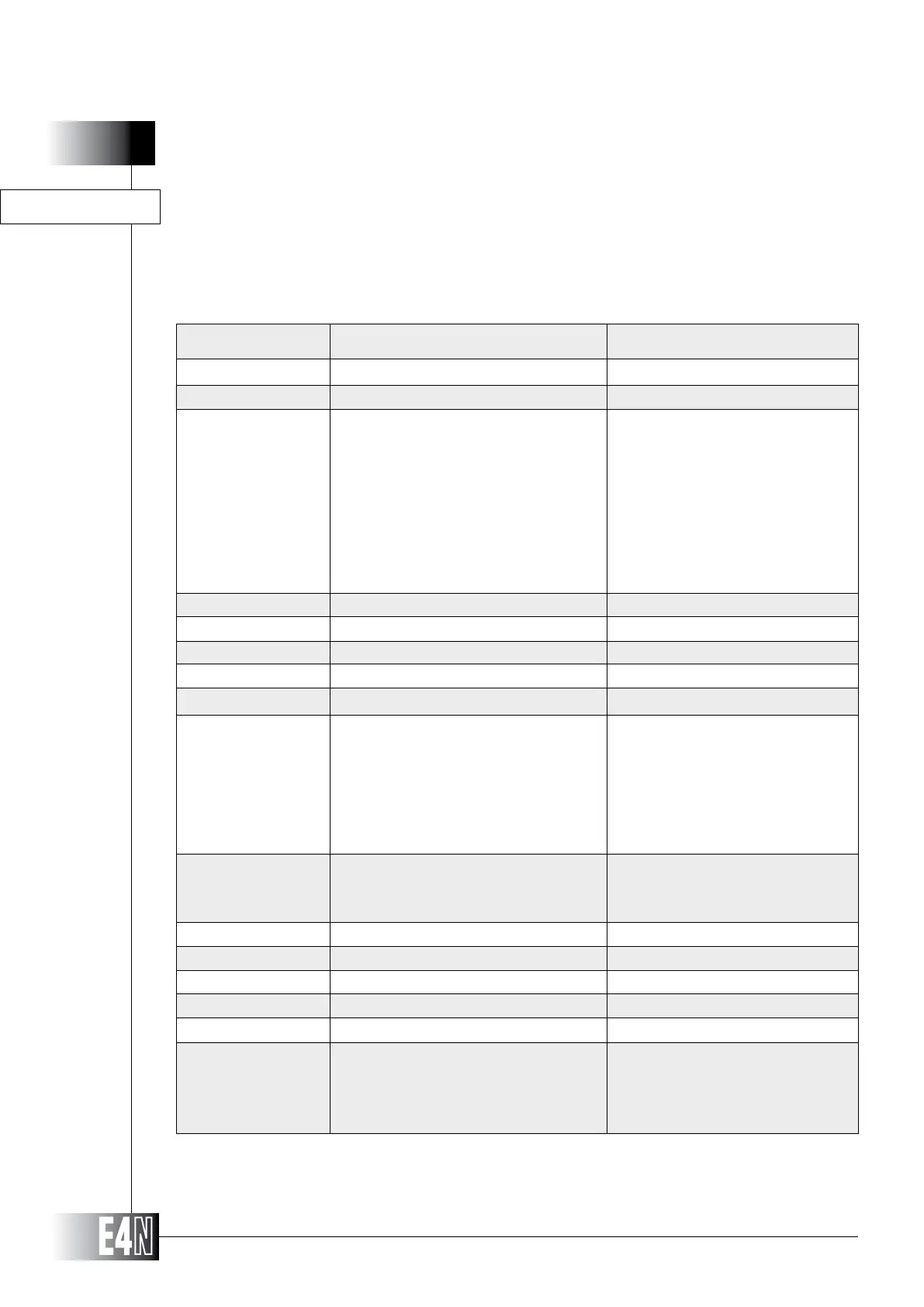9
9.3.1
INTERFACES
The print mode is used to connect the E4N column over an RS232 interface to a printer or other
external devices such as a personal computer and to transmit measurement data to these devices.
The "PRINT PROTOCOL" sends a string of 80 printing ASCII characters followed by a carriage return or
a carriage return and a line feed command to the external device. The format of the print protocol string
is as follows.
The command to transmit the string can be given as follows:
1 - Press the SEND button of the pushbutton box connected to the J5 socket on the column
2 - Transmit the character M (upper case) on the E4N column serial line.
9
27
28 to 35
Column identification
space
space
M2
MAX
min
(M + m) / 2
(M - m) / 2
M - m
space
Measurement value
space
Unit of measurement
CHARACTERS
36
37 to 38
39 to 42
43
52
53 to 60
62 to 80
Meaurement status:
+ LIM < M
+ APPRCH < M + LIM
- APPRCH M + APPRCH
- LIM M - APPRCH
M < - LIM
If the measurement is not classified
If the measurement is classified
nn = number of classes
n = number of zero shifts
XXXXXXXX = zero shift value
"PRINT" MODE
space
"* +"
">"
"@"
"<"
"*"
space
nn
"("
Upper tolerance limit
","
Lower tolerance limit
")"
space
USE
DESCRIPTION