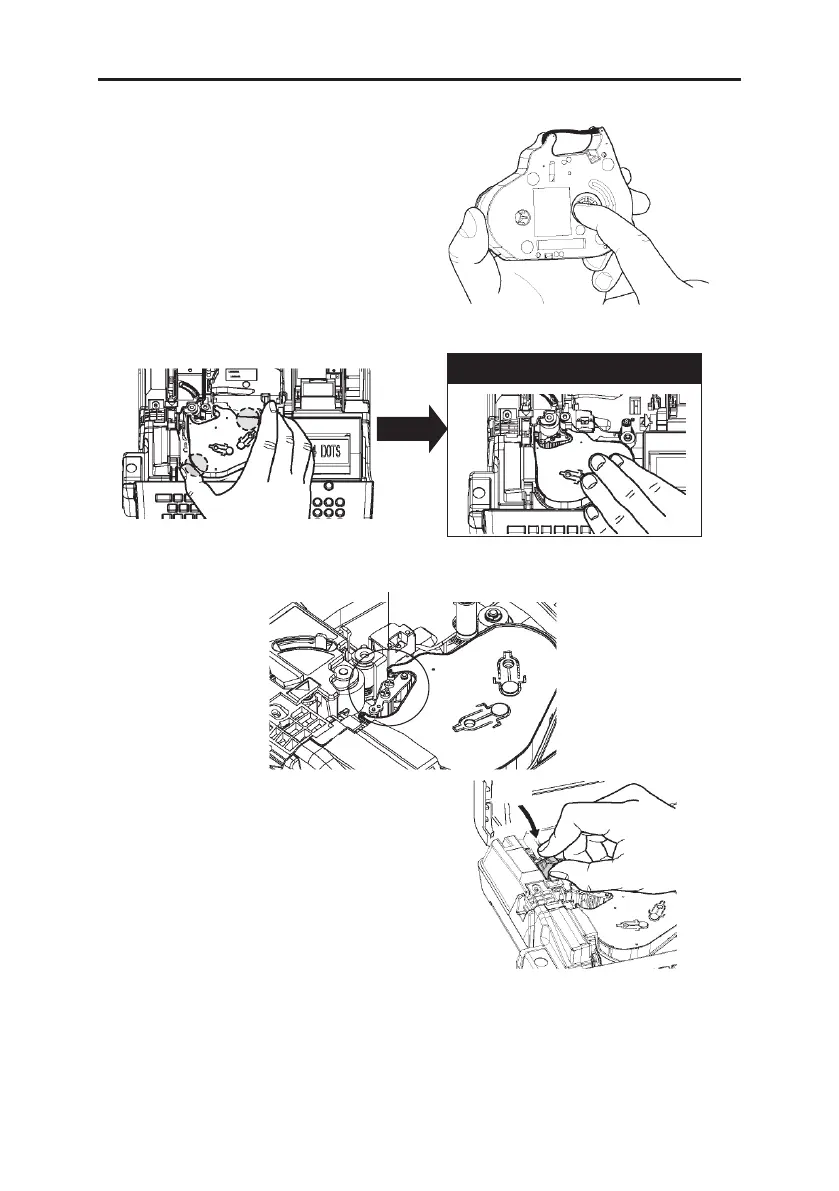23
LOADING THE CONSUMABLES
6. Make sure the ribbon is not slack.
If the ribbon is slack, rotate the winding
core toward the direction of the arrow to
remove the slack of the ribbon.
7. Hold the ink ribbon case as illustrated below and load it completely.
Check the slack.
8. Pull the head release lever (blue).
9. Close the cassette cover until it clicks.