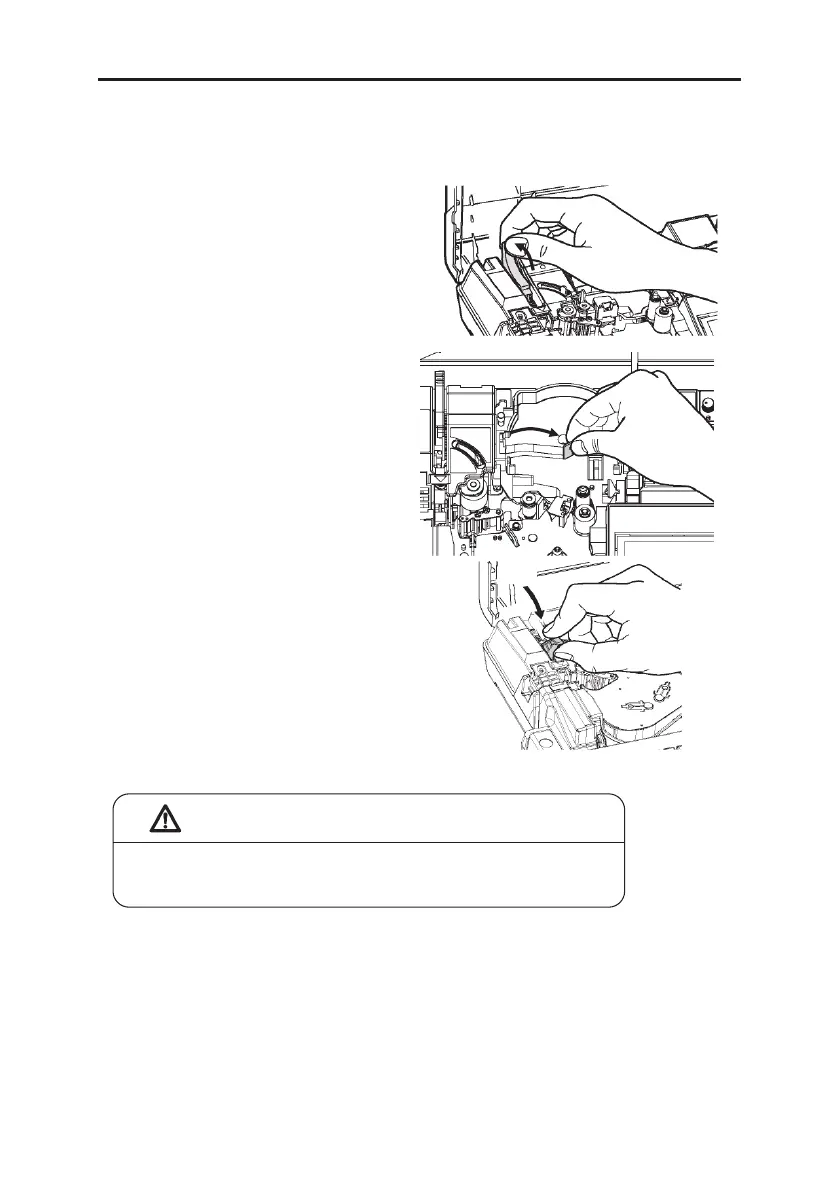24
LOADING THE CONSUMABLES
(Removing the tube)
1. Open the cassette cover.
2. Push the head release lever behind.
3. Slide the switching lever (silver) to the
right until it stops, then remove the tube.
Note: You don’t need to remove the ink
ribbon case when removing tube.
4. Pull the head release lever (blue) , then
close the cassette cover until it clicks.
Caution
Be careful when operating the Head release lever.
If the lever is slipped off during operating the lever, it might cause the injury.