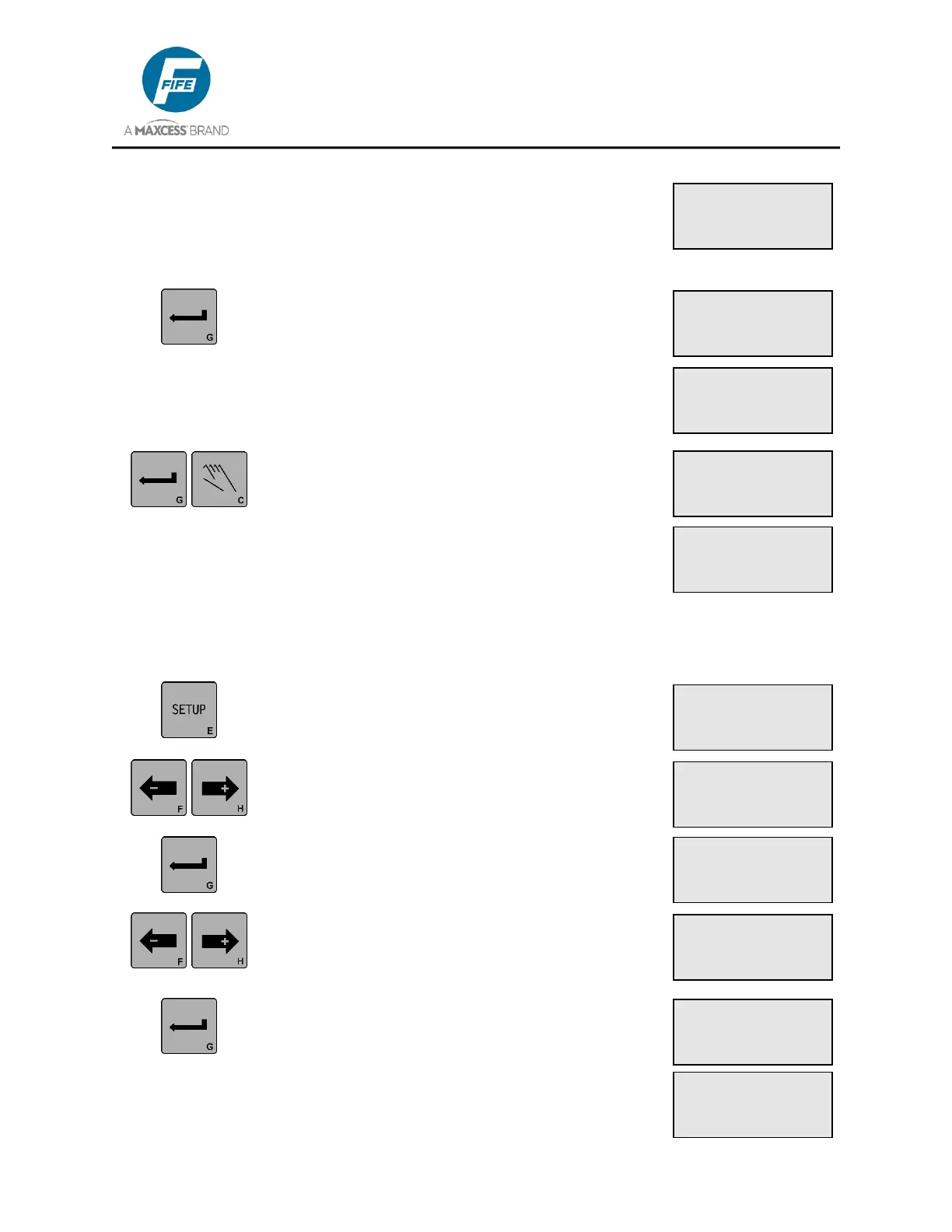DP-20 PLUS Web Guide Controller 6-23
4th Quarter 2021 © 2021 Maxcess International. All rights reserved. Figure Sheet 2-320 A
6. Using the proper keys, enter the desired
password. The password can be 1 to 6 keys in
length. Each key press is indicated by an “*“ on
Line 4. The MANUAL and ENTER keys are not
allowed to be used in passwords.
7. Press the ENTER key to accept the password.
The display will then display REENTER
PASSWORD on line 3.
8. Using the proper keys, re-enter the desired
password. The password must be the same as
previously entered. If a different password is
entered, “Wrong Password“ will be displayed.
9. Press the ENTER key to store the password or
press the MANUAL key to abort the procedure.
The system will exit the setup menus and return
to the Operator Level.
3X.3.3, Set Password, Delete Password
(Use these menu instructions only if a password is currently stored).
1. Press the SETUP key to enter the Setup Menus.
The SELECT MENU screen will be displayed on
the LCD Panel.
2. Use the ARROW keys to scroll until ADVANCED
is displayed on line 4.
3. Press the ENTER key to enter the Advanced
Menus. The RESTORE SETTINGS menu will be
displayed.
4. Use the ARROW keys to scroll until SET
PASSWORD is displayed on line 3. (ENABLED)
which is displayed on Line 4, indicates that a
password is currently enabled.
5. Press the ENTER key to enter the SET
PASSWORD menu. The LCD Panel will display
ENTER PASSWORD on line 3.
6. Using the proper keys, enter the current
password. Each key press is indicated by an “*“
on Line 4.
× 3A.3.3.2
SETUP (MAN)
ENTER PASSWORD
******
× 3A.3.3.3
SETUP (MAN)
REENTER PASSWORD
× 3A.3.3.3
SETUP (MAN)
REENTER PASSWORD
******
× 3A.1
SETUP (MAN)
SELECT MENU
BASIC
× 3A.3
SETUP (MAN)
SELECT MENU
ADVANCED
× X3A.3.3
SETUP (MAN)
SET PASSWORD
(ENABLED)
× X3A.3.3
SETUP (MAN)
ENTER PASSWORD
× X3A.3.3
SETUP (MAN)
ENTER PASSWORD
******
× 3A.3.1
SETUP (MAN)
RESTORE SETTINGS
× 3A.3.3.4
SETUP (MAN)
PASSWORD STORED