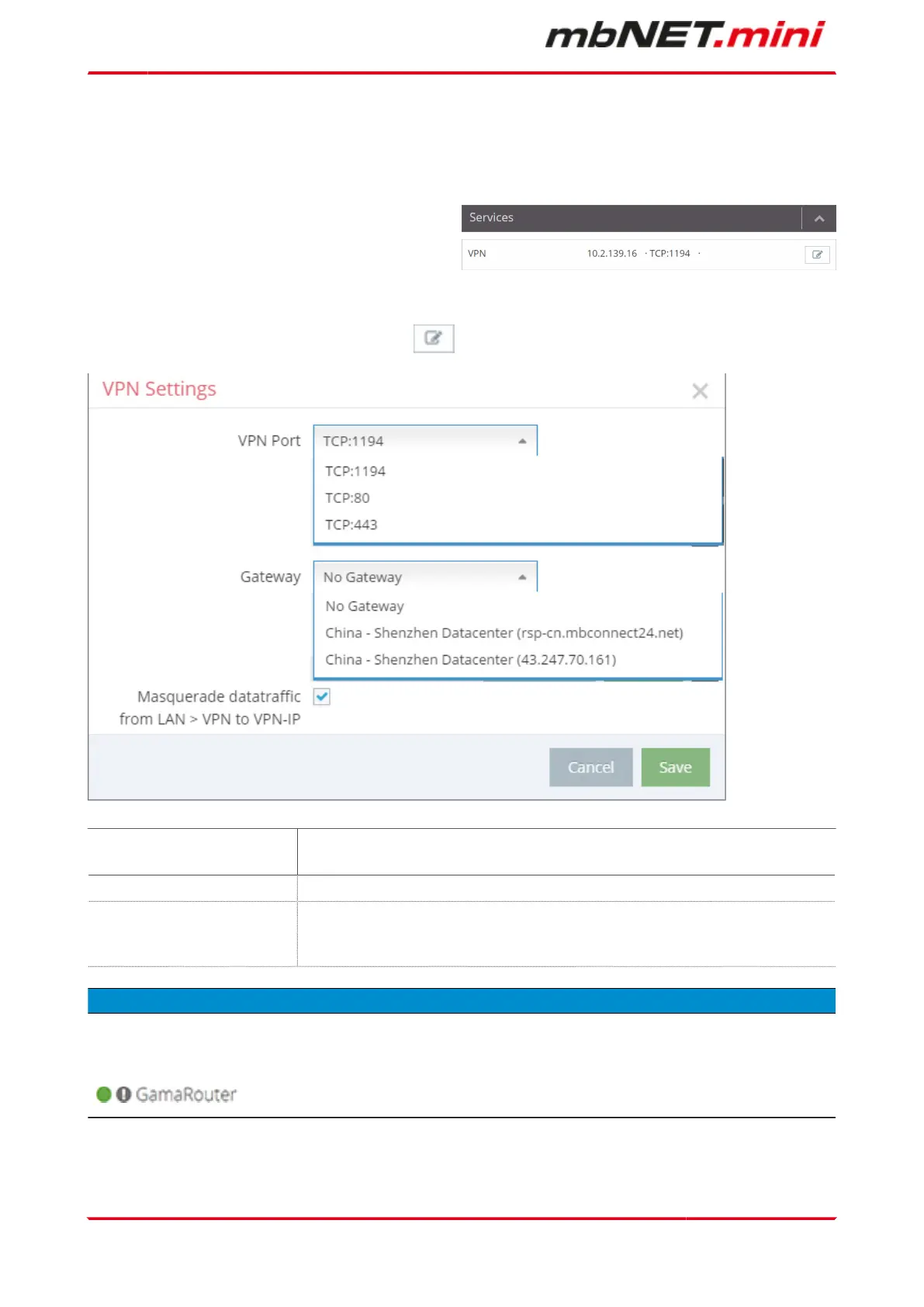13.6 VPN
Navigation: Administration > Projects > Project Gama (selected project) > GamaRouter (selected device) >
Services > VPN
In the VPN settings, you can select a VPN port and,
if necessary, a VPN gateway and activate the "Mas-
querade" function.
To change the settings, click on the Edit button
VPN Port Here you can select a vacant VPN port but make sure that this port is en-
abled in the firewall.
Gateway Here, select a VPN Gateway (DNS name or IP).
Masquerade datatraffic from
LAN > VPN to VPN-IP
Checkbox for activating / deactivating the "Masquerade" function. The Mas-
querade feature allows the implementation of multiple private IP addresses
with only one public IP address.
NOTICE
Changes in the portal, which concern the device, will take effect after the Portal configuration has been
transferred to the device.
If the device configuration is out of date, this is indicated by a gray LED symbol before the device name
.
Page 102 von 131 | Version: 2.2.1 - EN | Mar 28
th
, 2022 |
