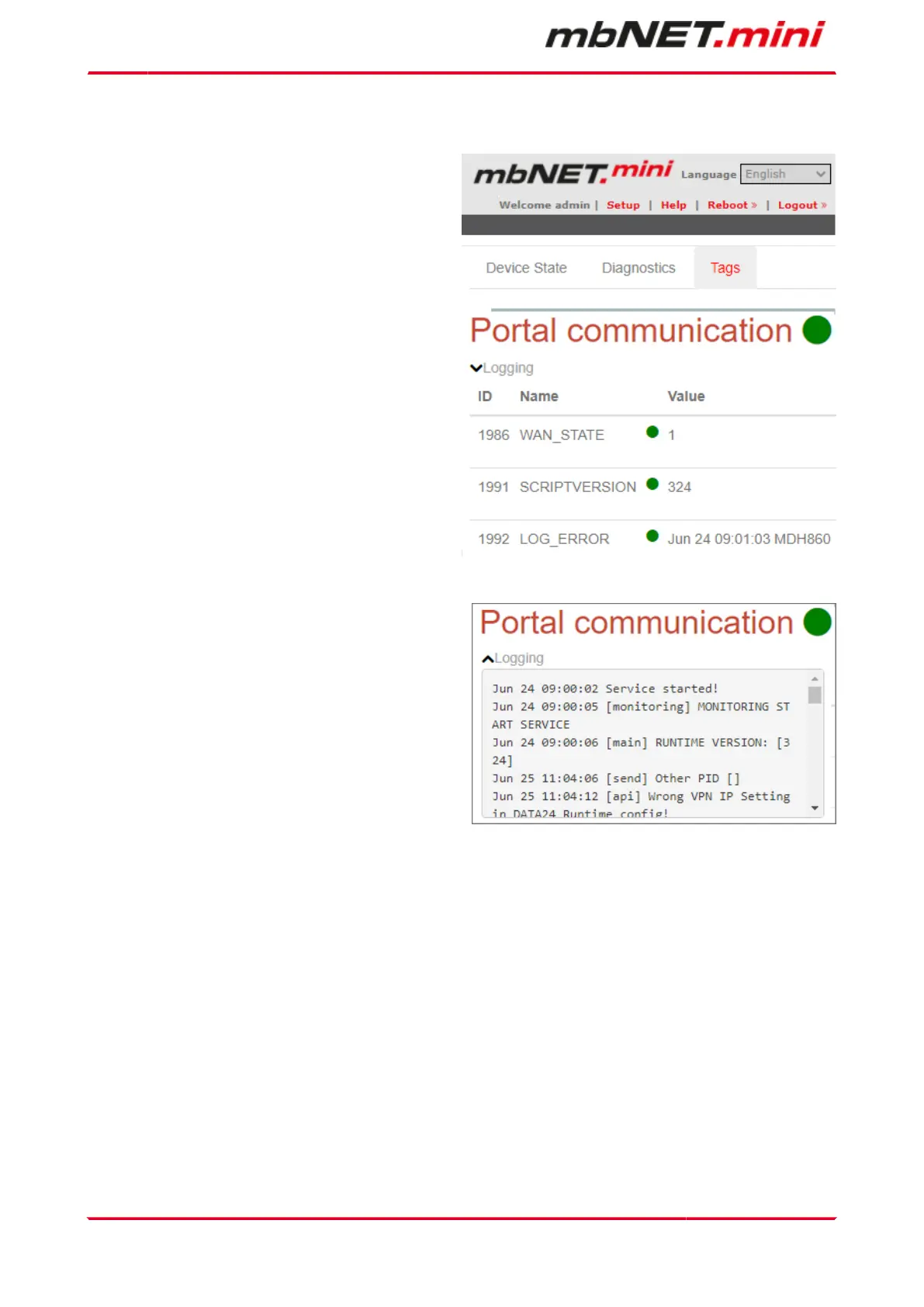12.8.4 Tags
If the mbNET.mini has established a connection to
the portal (indicated by the green LED symbol next
to "Portal com-munication"), all available Tags for the
portal are listed here.
In addition to the name of a Tag, its status (using the
LED symbol*) and the respective Tag value are dis-
played.
* green LED symbol = data point can be read grey
LED symbol = data point cannot be read
Logging
In case of errors / difficulties, possible causes of errors
can be detected by "Logging".
This data is for further support in case of problems or
hints in our FAQ.
Page 80 von 131 | Version: 2.2.1 - EN | Mar 28
th
, 2022 |
