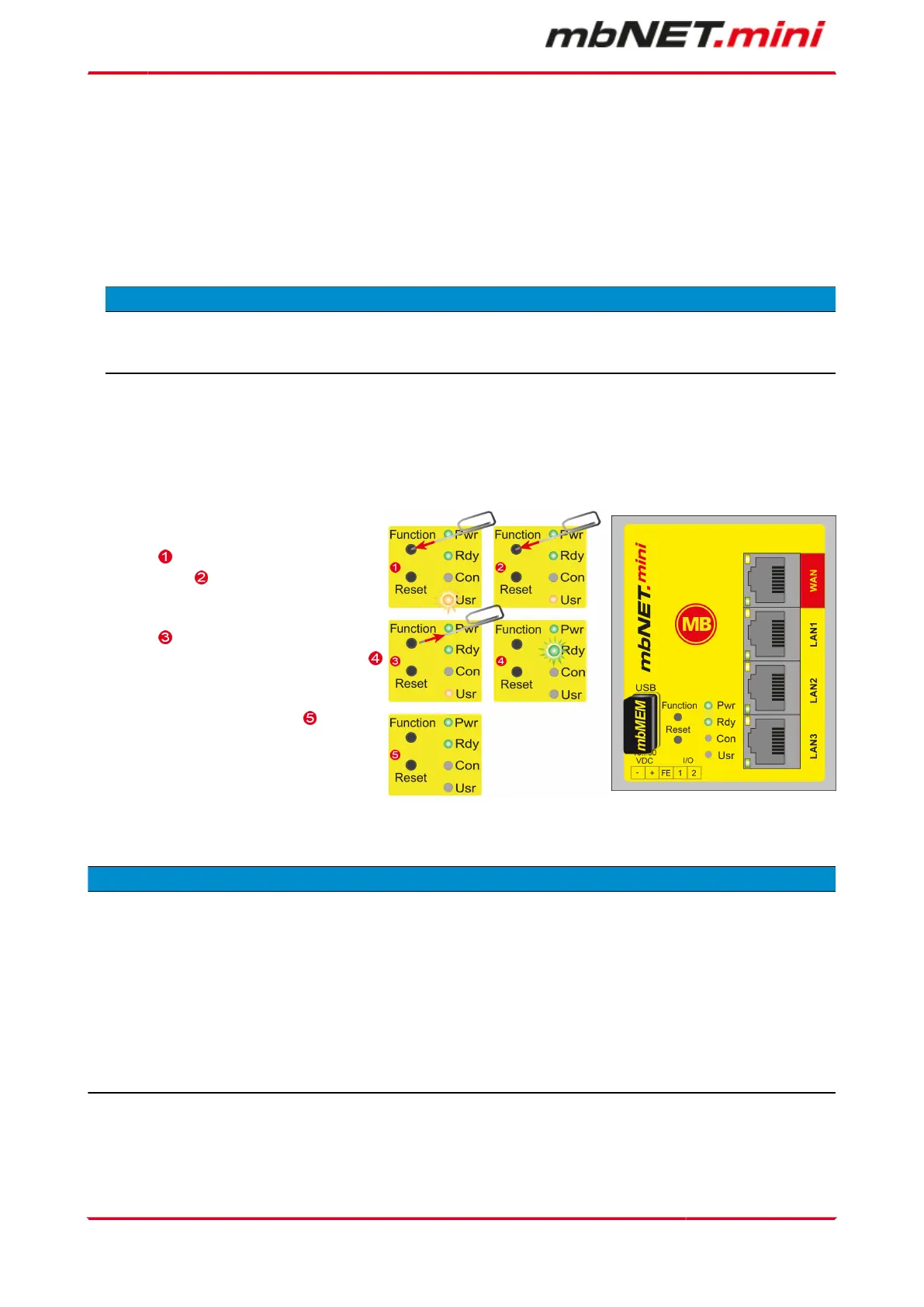17.1 Firmware update via USB
•
Go to www.mbconnectline.com and download the latest firmware version
(e.g. "FW_mbNETmini_V206.zip").
•
After extracting can be found next the "Changelog.txt" file the actual firmware file "mbnetmini.sbs".
•
Store the "mbnetmini.sbs" on a USB stick.
NOTICE
IMPORTANT: The downloaded "mbnetmini.sbs" firmware file may not be renamed and must be saved in
the top-level directory of the USB drive. The USB drive must have the file format FAT!
•
When the mbNET.mini is ready for operation (LED Pwr + RDY light up), plug the USB stick into the
USB port of the device. The device detects the firmware file and shows this by rapidly blinking LED Usr
(flashing frequency: 3 Hz).
Now press, within 10 seconds, the button
Function and keep it pressed until the
Usr LED lights .
When Usr LED lights, release the button
Function .
The device afterwards is going to restart .
When the two LED Pwr and Rdy light up,
the firmware update is finished .
The mbNET.mini is now ready for operation again and can, as usual, be used.
NOTICE
If there is both a firmware file (mbnetmini.sbs) and a configuration file (mbconnect24.mbn/-.mbnx), the files
are recognized as follows:
1. mbnetmini.sbs => LED Usr flashes quickly (flashing frequency: 3 Hz)
2. mbconnect24.mbn/-.mbnx=> LED Usr flashes slowly (flashing frequency: 1.5 Hz)
If, for example, only the configuration file mbconnect24.mbn/-.mbnx is to be loaded, wait approx. 10-20 sec
after the automatic recognition of the firmware file, until the LED Usr has started to flash slowly. Now you
can carry out the procedure "Load configuration file".
Page 124 von 131 | Version: 2.2.1 - EN | Mar 28
th
, 2022 |
