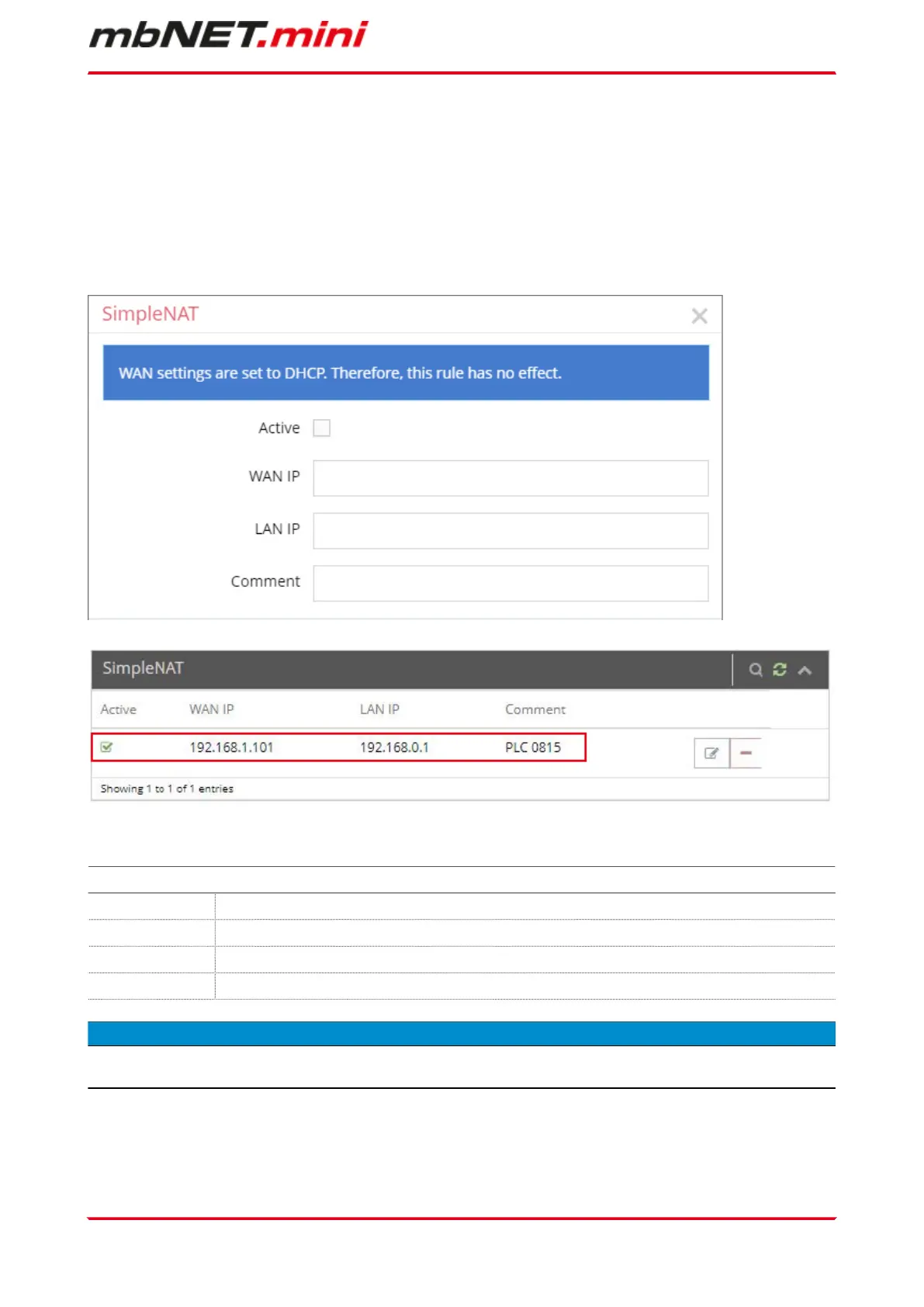13.3.2.5 Firewall Einstellungen - Create new SimpleNAT
Navigation: Administration > Projects > ProjektAlpha (selected project) > RouterAlpha (selected device) >
Services > Firewall
SimpleNAT is about making an IP from the LAN network 1:1 accessible in the WAN Ethernet network. For this
purpose, a free WAN Ethernet address from the WAN network is entered as WAN IP. This IP address is then
added in addition to the WAN interface and is mapped directly to the registered LAN IP "1:1". I. e. the IP from
the WAN reaches directly the IP of the LAN. This has the advantage that you do not have to forward ports etc.
Image 9: SimpleNAT-example rule
SimpleNAT
Active Checkbox zum Aktivieren/Deaktivieren der Funktion.
WAN IP Enter here a free WAN ethernet address from the WAN network (e.g., 192.168.1.101).
LAN IP Enter the LAN IP address that you want to reach (e.g., 192.168.0.1).
Comment Here you can enter a comment about this rule.
NOTICE
The WAN settings must not be set to DHCP. Otherwise, the rule has no effect.
Configuring your Router in the Remote Service Portal (V 2.x) | Page 97 of 131
