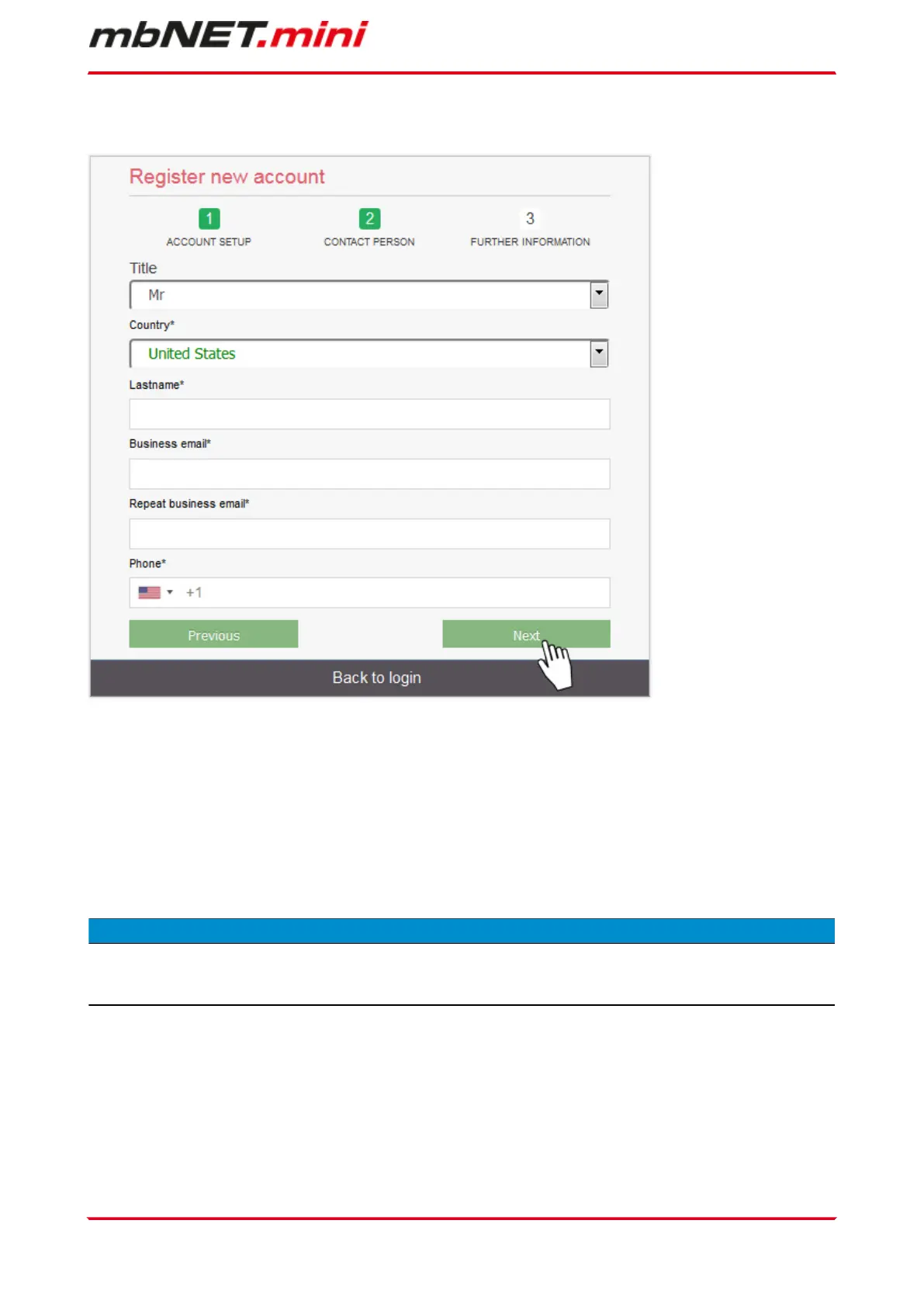12.1.4.2 2 / 3 "Contact Person"
Title Selection field for the salutation.
First name* Input field for the first name.
Last name* Input field for the surname.
Business email* Input field for the e-mail address.
Repeat business email* Re-enter the e-mail address.
NOTICE
The account name is generated from the global part / domain of the e-mail address (john@doefactory.com
=> Your account name = doefactory).
Phone* Combine field field for
•
country code selection
•
entering the telephone number
* Required fields
Initial configuration | Page 27 of 131
