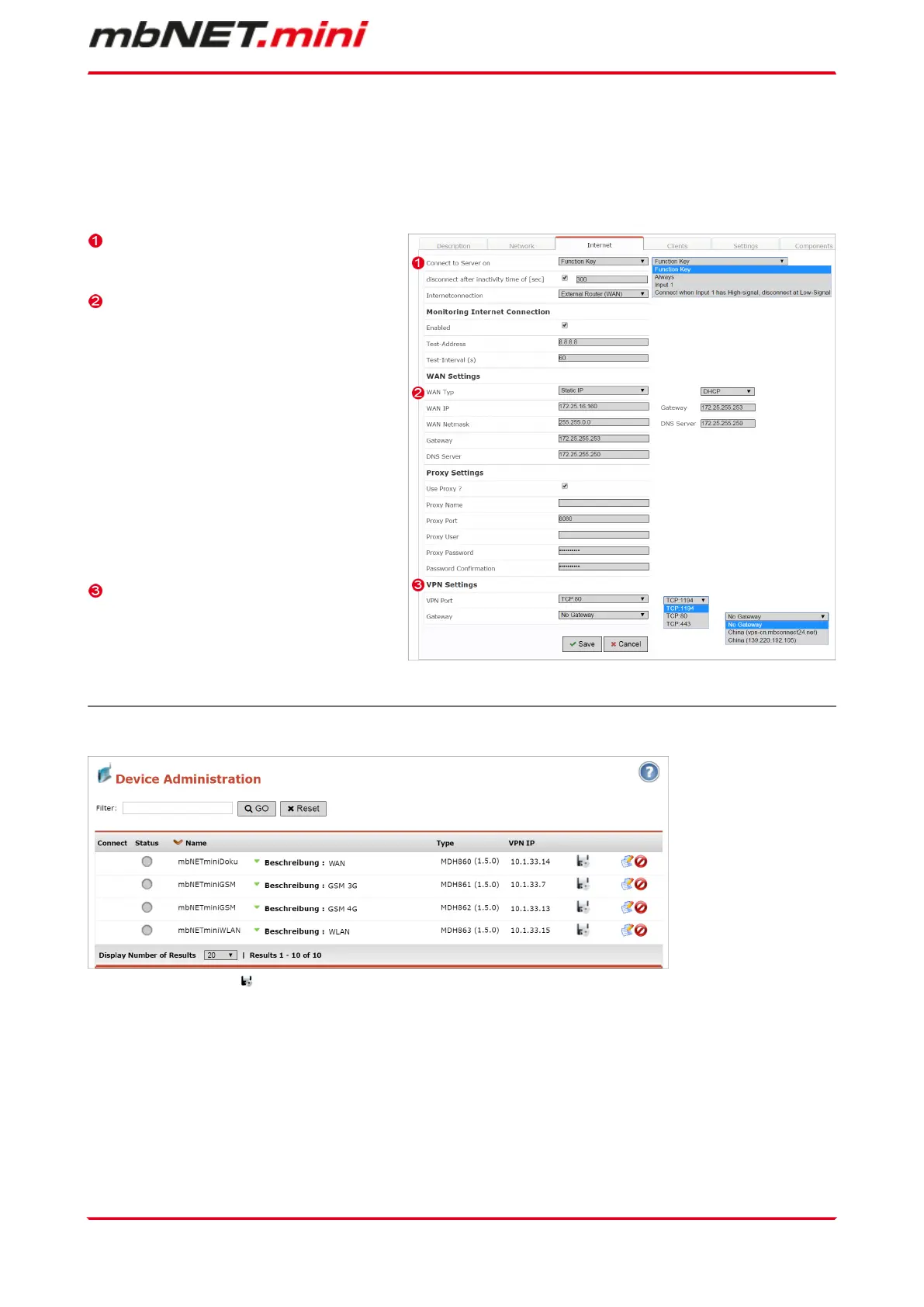12.7.1.3 Internet
12.7.1.3.1 WAN device (MDH 860)
Select:
When the device should be connected to the
portal.
Which interface type (DHCP or static IP) should
be used.
WAN settings for DHCP
Select this setting if there is a DHCP server on the net-
work, which is therefore automatically assigned a new IP
address by the industrial router. Please also contact your
network administrator to confirm this!
WAN settings for static IP
Select this setting if connection to the Internet is already
established via an existing router that is not acting as a
DHCP sever, or if no server is set up to assign addresses.
You should also select this setting if you have received
a static address from your ISP, e.g. if you have a leased
line. A DNS server address must however still be entered.
Which VPN port should be used (which of
the three ports is free has been established via
mbCHECK).
After saving your settings, you will see the new device in the Device Administration window.
Click on the disk icon of that device to transfer the configuration or provide for collection by the device via
CTM.
Initial configuration | Page 61 of 131
