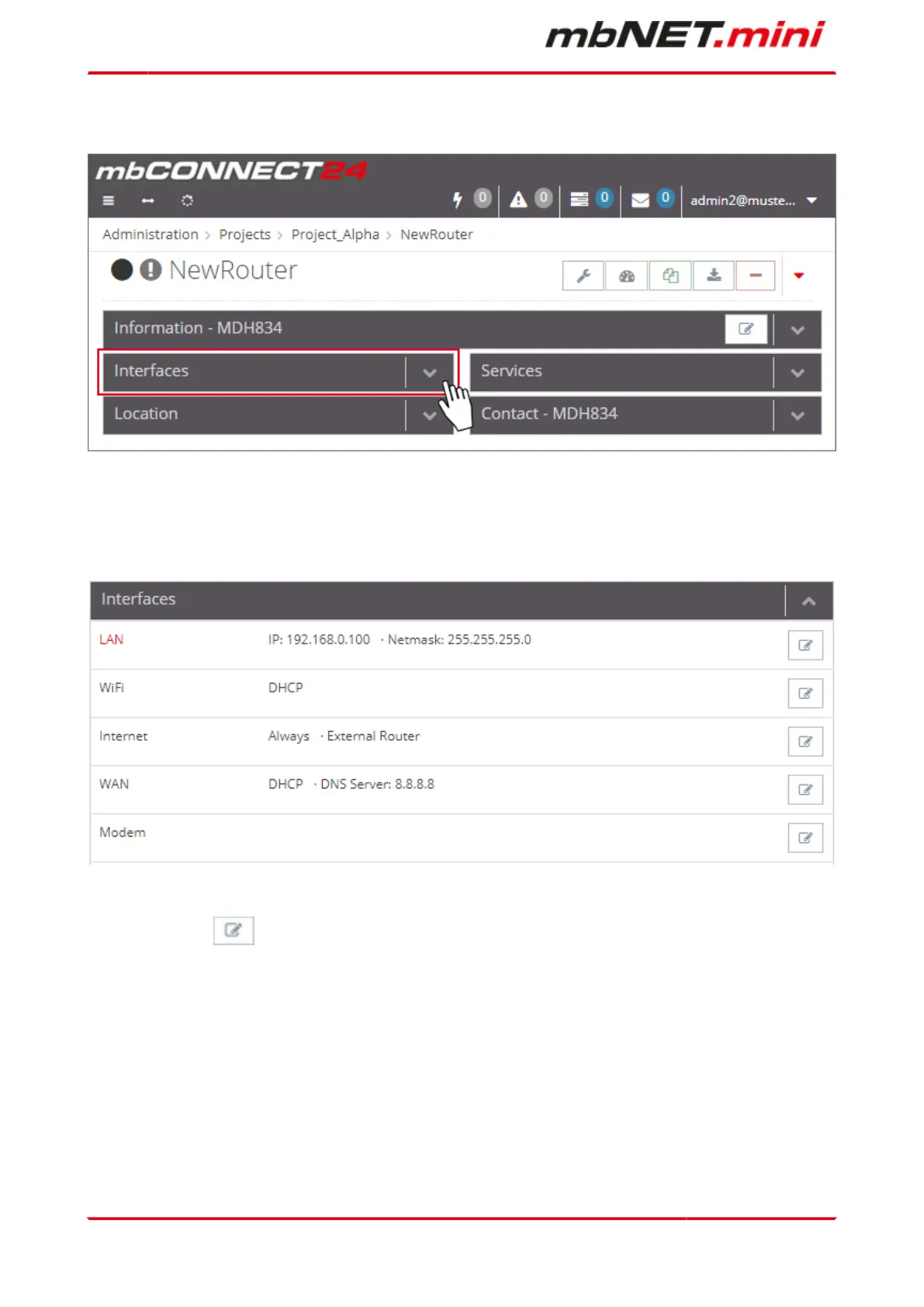12.3.4 Create a configuration
After you have created a Device, the actual configuration menu appears.
For the initial configuration (minimum configuration), only the "Interfaces" widget with the following submenus
is relevant.
Image 3: Depending on the device type selected, the display may vary here.
Click the edit icon to make the settings on the submenus.
Page 38 von 131 | Version: 2.2.1 - EN | Mar 28
th
, 2022 |
