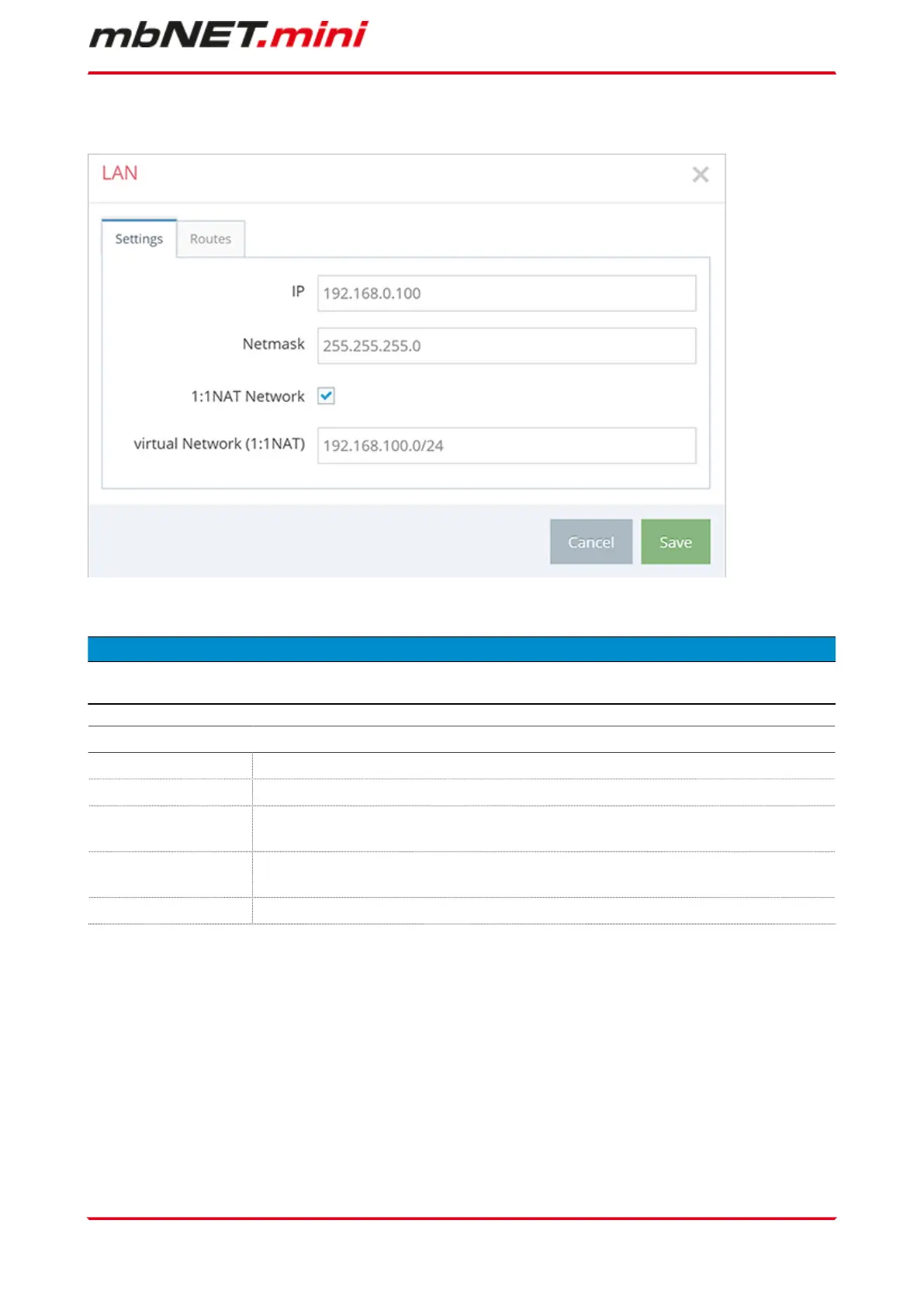12.3.4.1 LAN Settings
Enter a free LAN IP address and the Netmask from your system or machine network.
NOTICE
Notice, that the LAN and WAN IP-address should use a different address range.
LAN Settings
IP Enter the IP-address of your Device
Netmask Enter the Subnet mask where your Device should be integrated.
1:1NAT Network Activate „1:1NAT Network“, if both contacts use the same Net address and want to
communicate with each other.
virtual Network
(1:1NAT)
Enter your address of your network (e.g. 192.168.100.0/24). Make sure you use the
CIDR spelling for the IP-address!
SEARCHoverIP Checkbox for activating / deactivating the function SEARCHoverIP.
Initial configuration | Page 39 of 131
