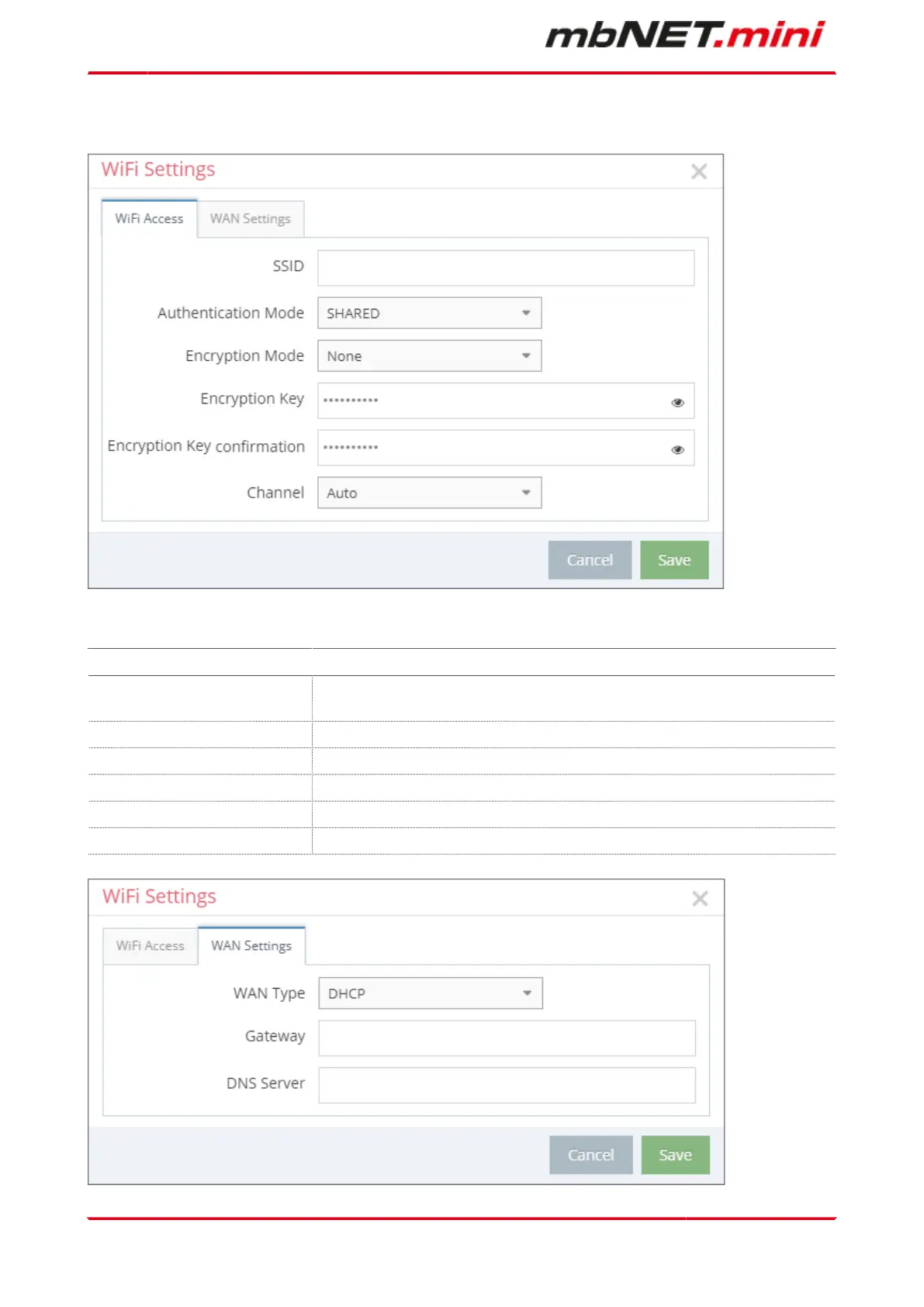12.3.4.2 Wi-Fi Settings
If you want to configure a device with a Wi-Fi module, enter the information of your Router or Access-point.
Wi-Fi Access
SSID Mandatory field: Enter the name of the Wi-Fi network to which the device
should connect.
Authentication Mode Selection field for the authentication mode.
Encryption Mode Selection field for the encryption mode.
Encryption Key Mandatory field: Enter the encryption key.
Encryption Key confirmation Mandatory field: Enter the encryption key again.
Channel Selection field for the Wi-Fi channel.
Page 40 von 131 | Version: 2.2.1 - EN | Mar 28
th
, 2022 |
