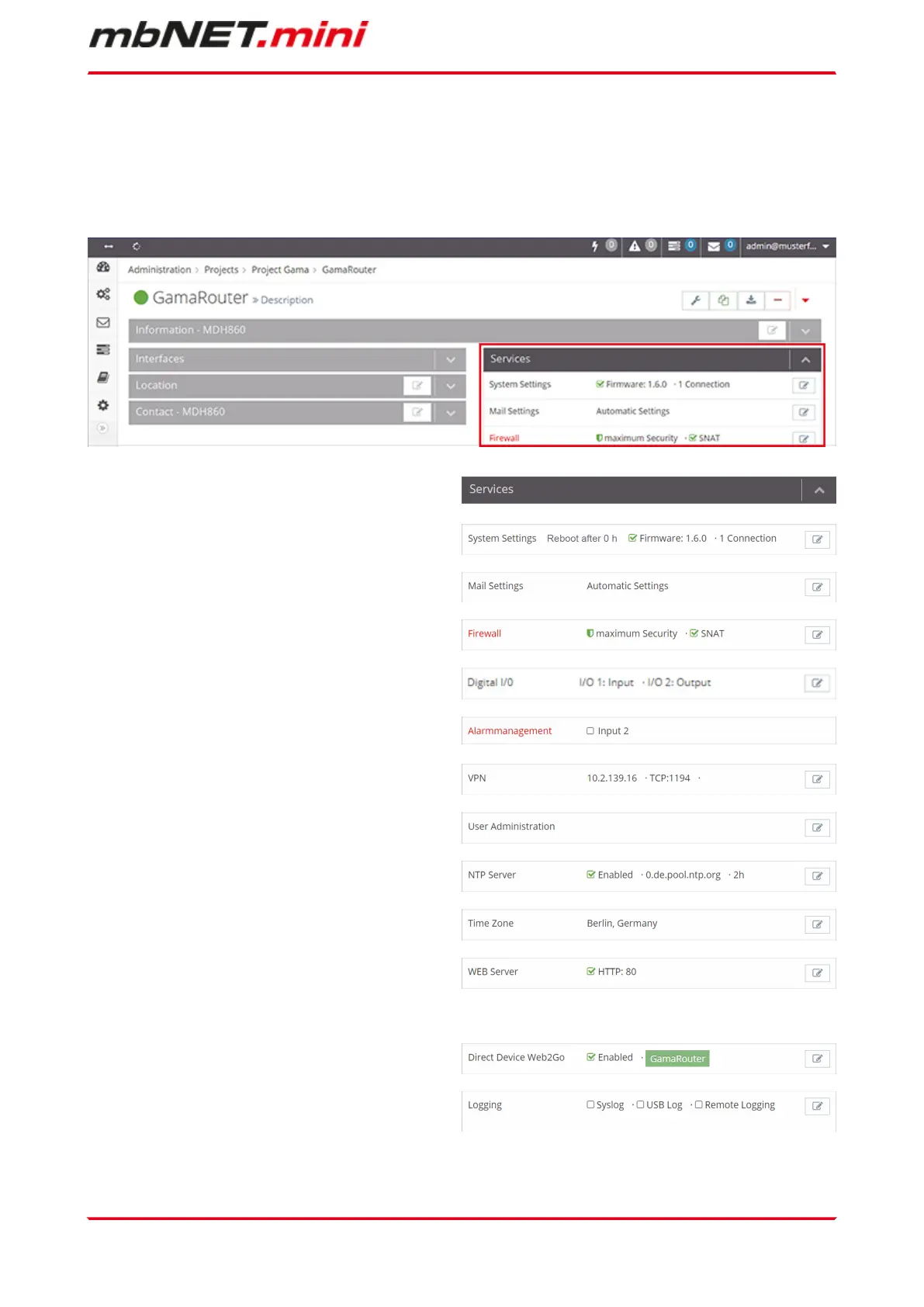13 Configuring your Router in the Remote Service Portal (V 2.x)
The router can be fully configured only by using the Remote Service Portal mbCONNECT24.
Navigation: Administration > Projects > Project Gama (selected project) > GamaRouter (selected device) >
Services
In the menu item Services, the following settings
can be made.
System Settings - setting the period of time for the
device to reboot and starting the firmware update.
Mail Settings - a) Mail server of the portal,
with fixed specifications or b) own SMTP server.
Firewall - define the global settings of the firewall security
(security levels of the firewall) and create the firewall rules.
Digital I/O - define I/O 1 and I/O 2 - independently
of one another - as a digital input or output.
Alarmmanagement - configuring a digital input
and / or a digital output.
VPN - selection of a VPN port and a VPN gateway.
User Administration - change the password for access
to the device interface of the mbNET.mini.
NTP Server - specify the NTP server and time span for au-
tomatic time synchronization.
Time Zone - a) Entry of standard time and date
and b) Selection of the time zone.
WEB Server - a) Selection of the connection type (HTTP
or HTTPS) for access to the web server,
b) change the default port and
c) Block / enable manufacturer web service.
Direct Device Web2go- activate / deactivate direct
access via Web2go to the device's web interface.
Logging - set the logging options.
Configuring your Router in the Remote Service Portal (V 2.x) | Page 81 of 131
