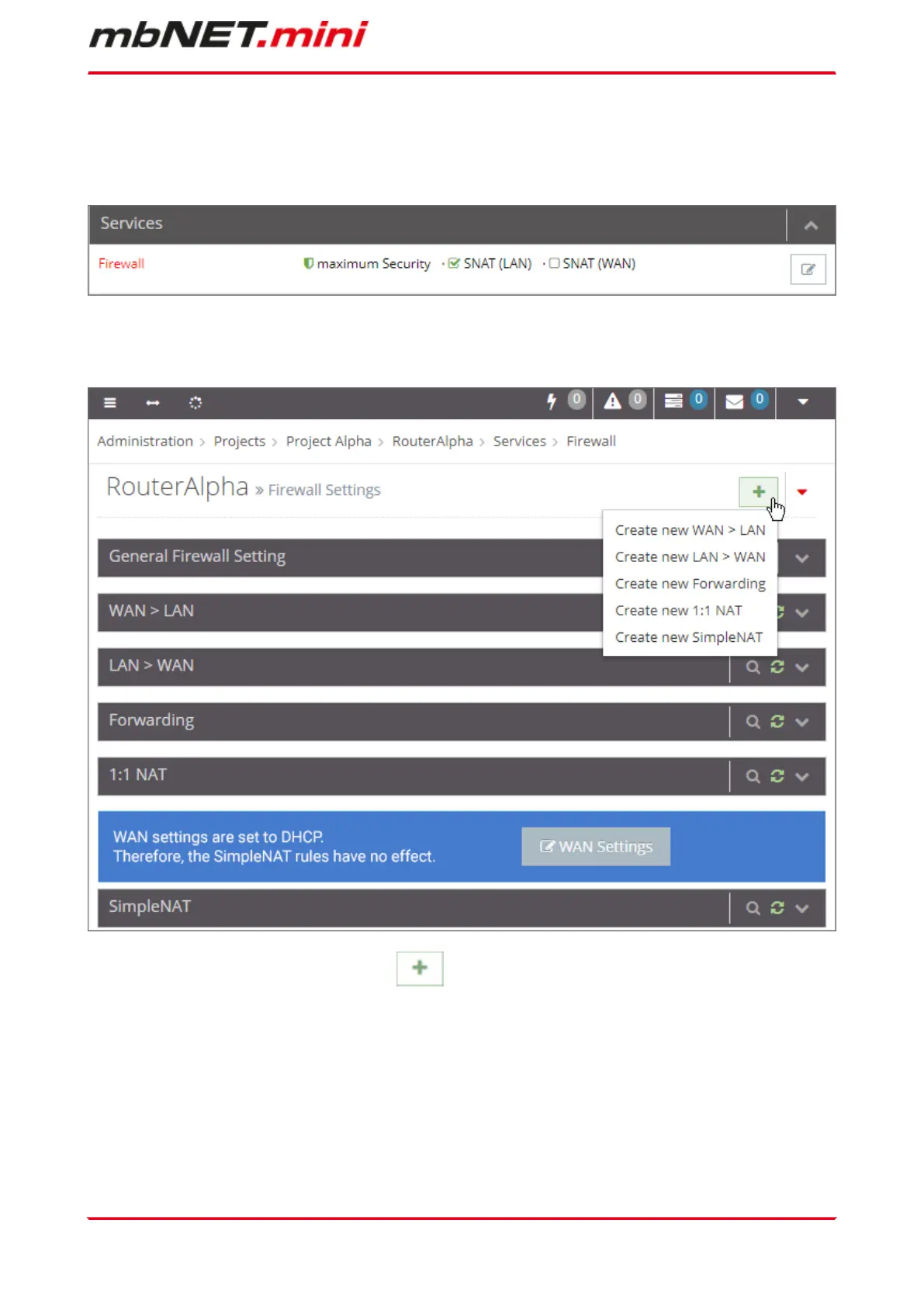13.3.2 Firewall Rules
Navigation: Administration > Projects > ProjectAlpha (selected project) > RouterAlpha (selected device) >
Services > Firewall
Here, you can create Firewall rules, change existing rules or delete them.
The Firewall link takes you to the menu for creating and editing individual Firewall rules.
You can add new rules using the Add button
Create new WAN > LAN
Create new LAN > WAN
Create new Forwarding
Create new 1:1 NAT
Create new SimpleNAT
Configuring your Router in the Remote Service Portal (V 2.x) | Page 87 of 131
