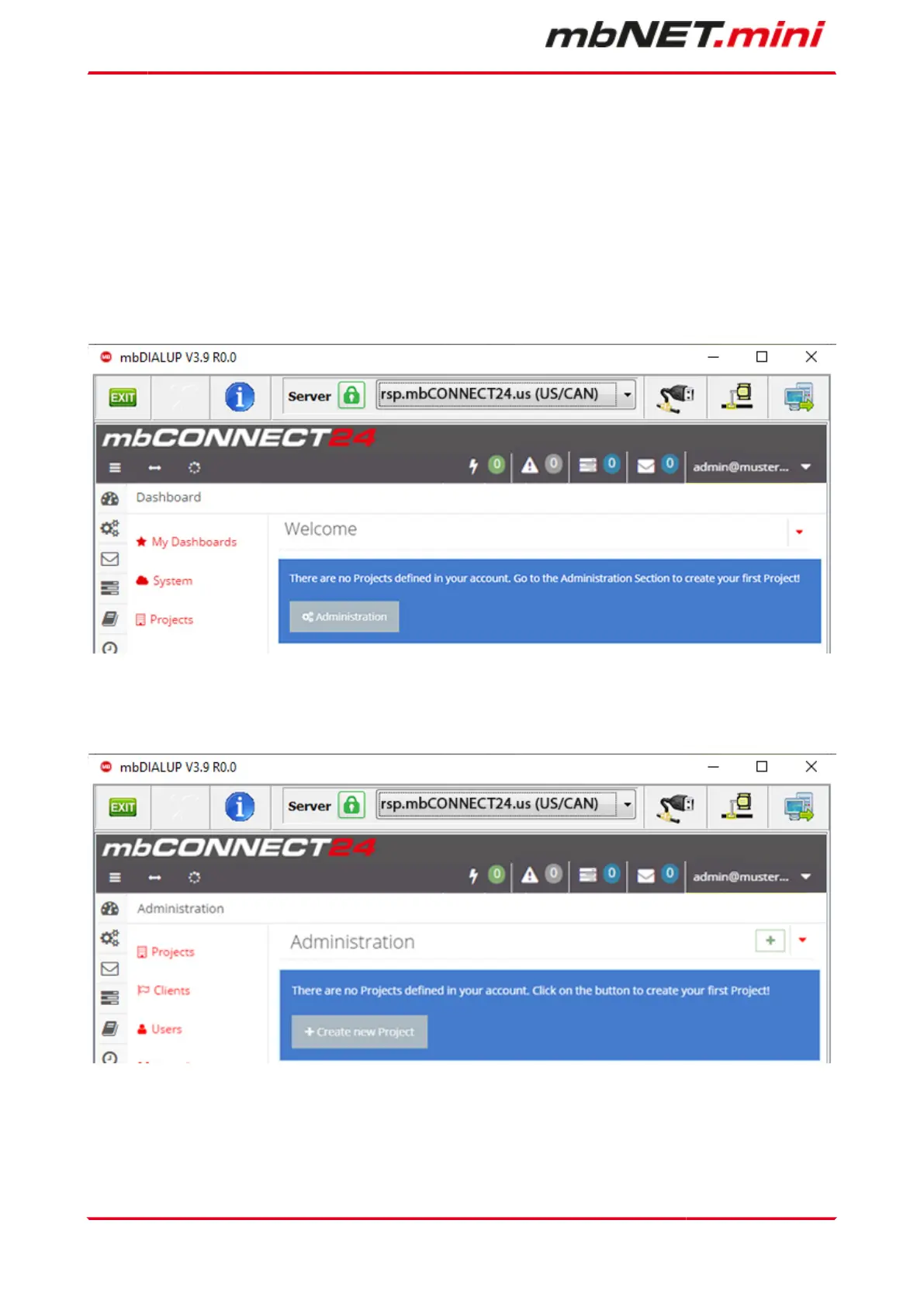12.3.2 Creating a project
A project is the highest entity to implement the following tasks:
•
remote maintenance
•
monitoring and alarming
•
data-logging
•
visualization
A device (router) is assigned to a project, directly. It is possible to assign several devices to one project.
Click the "Administration" button under the Note:
"There are no projects defined in your account. Go to the Administration Section to create your first project!"
On the next window, click "+ Create new Project".
Page 34 von 131 | Version: 2.2.1 - EN | Mar 28
th
, 2022 |
