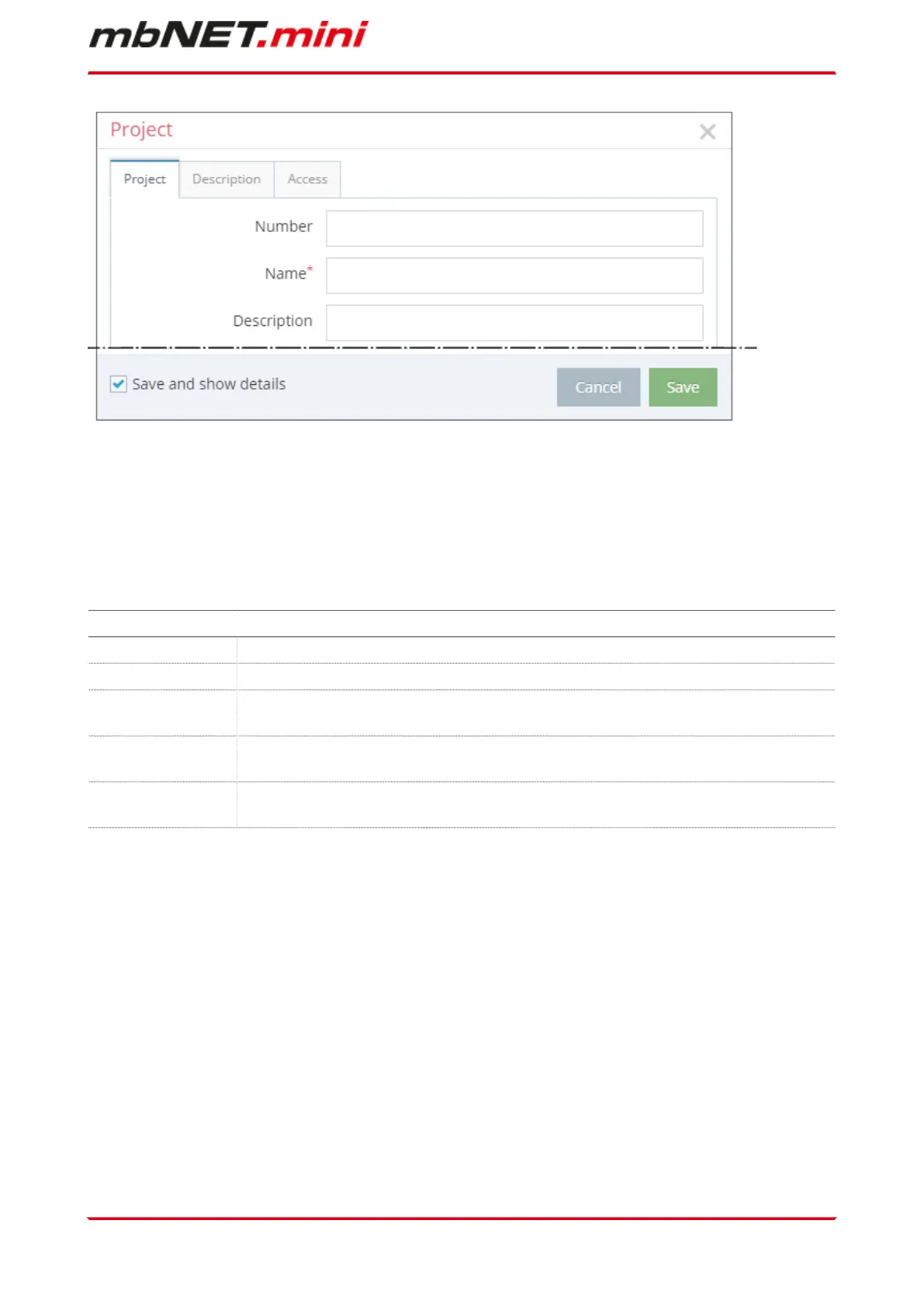For the basic configuration, it is necessary to fill in the following information:
•
Number
•
Name*
•
Description
The tabs „Description“ and „Access“ are necessary for the extended configuration.
Term Description
Number* Optional field - Input value = alphanumeric
Name Mandatory field - Input value = alphanumeric
Description Optional field - Input value = alphanumeric. The short description entered is dis-
played in the project overview.
Cancel By clicking on Cancel, the process is terminated. All entries / settings also in the other
tabs (Description, Access), will be lost.
Safe By clicking on Save, the process is finished. All entries / settings also in the other tabs
(Description, Access) are stored.
Initial configuration | Page 35 of 131
