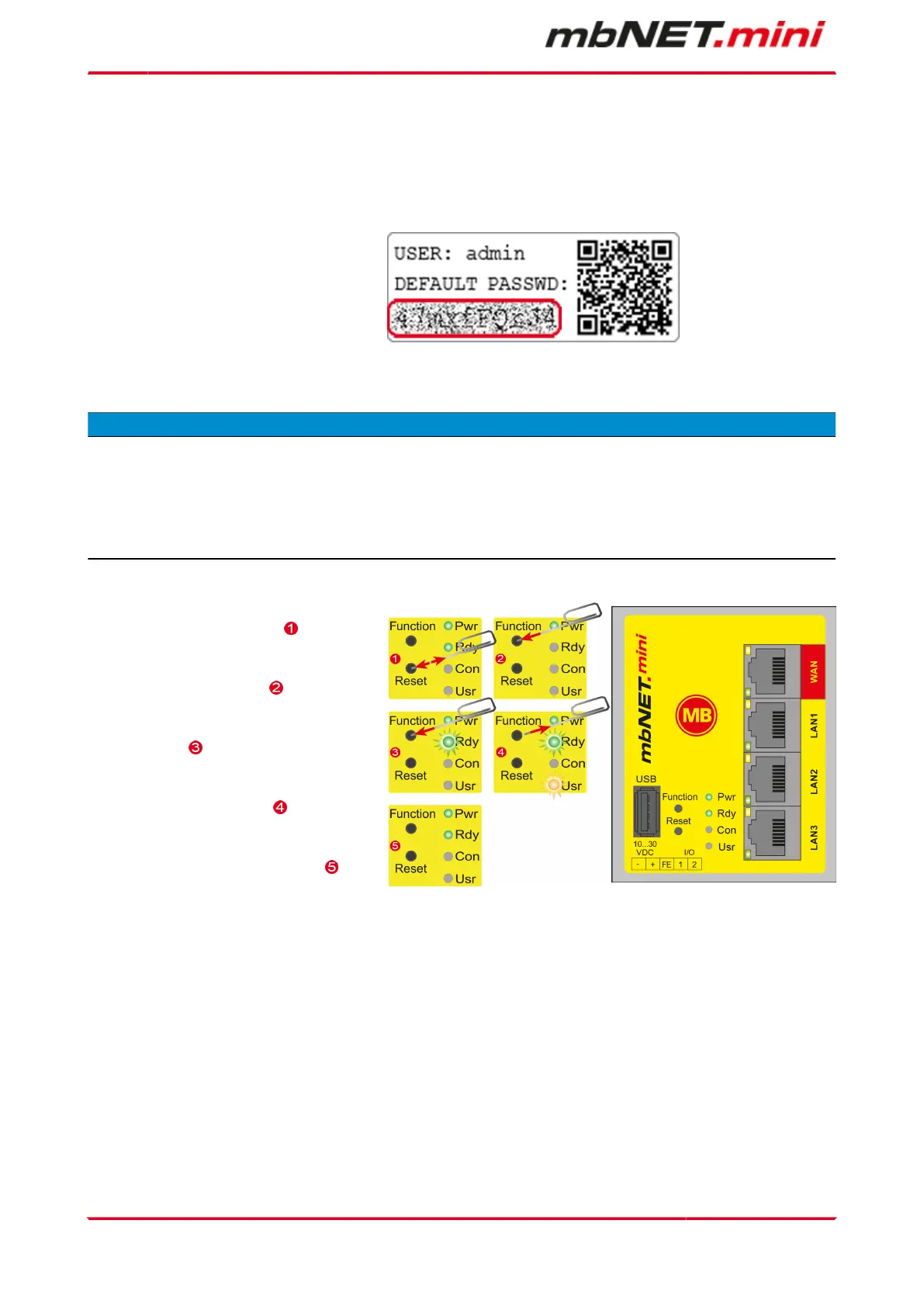15 Factory settings on delivery
The mbNET.mini - from serial number S/N: 202086.... - is delivered with the following factory settings:
IP-Address 192.168.0.100
Subnet mask 255.255.255.0
Login (User) admin
Password individual
device password
The device password can be found on the back of the device.
16 Loading the factory settings
NOTICE
Before you reset the device to its factory settings, note the following:
•
The device must be operational (LED Pwr + Rdy light up).
•
The IP address of the router is reset to 192.168.0.100.
You may have to adjust the network settings of the configuration computer accordingly.
To reset the mbNET.mini to factory settings, proceed as follows:
Click the button Reset once .
Then press Function straight afterwards
and keep it pressed down .
After about 60-90 seconds, the Rdy LED
starts flashing .
As soon as the Usr LED starts to flash, re-
lease the button Function .
When the LED Pwr and Rdy light up, the
factory settings have been loaded .
The mbNET.mini is now ready for operation and be configured again.
Page 122 von 131 | Version: 2.2.1 - EN | Mar 28
th
, 2022 |
