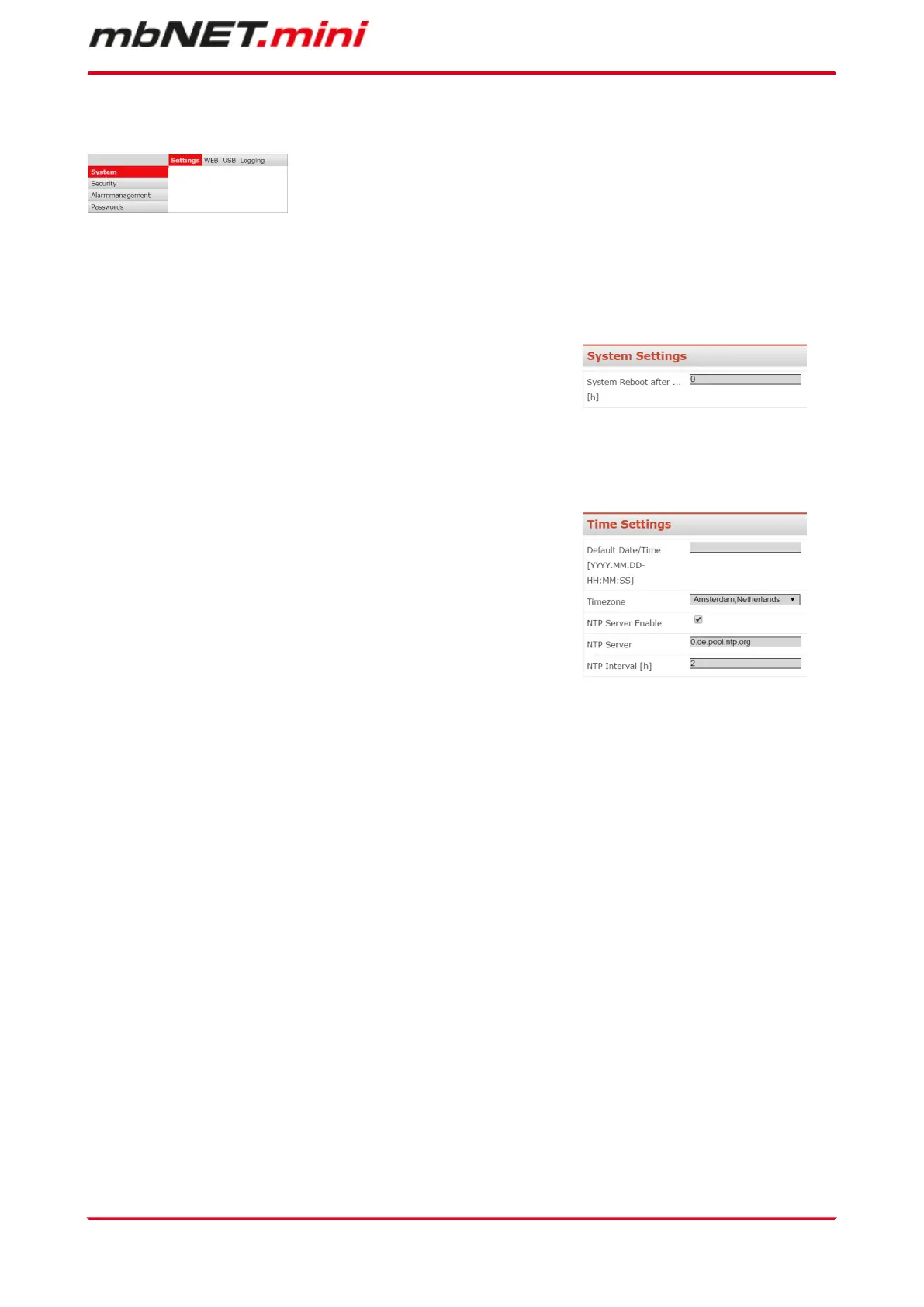14.1 System > Settings
14.1.1 System Settings
Here you choose if and when the mbNET.mini should reboot.
Input => natural numbers [h]. If you leave this blank or enter 0, it will
not reboot.
14.1.2 Time Settings
Enter the current date and time here, even if you are activating an
NTP server.
Choose your time zone.
If "NTP Server Enable" has been checked, the device time will be
synchronized automatically via the set NTP server (preset address:
0.de.pool.ntp.org).
A time server IP address may be entered instead of a name.
If a name is entered, there must be a DNS server entered in the net-
work settings, or an existing Internet connection.
The NTP server simply needs to be available.
The time is only automatically synchronized when
•
"NTP Server Enable" has been checked
•
and a valid NTP server has been entered
•
and the value for the NTP interval is > 0
Input => Natural numbers [h]. If you leave this blank or enter 0, the
time will not synchronize.
Configuring Your Router in the Portal (V 1.x) | Page 111 of 131
