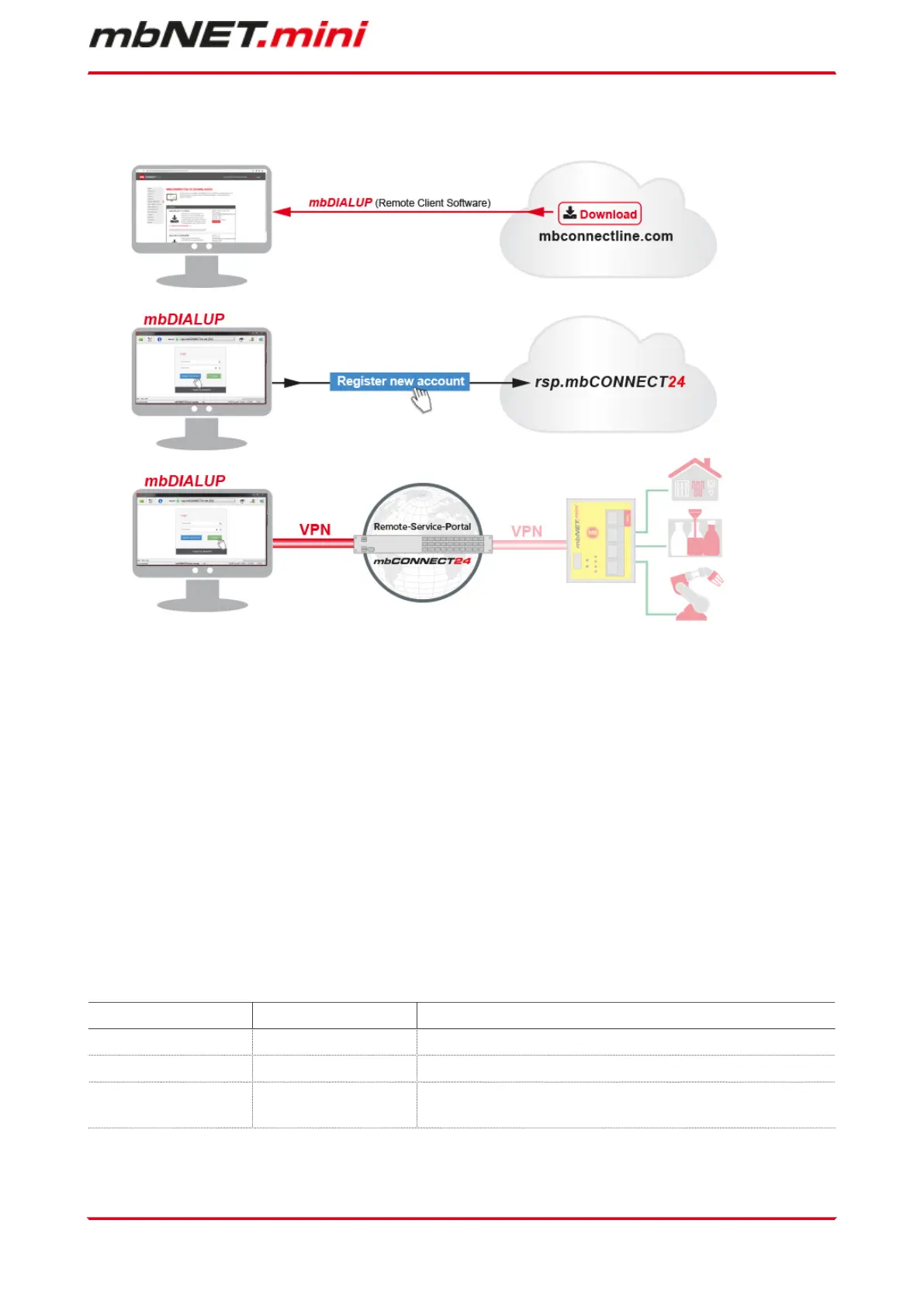12.1.1 Account request - Software download
This chapter describes the steps required to register on the Remote Service Portal mbCONENCT24.
12.1.2 Download mbDIALUP
For the registration on the Remote Service Portal mbCONNECT24, you need the remote client software mb-
DIALUP.
Download the installation package for mbDIALUP free of charge from our download area at
www.mbconnectline.com.
12.1.3 Install mbDIALUP
Unpack the installation package and run the setupmbDIALUP.exe file.
This requires administrator rights on the PC!
When you install mbDIALUP for the first time, you are prompted by the installation assistant to agree to the
installation of additionally required third-party software.
Software Publisher Function / purpose
WINPcap Riverbed Technology This software is required for the "SEARCHoverIP" function.
USB Gate Networks Eltima Software This software is required for the "USBoverIP" function.
TAP Windows Provider
V9 Network adapter
OpenVPN
Technologies, Inc.
This virtual network adapter is required to establish a VPN con-
nection.
Initial configuration | Page 23 of 131
