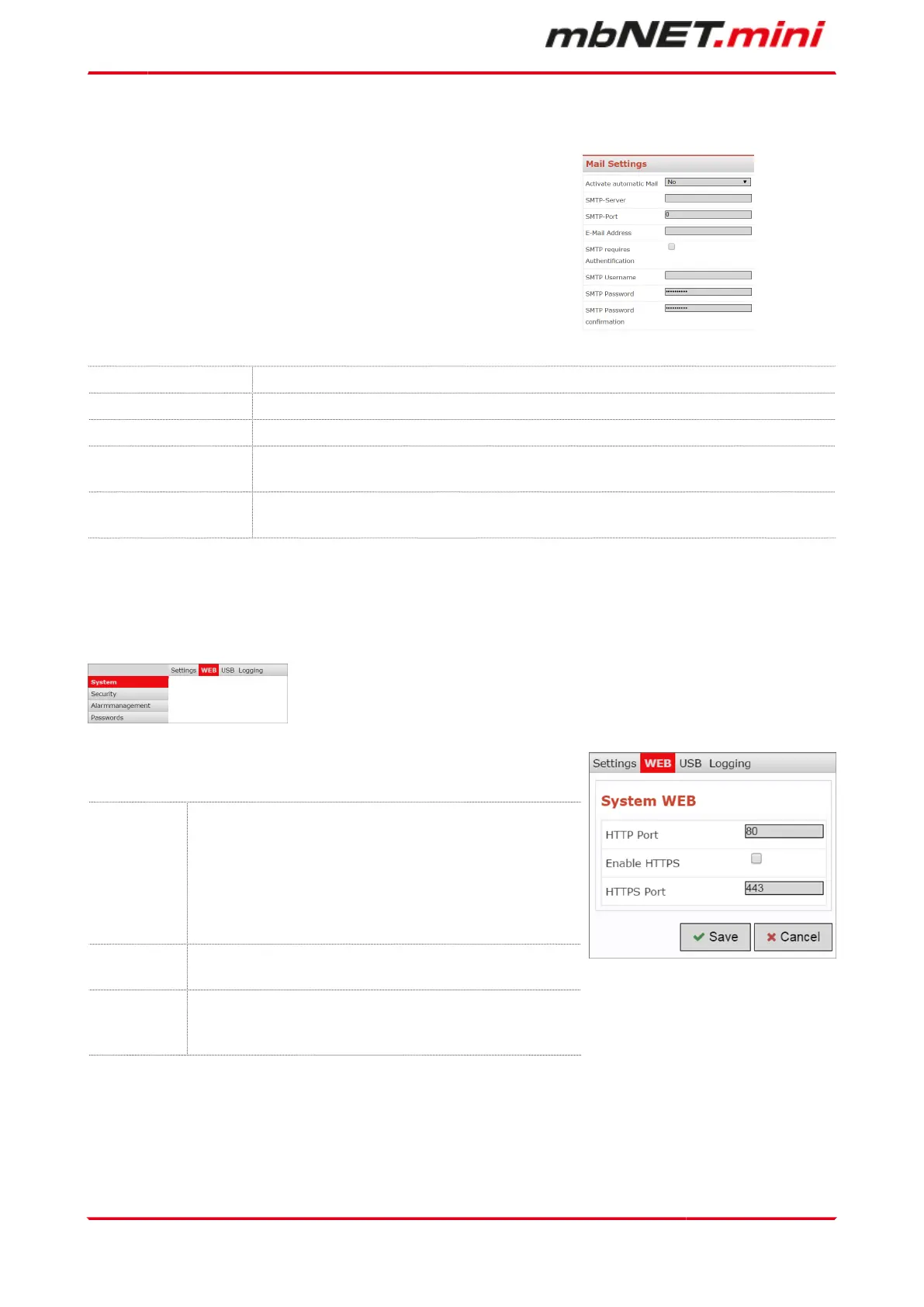14.1.3 Mail Settings
Selecting "Yes" in "Activate automatic Mail" means that the router
will use MB connect line's mail server and fixed parameters.
Selecting "No" in "Activate automatic Mail" means that you must en-
ter the necessary details of your mail server.
SMTP-Server The SMTP server is needed for the router to send emails.
SMTP-Port Enter the port used to send emails (usually port 25).
E-Mail Address Enter the appropriate sender address for emails from the router here.
SMTP requires
Authentification
The box should be checked or unchecked depending on the ISP.
Ask your ISP for the correct setting.
SMTP Username
SMTP Password
A user name and password is required for SMTP server authentication, i.e. if the
router wants to send an email to the SMTP, it may have to first authentificate itself.
14.2 System > WEB
Enter the port here and select the type of connection that will enable
you to access the Web-GUI of the mbNET.mini.
HTTP Port The standard port for HTTP requests is TCP 80. You
can however select another port if you need this port for
your OpenVPN connection or if it is already being used
for another purpose.
If you do this, please note that you will need to enter the
selected port in the browser along with the address in
the browser window.
Enable
HTTPS
Clicking on the check box enables the secure Hypertext
Transfer Protocol.
HTTPS Port To allow access, you need to enter the router IP ad-
dress and the port of the remote com-puter (here: port
443).
Page 112 von 131 | Version: 2.2.1 - EN | Mar 28
th
, 2022 |
