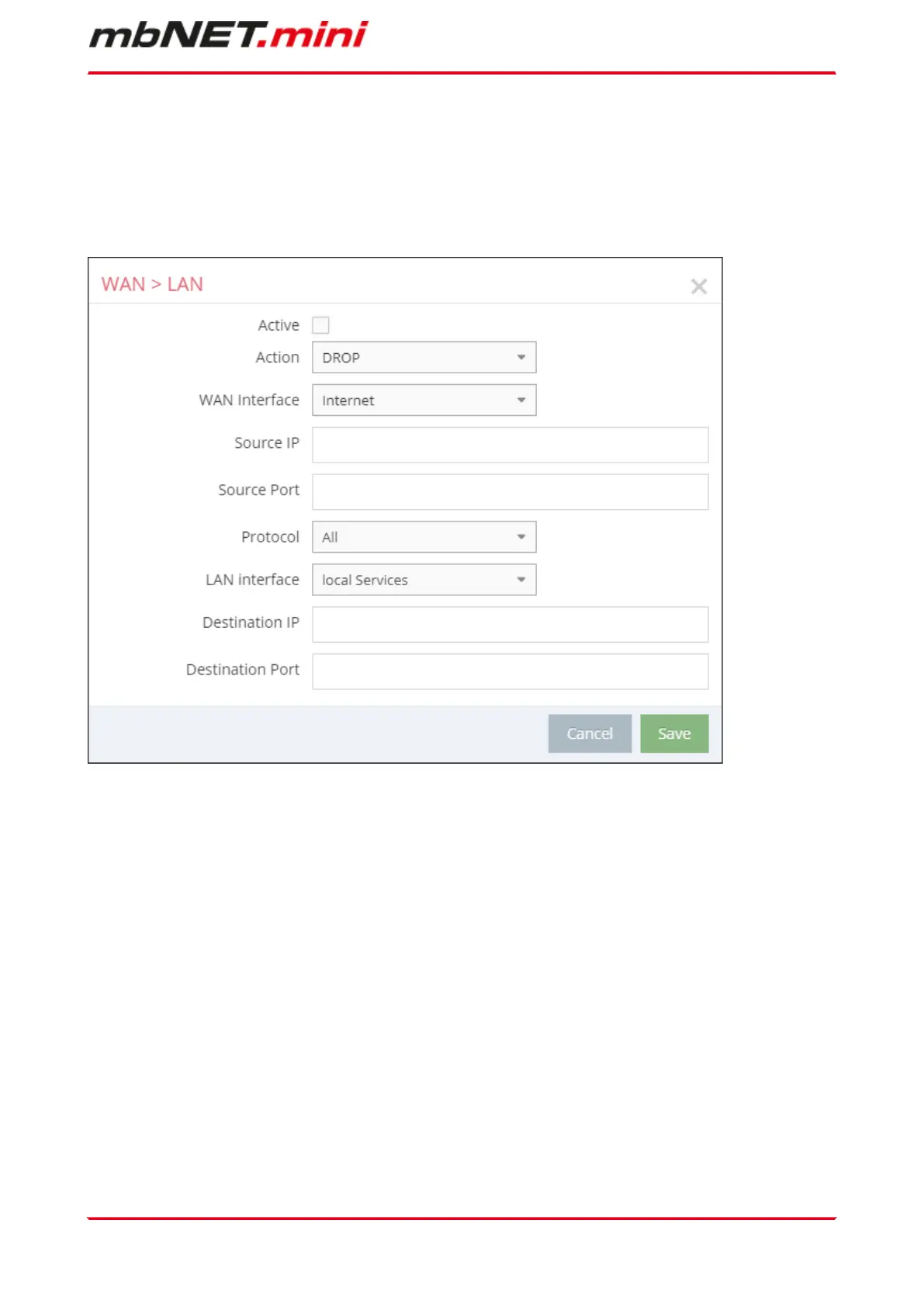13.3.2.1 Firewall Settings - Create new WAN > LAN
Navigation: Administration > Projects > ProjektAlpha (selected project) > RouterAlpha (selected device) >
Services > Firewall
This setting governs the incoming data traffic, i.e. the following settings only apply to data traffic arriving from
outside the network.
Image 6: Depending on the device and type, individual display / selection fields may vary.
“WAN” is always the currently active interface with the Internet as far as the mbNET firewall is concerned.
The following rule is determined by the setting under „Administration > Projects > ProjektAlpha (selected
projekt) > RouterAlpha (selected device) > Internet settings“:
Internetconnection:
External Router
Here the WAN Ethernet is the interface to the Internet. The firewall therefore checks the data traffic from WAN
Ethernet to LAN Ethernet.
Modem
The modem is the interface with the Internet here. The firewall therefore checks the data traffic from the mo-
dem to the LAN Ethernet. All data traffic on the WAN Ethernet interface is denied with this setting.
Configuring your Router in the Remote Service Portal (V 2.x) | Page 89 of 131
