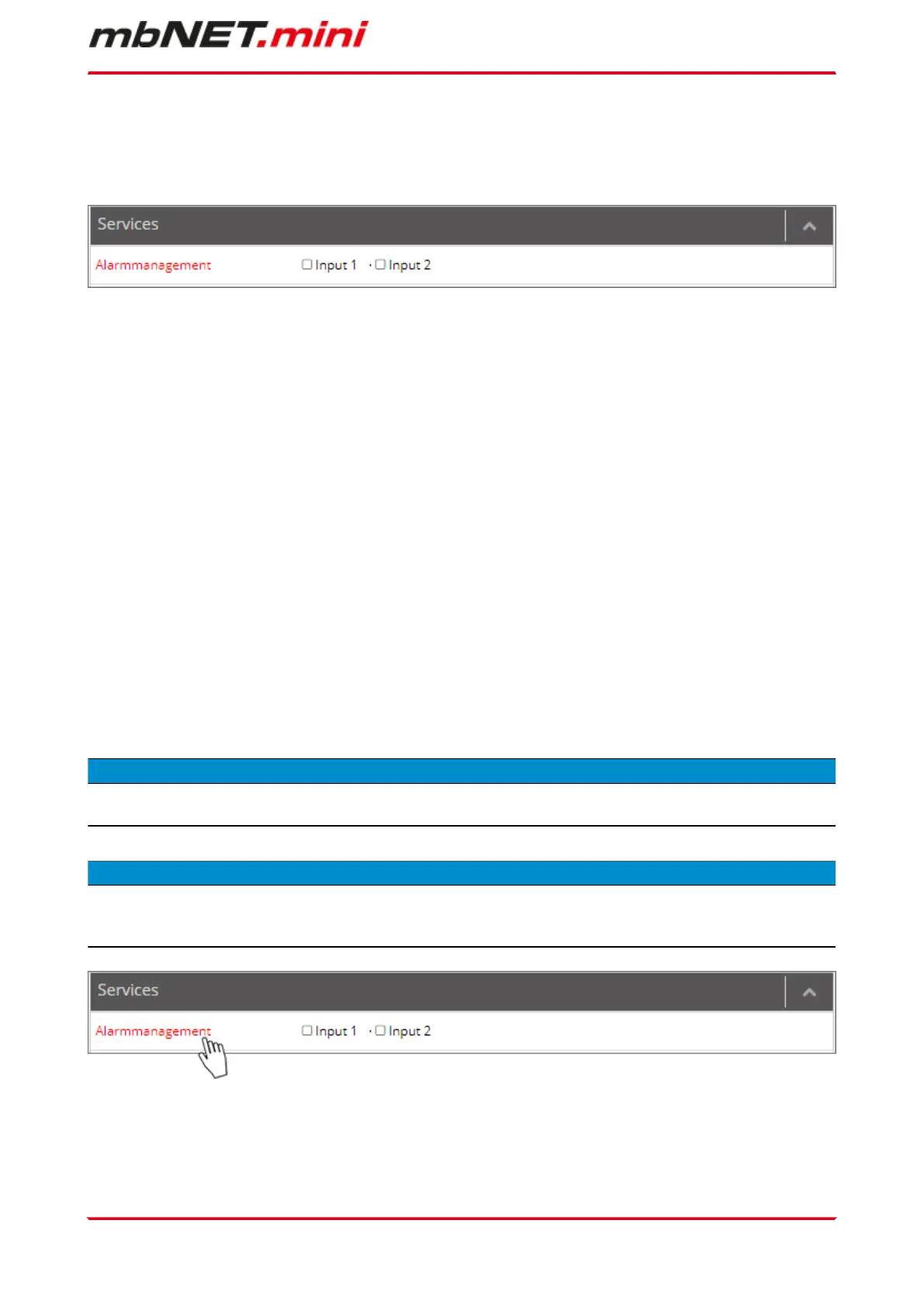13.5 Alarm management
Navigation: Administration > Projects > Project Gama (selected project) > GamaRouter (selected device)
Services > Alarmmanagement
Both I / O 1 and 2 can be configured independently of each other as either a digital input or a digital output.
The alarm management of the mbNET.mini provides the following functions:
•
Status query (1 or 0) of an I/O configured as input with the option:
°
Sending an e-mail, an SMS *, an Internet SMS *
°
Perform a device restart
* with the SMS action up to three numbers can be stored. Multiple numbers are entered
without spaces but separated by commas (123456,234567,345678).
•
Switching an I/O configured as an output for certain events:
°
Off
°
On by internetconnection
°
On by any VPN-connection
°
On by any active User-Cloudserver-connection
NOTICE
By default, the I/Os are defined as digital inputs.
NOTICE
In the menu "Services > Digital I/O" you can define I/O 1 and I/O 2 - independently of one another - as digital
input or digital output.
Click on the link "Alarmmanagement" to get to the configuration menu.
Configuring your Router in the Remote Service Portal (V 2.x) | Page 99 of 131
