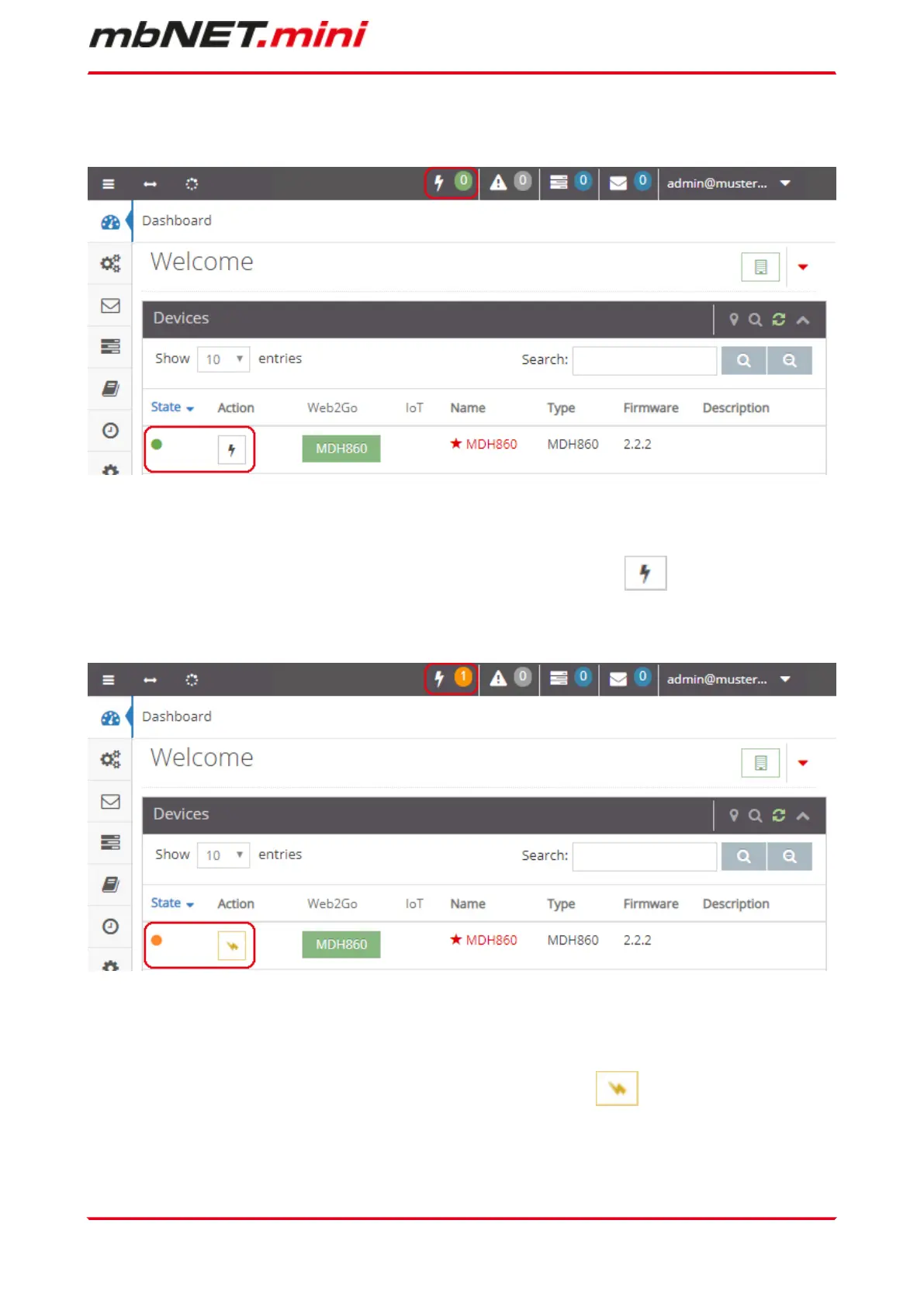12.5 Access to devices and machines
If the mbNET.mini has an internet connection and the device is signed in, the LED shines green in the status
bar.
If you want a connection to a machine you have to click the „Connection“-Icon .
After the connection is established, the LED changes the color from green to orange.
The “Connection”-Icon also changes its color from black to orange and rotates around its axis.
Your connection to the machine is ready.
If you want to disconnect, you have to click the rotating “Connection”-Icon .
Initial configuration | Page 55 of 131
