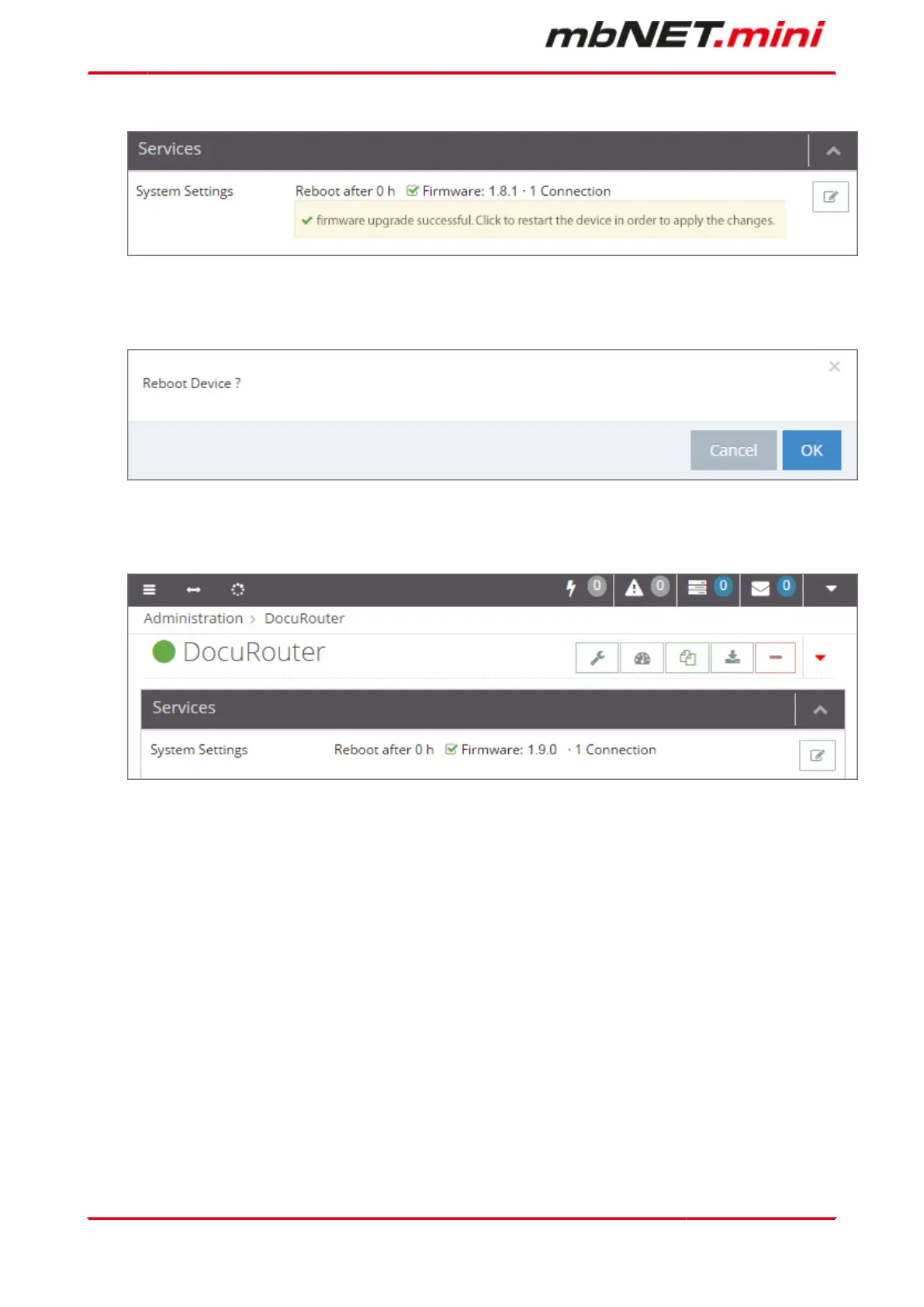4.
After a successful firmware update, you will be prompted to restart the device for the change to take ef-
fect.
5.
In the following window, you are prompted to restart the device.
6.
After the device has been restarted and the device has reconnected to the portal, the current firmware
is displayed.
Page 126 von 131 | Version: 2.2.1 - EN | Mar 28
th
, 2022 |
