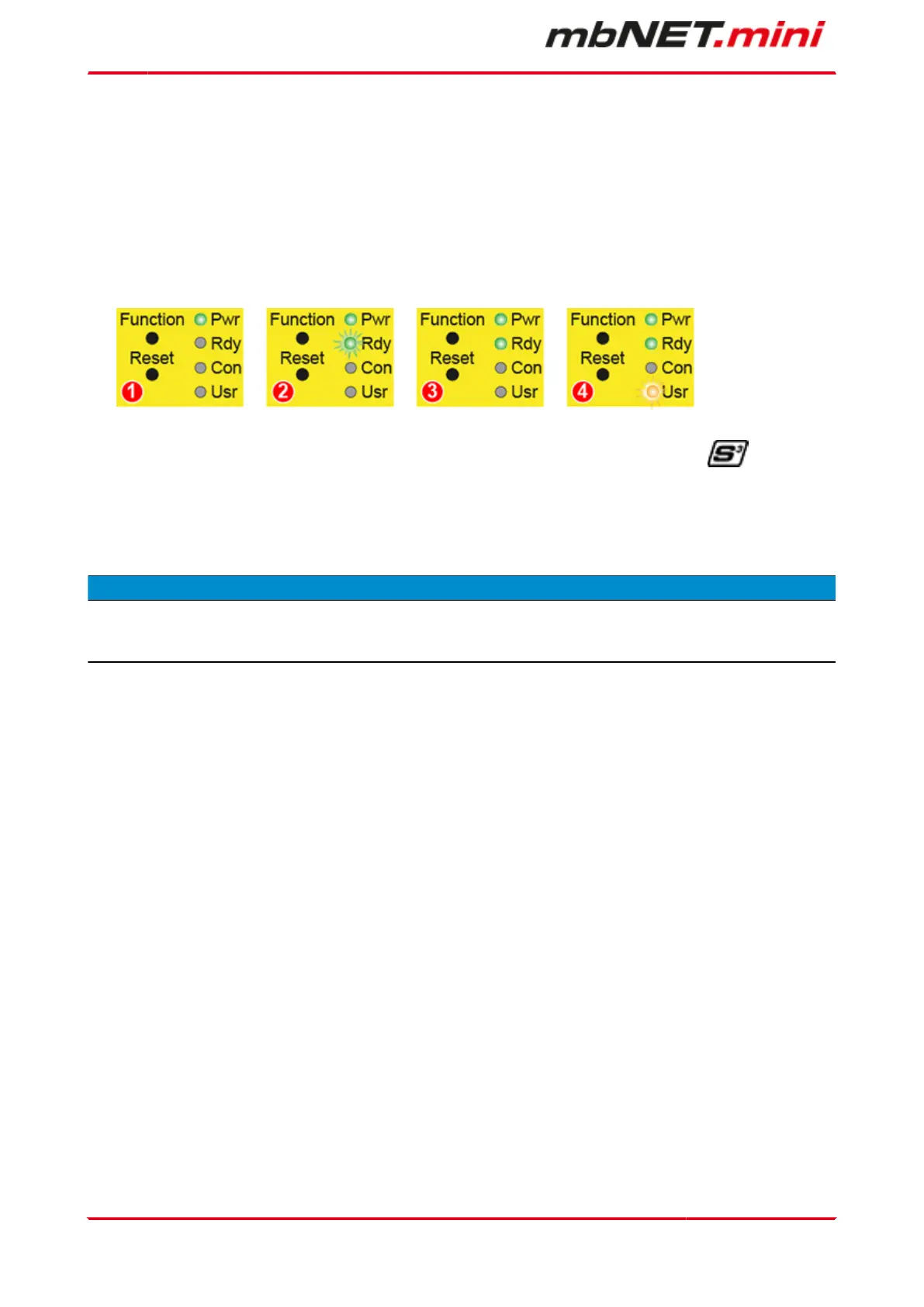Start sequence
1. After turning on the power supply, the LED Pwr lights up.
2. As soon as the system has been checked and started (duration approx. 25 sec), the Rdy LED flashes
for the dura-tion of the starting up process (approx. 90 sec).
3. When both LEDs - Pwr and Rdy - light up, the mbNET is ready for operation.
4. With SIMPLY.connect * capable devices, the Usr LED flashes briefly at intervals (500 msec ON -
1500 msec OFF). That means: SIMPLY.connect is available but deactivated.
* The SIMPLY.connect function is only available for devices with the Simplify³ logo * (see device
nameplate).
SIMPLY.connect is a web application that supports you when creating a device (mbNET) in the Remote
Service Portal mbCONNECT24. You can find more information at:
https://simplyconnect.mbconnectline.com/
NOTICE
If you want to forego the support of SIMPLY.connect, ignore the flashing LED Usr and simply continue with
the commissioning / configuration of the device.
For further support on the mbNET.mini, visit our website on www.mbconnectline.com
Page 20 von 131 | Version: 2.2.1 - EN | Mar 28
th
, 2022 |
