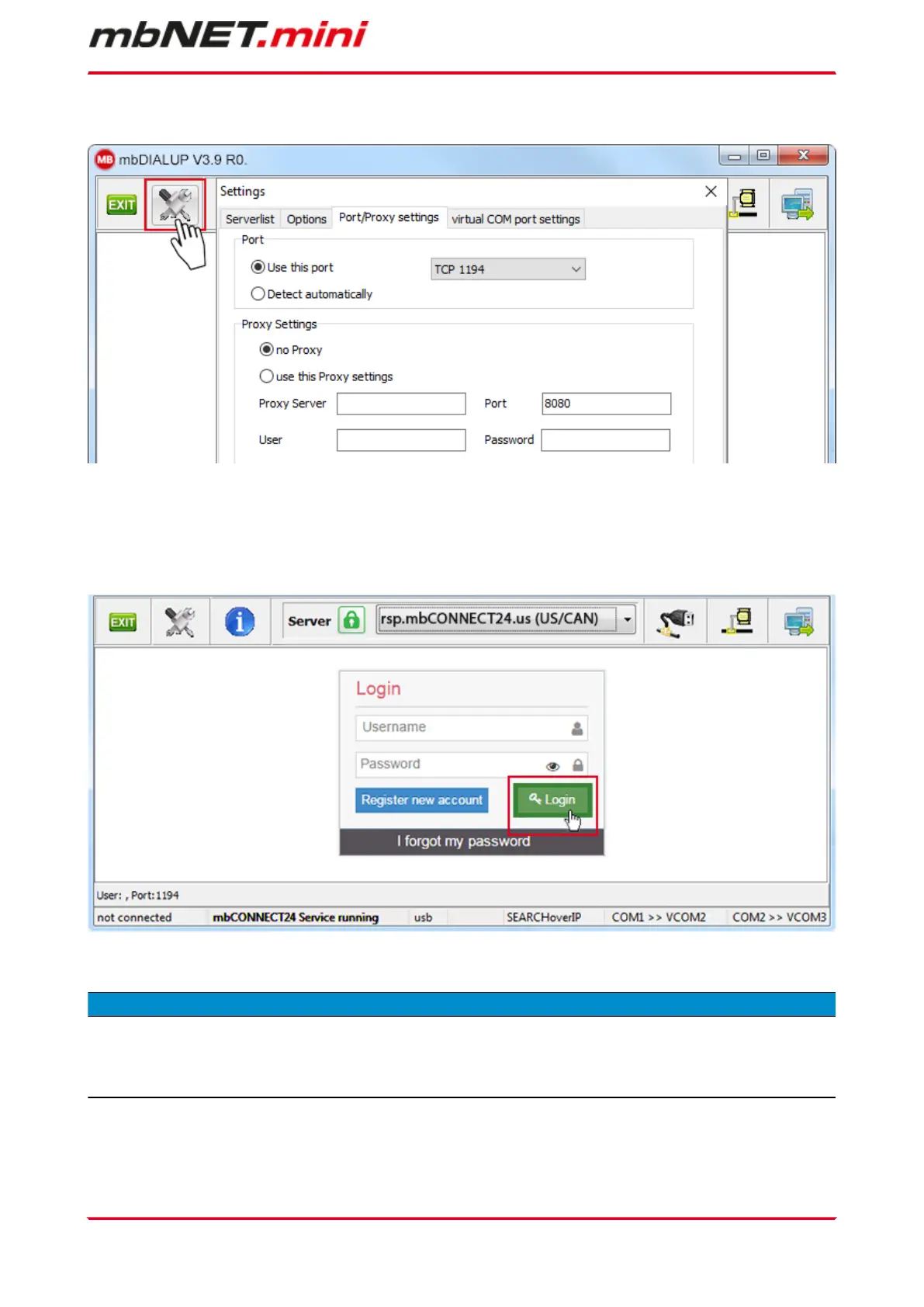Access via the proxy server
If the Internet can only be accessed via a proxy server, the relevant settings can be applied in the menu
"Settings", submenu "Port/Proxy settings".
Login mbCONNECT24
Log in to the portal with your user data (Username + Password).
NOTICE
Your user name has been sent to you by e-mail when registering your mbCONNECT24 user account for.
The user name is a combination of "admin@" and your account name. Your password you assigned when
registering. Do not forget to change your password at regular intervals.
A secure VPN connection to your account on mbCONNECT24 is now established.
Initial configuration | Page 31 of 131
