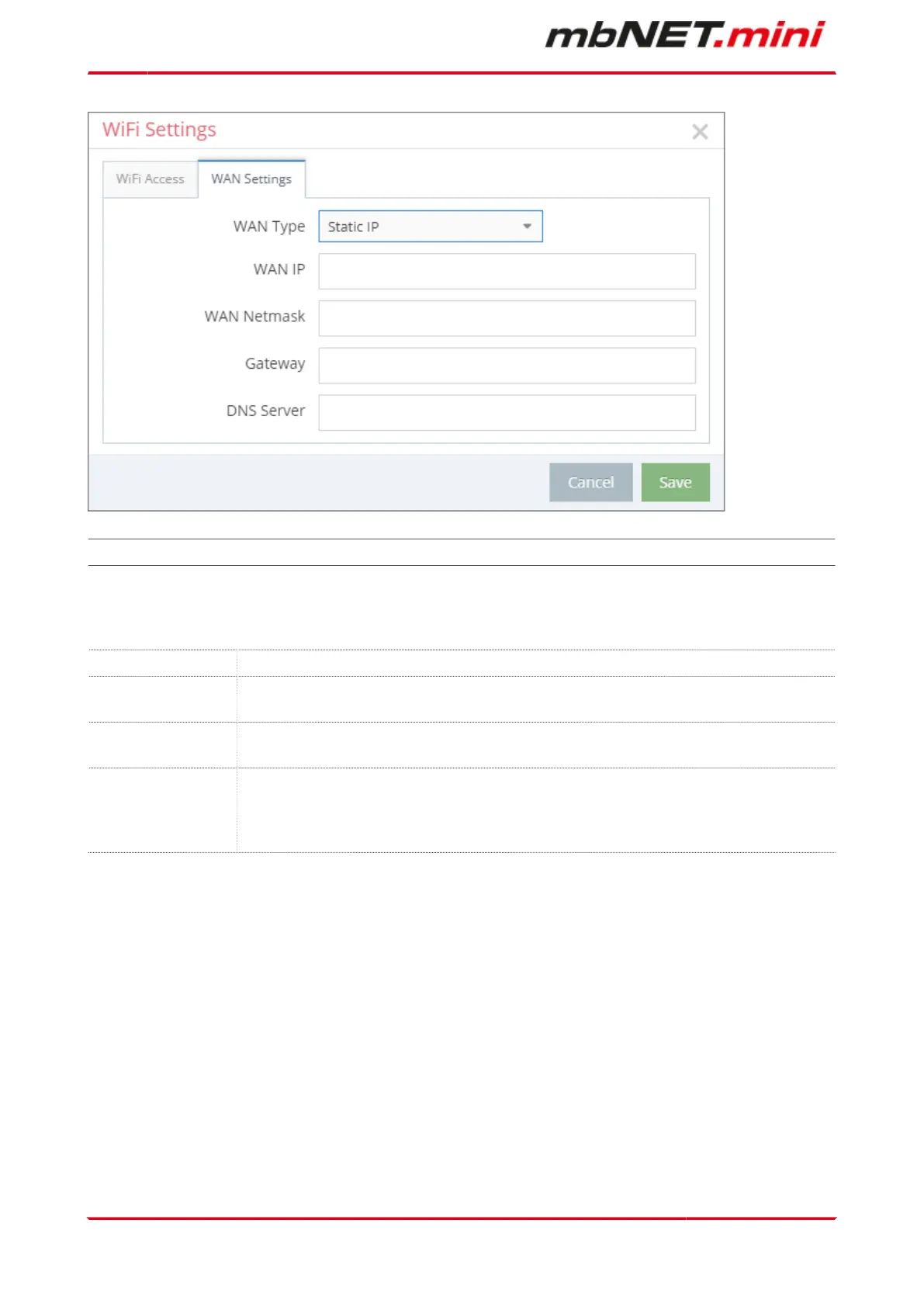WAN settings – Type: Static IP
Select this setting if connection to the Internet is via an existing device that is not acting as a DHCP server,
or if no server is set up to assign addresses. You should also select this setting if you have received a static
address from your ISP, e.g. if you have a leased line. Note also that this type of connection requires you to
enter a DNS server.
IP Here, enter the IP address of the device connected to the WAN port.
Netmask Enter the subnet mask of the appropriate network, into which the device is to be inte-
grated.
Gateway Enter details of the gateway that connects you to the Internet, e.g. the IP address of
the existing device.
DNS Server Here, select the DNS server assigned to you by your Internet service provider or en-
ter your own DNS server.
You can enter up to five DNS servers here. The individual addresses must be sepa-
rated by a space (z. B. "8.8.8.8 8.8.4.4").
Page 42 von 131 | Version: 2.2.1 - EN | Mar 28
th
, 2022 |
