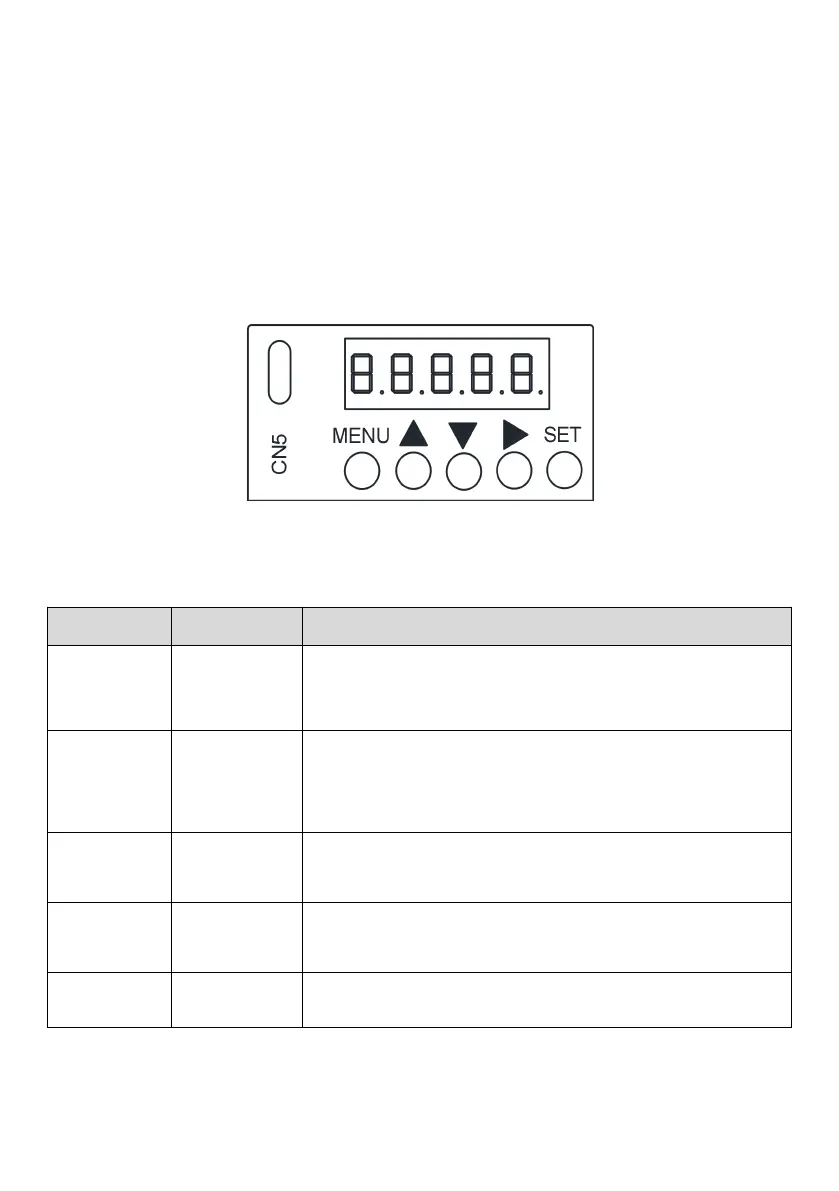Chapter 5 Operation Panel
Chapter 5 Operation Panel
5.1 Interface introduction
M5-N servo drive operating interface consists of five LED digital tube and 5 keys, it can be used for working
status display and parameter settings.
Interface appearance as shown in the figure below.
Fig.5-1 Interface appearance
Interface key functions as shown in the table below.
Table 5-1 Interface key functions
In the working status display or monitor parameters menu, press this key to
switch between the working status display or monitor parameters menu and level
1 menu of the parameter settings.
In level 2 menu of the parameter setting, press this key to return to the previous
menu.
In the working status display menu, press this key to switch between the working
status display and monitor parameters menu.
In the parameter setting interface, press this key to left shift the selected blinking
digits.
When the parameter value is greater than 5 digits and can not be modified,
pressing this key, you can scroll the display parameter values.
In the monitoring parameter menu, press this key to select the monitoring
parameters.
In the parameter setting interface, press this key to increase the current blinking
digits setting value, long press to increase rapidly.
In the monitoring parameter menu, press this key to select the monitoring
parameters.
In the parameter setting interface, press this key to decrease the current blinking
digits setting value, long press to decrease rapidly.
In the parameter setting interface, press this key to enter the next menu, or
confirm the current parameter value and return to the previous menu.
Under the fault status display, press this key to reset the fault.