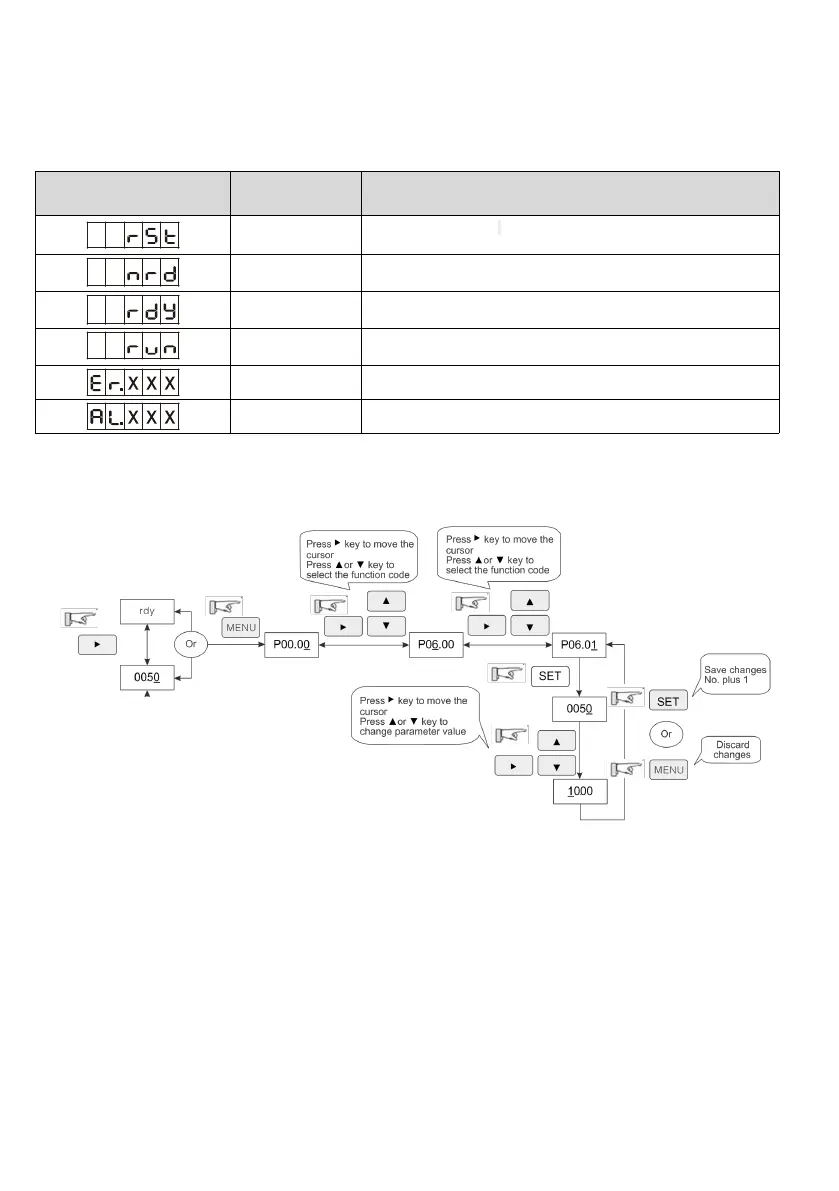Chapter 5 Operation Panel
5.2 Working status display
M5-N servo drive can display the following several working status.
Table 5-2 Servo drive function status and display
Power on initialization state, indicate that the system is at start or
reset state.
Start or reset is completed, the servo is not yet ready.
Servo system self-detection normal, wait for the host to give a
command signal.
5.3 Working status display and parameter setting flowchart
Fig.5-2 Working status display and parameter setting flowchart
1. After the servo drive power on initialization is completed, enter the working status display menu, if the servo
system self-detection is normal, it will display "rdy".
2. In the working status display menu, press ▶ key to switch between the working status display and monitor
parameters menu.
3. In the monitoring parameter menu, press▼/▲key to select the monitoring parameters.
4. In the working status display or monitor parameters menu, press the MENU key to switch between the working
status display or monitor parameters menu and level 1 menu of the parameter settings.
5. In the parameter setting level 1 menu, press ▶ key to move the cursor to the parameter group or parameter
serial number.