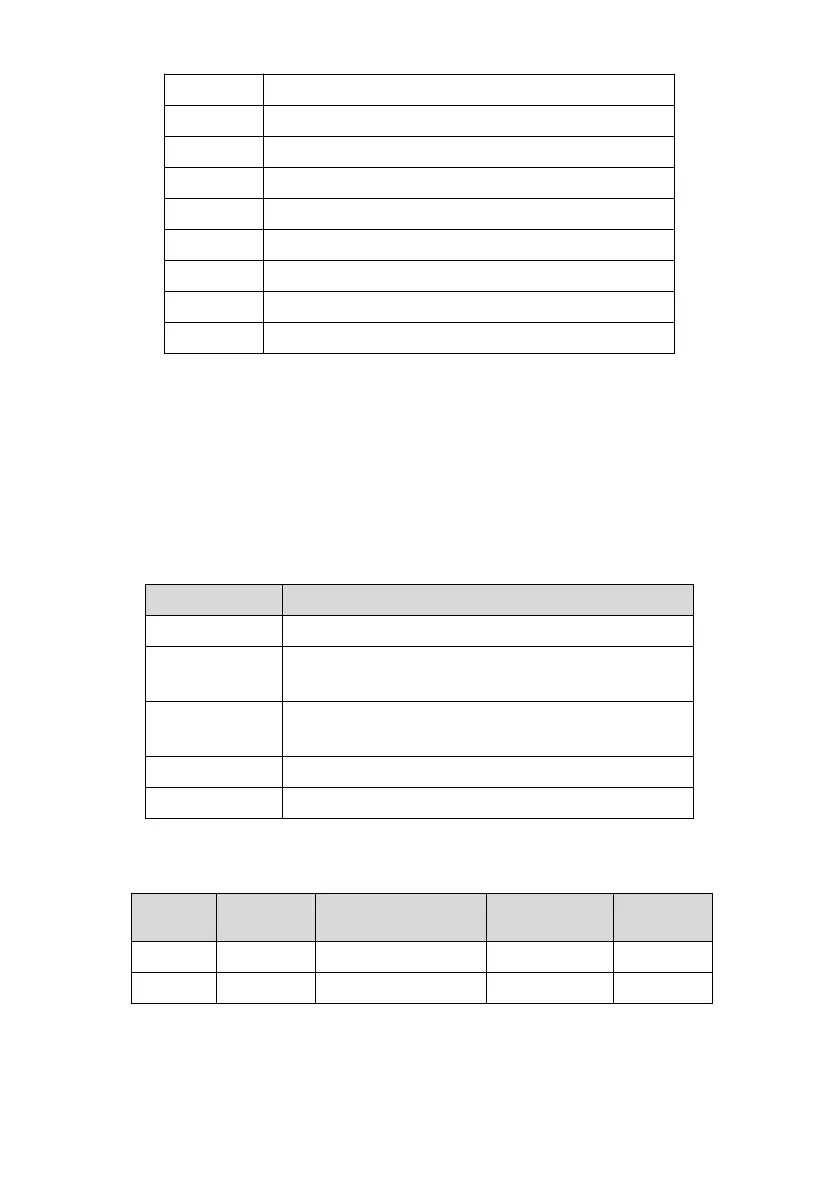Chapter 7 EtherCAT Communication
Received Shut Down command
Received Disable Voltage command
Received Quick Stop or Disable Voltage command
Received Quick Stop command
Received Quick Stop or Disable Voltage command
Drive error, automatic switch
Drive error response complete, automatic switch
Received Fault Reset command
Received Enable Operation command
7.3.2 Object dictionary
The object dictionary is the most important part of the device specification. It is an ordered set of parameters and
variables, containing all parameters of device description and device network state.
A set of objects that can be accessed through a network in an ordered, predefined manner.
The CANopen protocol uses an object dictionary with 16-bit index and 8-bit sub-index. The structure of the object
dictionary is shown in the following table.
Data type description object area
Communication object area: store common communication
parameters
Manufacturer definition object area: store manufacturer device
parameters, such as drive parameters
Subprotocol object area: CiA 402 protocol parameters
7.3.3 Device control word and status word
7.3.3.1 Control word
The bit definitions of the control word are shown in the following table.