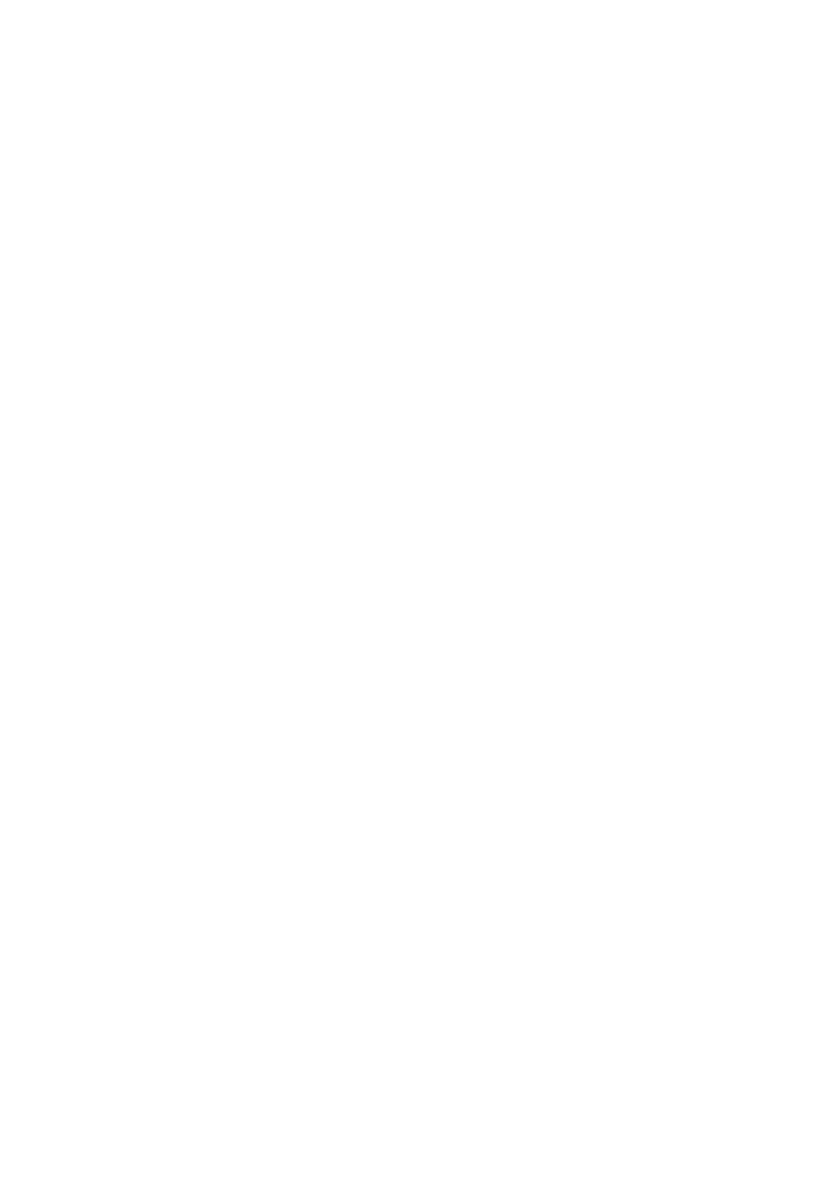Chapter 6 Commissioning Instructions
Chapter 6 Commissioning Instructions
6.1 Check before running
Disconnect the servo motor from the load, the coupling connected to the motor shaft, and other related
components. To prevent potential risks, check that the servo motor can work properly without load, and then
connect the load.
Before running, check that the following requirements are met:
1. There is no obvious damage on the appearance of the servo drive.
2. The wiring terminals have been insulated.
3. There are no conductive objects such as screw or metal sheet or combustible objects inside the servo drive,
and there are no conductive objects around the wiring terminals.
4. The servo drive or external braking resistor is not placed on combustible objects.
5. The wiring is completed and correct:
• Power cables, auxiliary power cables and grounding cable of the servo drive
• All control signal cables
• Limit switches and protection signals
6. The servo drive enable switch is in OFF state.
7. The power circuit is cut off, and the emergency stop circuit is ON.
8. The external voltage reference of the servo drive is correct.
When the host controller does not send the running reference, power on the servo drive. Then, check that:
1. The servo motor can rotate properly without vibration or loud noise.
2. All parameter setting is correct. Unexpected actions may occur due to different mechanical characteristics.
Thus, do not set the parameters too large or small.
3. The bus voltage indicator and digital display are normal.
6.2 Commissioning
After the wiring is completed, perform jog commissioning, confirm whether the servo motor can rotate normally
and whether there is abnormal vibration or noise when rotating. Using jog running through the panel,
configurating two external DI terminals, the motor jog running speed is set by function code P06.05.
a. Panel jog
Enter the control mode selection through the panel operation function code P02.00 and set it to 0, then set the jog
running speed through the panel operation function code P06.05, then operate the function code P06.06 and
press SET to display the current jog speed. Adjust jog running forward and reverse through the ▼/▲ keys. Press
SET/ MENU key to exit the jog mode.
b. DI terminal jog
Configure two external DI terminals, set FunIN.17, FunIN.18 function, after set P06.05 jog speed, control jog
running forward and reverse through DI state.