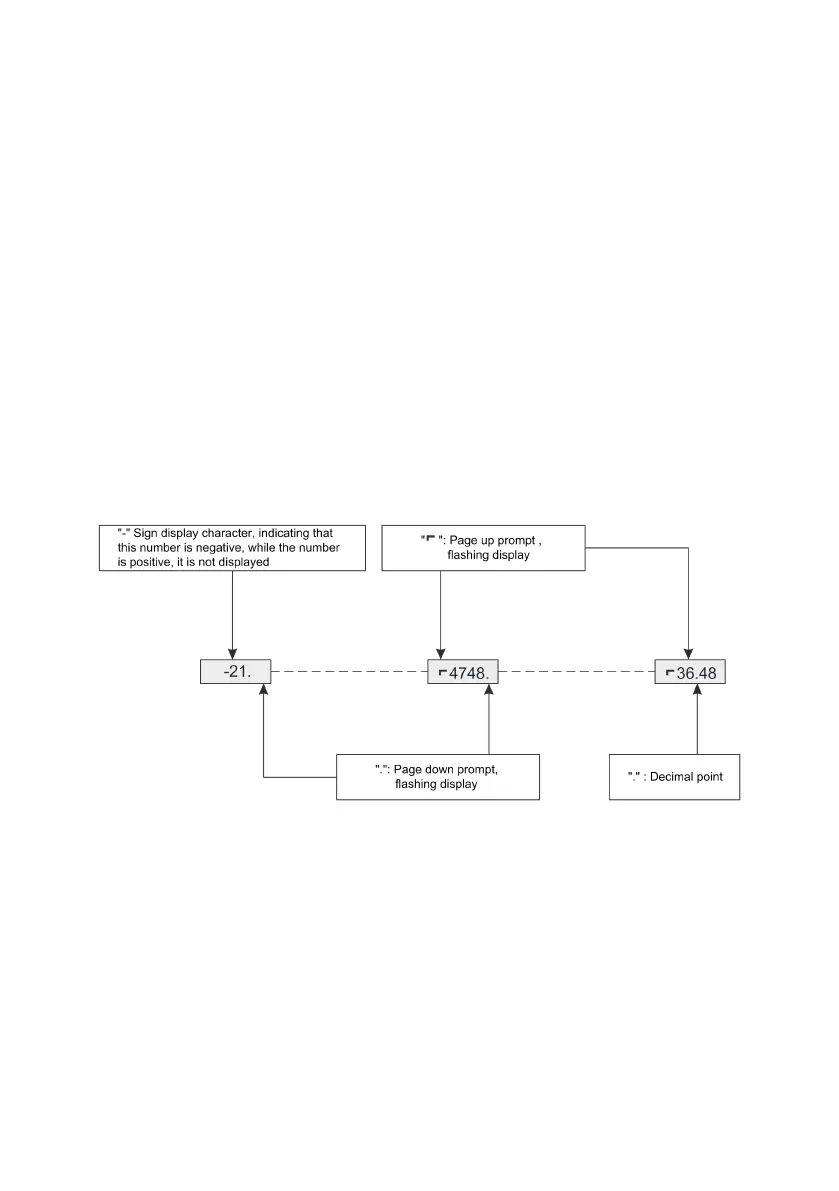Chapter 5 Operation Panel
6. In the parameter setting level 1 menu, press ▼/▲ key to select the required parameter group and parameter
serial number.
7. In the parameter setting level 1 menu, press the SET key to enter parameter setting level 2 menu to display the
current value of the parameters. If at this time, the parameter values can be modified, its lowest digit will flash.
8. In the parameter setting level 2 menu, press ▶ key to select the number of digits to be modified, press ▼/▲
key to increase or decrease the value.
9. After the parameter are modified, if press the SET key to save the changes and return to the previous menu, if
press the MENU key to discard the changes, and return to the previous menu.
5.4 Parameter value display
1. Five-digit and below parameter values display
When the parameter value is in the [-9999 to 99999] , it can be displayed and edited in one page.
2. Above five-digit parameter values display
When the parameter value exceeds [-9999 to 99999] , the parameter value need to turn the page to display and
edit. The drive can display up to three page parameters, the following illustrates the page display logic. For
example, to display -21474836.48, can be divided into [-21], [4748], [36.48] three pages, as shown in the figure
below.
Fig.5-3 Parameter page display logic
If the parameter value can be modified currently, press ▶ key to select the number of digits to be modified. If the
parameter value can not be modified currently, at this time can only press ▶ key to scrolling display.