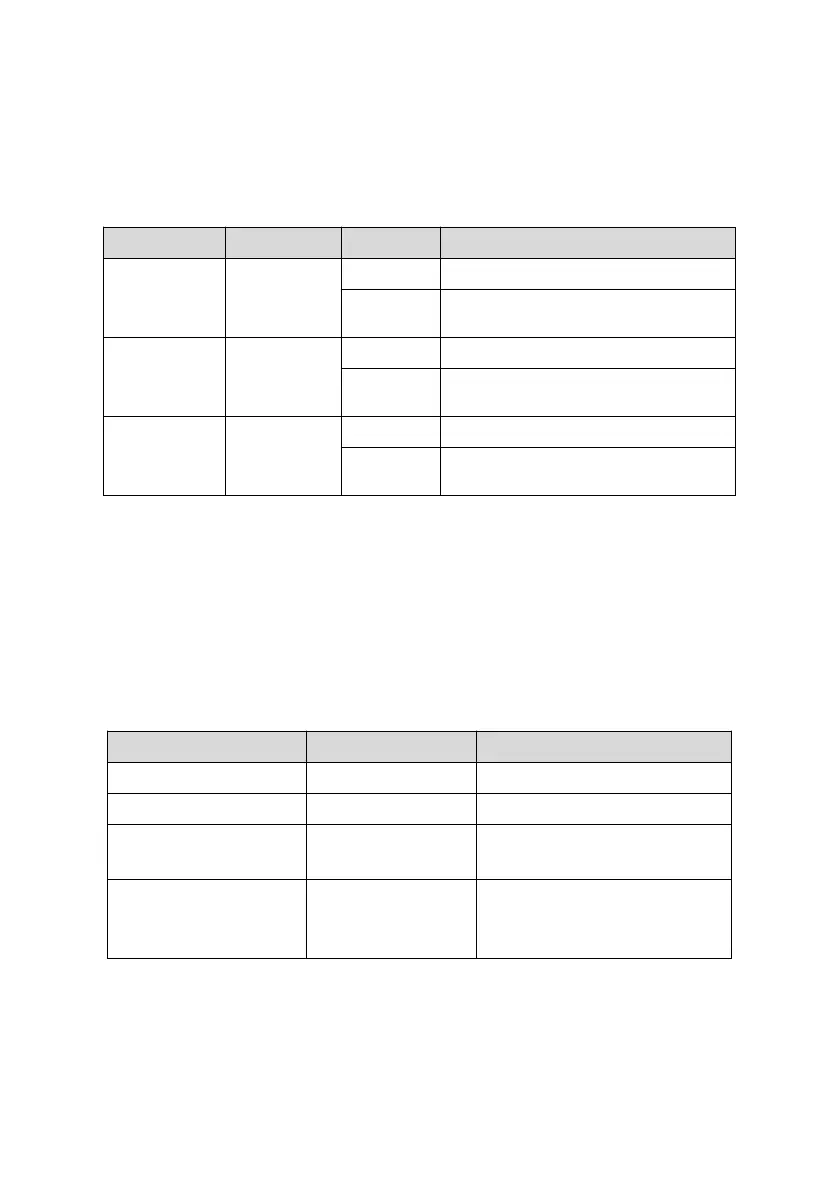Chapter 7 EtherCAT Communication
torque limiting 60E1h smaller value to set the positive and negative torque limiting value, or set the internal torque
limiting channel, then the torque limiting is set according to the function code object dictionary 2006.0Fh(P06.14
positive torque limit value) and 2006.10h(P06.15 reverse torque limit value).
• Running enable: Enable the drive to run through the control word 6040h;
• Instruction polarity 0x607E: Torque, speed, position instruction logic is set according to the bit corresponding to
the object dictionary 0x607E;
Torque
instruction
polarity
Torque instruction positive logic
Torque instruction inverse logic
Speed instruction positive logic
Speed instruction inverse logic
Position
instruction
polarity
Position instruction positive logic
Position instruction inverse logic
• Torque arrival function:
This function defines whether the actual torque feedback has reached the torque window. If the difference
between the actual torque feedback of the drive (6077h) and the torque reference value (2007.0Eh) reaches the
effective value (2007.0Fh), the bit10(target_reached) of the status word is set to 1. The bit10(target_reached) of
the status word is immediately cleared when the difference between the actual torque feedback (6077h) and the
torque reference value (2007.0Eh) is less than the torque reached invalid value (2007.10h).
7.4.3.4 Basic configuration
The following table describes the basic configuration of objects in Profile Torque Mode (PT).
Optional, you can configure it as an SDO
parameter, or use the default
parameters of the drive.