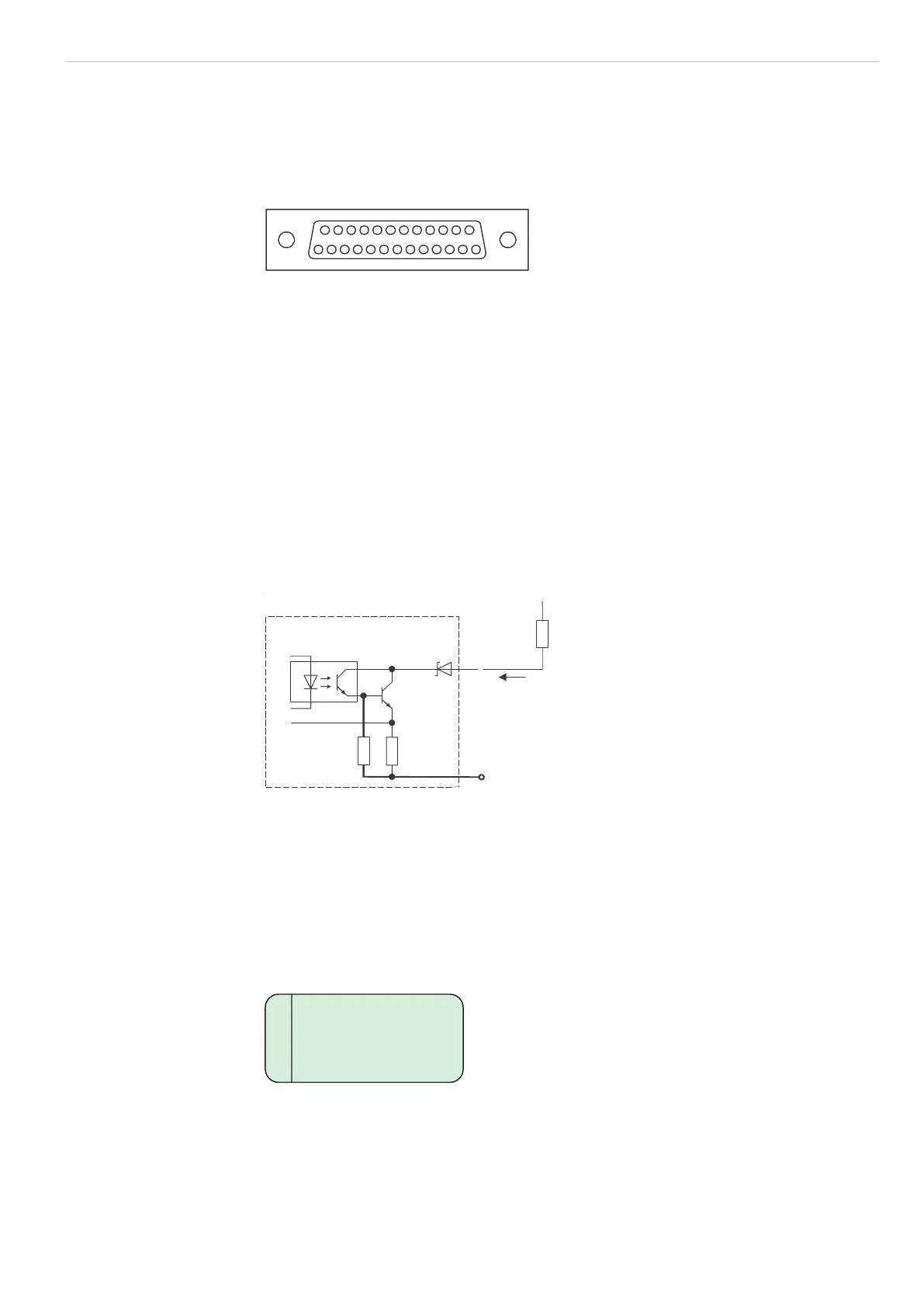Page 21
Measure
optoCONTROL 2600
Comment:
- All GDN signals are connected internally with one another and with the minus pole
(GND) of the 24 V supply voltage.
- DGND and AGND are internally electrically connected, but isolated from the minus
pole (GND) of the 24 V supply voltage.
14 25
1 13
Fig. 20 25-pole Sub-D male cable connector, view on solder pin side
5.6 Switching Outputs
Error output, upper tolerance limit, lower tolerance limit, upper warning limit, lower
warning limit
All switching outputs have the same internal circuit (open collector). In the active state
the associated output transistor conducts to GND. For obtaining logical signal levels, ex-
ternal pull-up resistors to the 24 VDC supply voltage or another external auxiliary voltage
are provided (see circuit diagram). The switching outputs are protected against overload
and reverse connection.
i
When connecting inductive loads (e.g. relays), always fit freewheel diodes across
the load!
All GND signals are connected together internally and to the minus pole (GND) of the
24 V supply voltage.
I
max
< 100 mA
5R6
GND
+24 VDC
Last
Controller
Current
monitoring
Fig. 21 Circuit diagram for switching output, with external load (e.g. pull-up resistor), see
Fig. 19 (pin assignment)
Test of the Switching Outputs
The error and limit outputs can be tested in the service menu, see A 5.4.
The cursor can be moved with Up/Down key. Press the Enter key to alternately set or
reset the output. A conductive output (ON) is shown with a [X] and the comment ac-
tive. Press the ESC key to abort the sequence without saving. Then the outputs are
deactivated.
Error[ X]: active
UW[ ]: not active
OW[ ]: not active
UT[ X]: active
OT[ X]: active
1
C
3
1
Fig. 22 Test of the switching outputs
