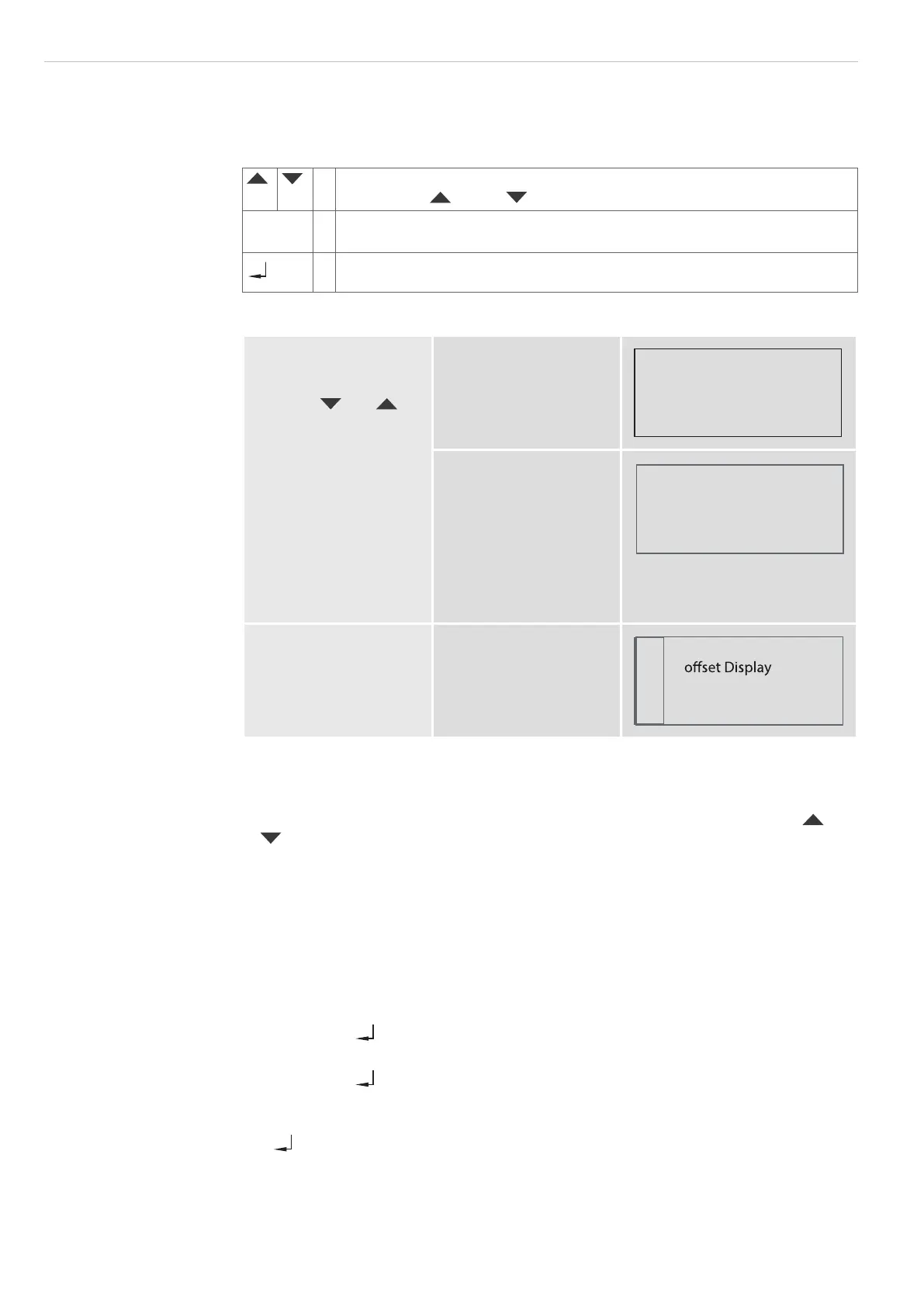Page 24
Measure
optoCONTROL 2600
6.3 Operation
6.3.1 Key Functions
The following functions are assigned to the keypad, see Fig. 3:
Up/down movement in the menus, display selection
Value input: higher, lower
ESC Quits a menu point, changes to the next higher hierarchical level, display
reset, zero setting, masters
Enters the selected menu point, confirmation of entry
(by long press switches the input values are taken over.)
6.3.2 Display
Measurement Mode
Yellow light emitting
diode is continuously lit.
The keys and
toggle in the measure-
ment mode between
the two types of display
and the multisegment
program between the
measurements for the 1st
and 2nd segment. Below
the operating mode (e.g.
DIA) A for absolute or R
for relative measurement
is displayed.
Zoom Reading:
Large indication of the
momentary value
+13.2345
Full Display:
Indication of the momen-
tary value, peak-peak
value (P-P), minimum
and maximum, measure-
ment programs, limits,
measurement mode
MULTISEG
A S1
NORMAL
P-P
0.0032
+13.2345
Min Max
+13.2320 +13.2352
m m
UT
Menu mode
Yellow light emitting
diode flashes
Menu Display:
Display of the menu
number (left), menu
name and any settings
parameters
+00.0000 mm
3
2
1
0
The display does not show the measurement at the full measuring frequency, but av-
eraged over 766 measurements (display frequency about 3 Hz) unless the number of
averages is set higher than 766.
To monitor all measurements, the display can be selected to „small“ with the key
or Full Display). Then MIN, MAX and Peak to Peak (P-P) can be observed at the full
measuring frequency. If the formation of the average was activated with > 1, the display
refers to the averaged values.
The display of Min, Max and Peak-to-peak can be reset by pressing briefly on the ESC
key. There is no automatic reset after a certain time.
i
If the unit for the measurement display is selected as inches (in), then the decimal
point is displaced behind the 1st place.
6.3.3 Main Menu
By pressing the key for 3 s you quit the measurement mode and access the main
menu. The yellow light emitting diode flashes while you are in the setup menu.
By pressing the key again you access in turn the submenus. In the left part of the
display field the associated menu numbers appears. The main menu has the number
0000.
The key takes you progressively deeper into the menu and the ESC key brings you
back up the menu hierarchy.
The parameters selectable in the options are read out of the option data of the main
memory and written to it again. The operator can decide only on leaving the main menu
whether the parameters are to be stored or not. Then the data is retained even after the
supply voltage is switched on again.
