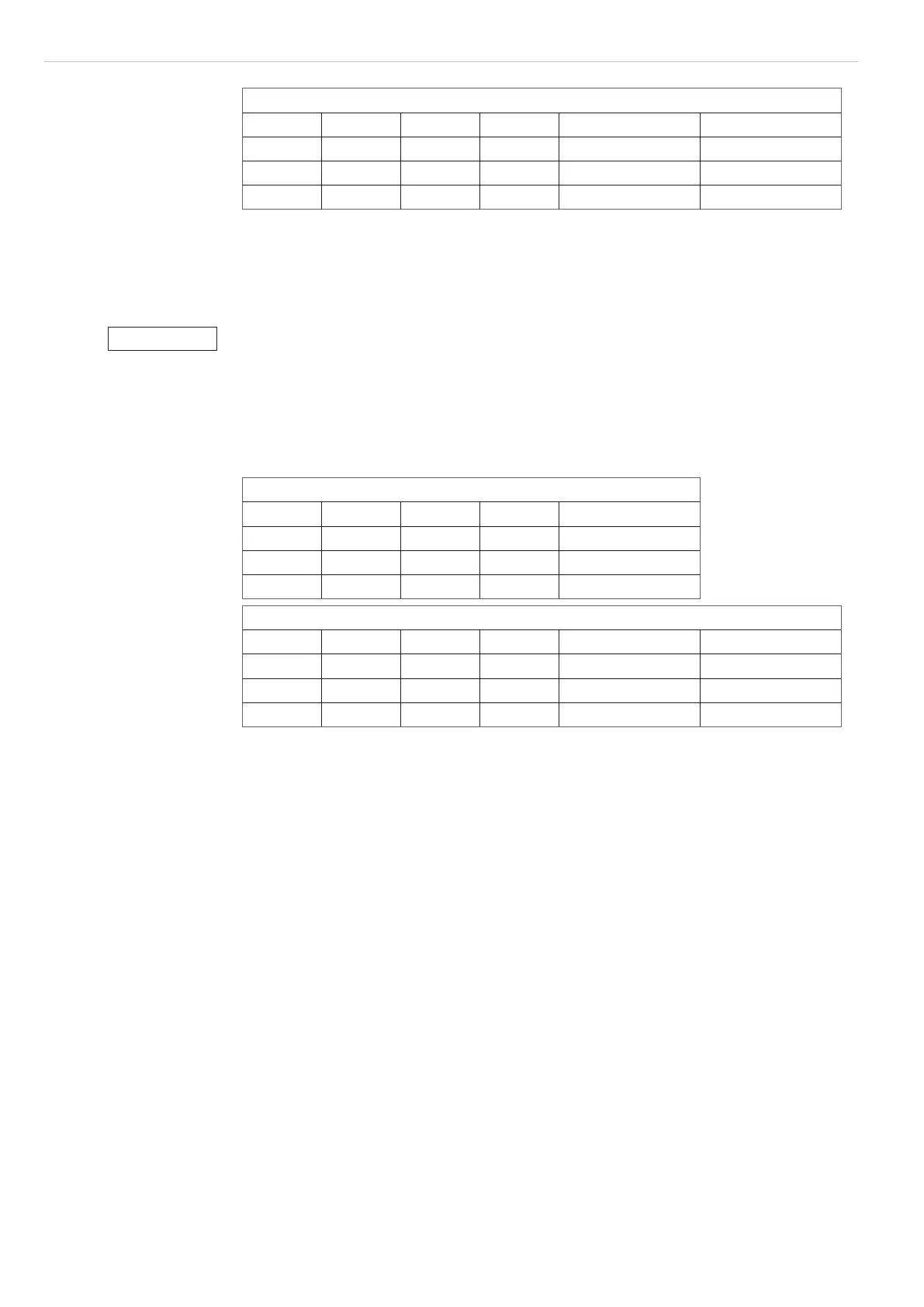Page 50
Measure
optoCONTROL 2600
Response:
Byte 1 Byte 2 Byte 3 Byte 4 hex Remark
„0“ „D“ „C“ „1“ 0x3143444F
0x27 0xA0 0x03 0x00 0x0003A027 Without error
0x00 0x00 0x00 0x00 0x00000000 Error code
Possible error codes:
0x00000004 Too much data received
0x0000000A Error on writing to the RAM
0x0000000B Incorrect data transmitted, see Valid values
0x0000000C Incorrect measurument program number
Avoid error!
> Data are not accepted!
6.6.3.11 Save Option Data
Name
SAVE OPT RAM TO FLASH
Description: With this command the currently valid option data is written from
the main memory to the flash memory.
Command:
Byte 1 Byte 2 Byte 3 Byte 4 hex
„+“ „+“ „+“ 0x0D 0x0D2B2B2B
„0“ „D“ „C“ „1“ 0x3143444F
0x29 0x20 0x00 0x00 0x00002029
Response:
Byte 1 Byte 2 Byte 3 Byte 4 hex Remark
„0“ „D“ „C“ „1“ 0x3143444F
0x29 0xA0 0x03 0x00 0x0003A029 Without error
0x00 0x00 0x00 0x00 0x00000000 Error code
Possible error coder:
0x00000006 Flash access error
NOTICE
