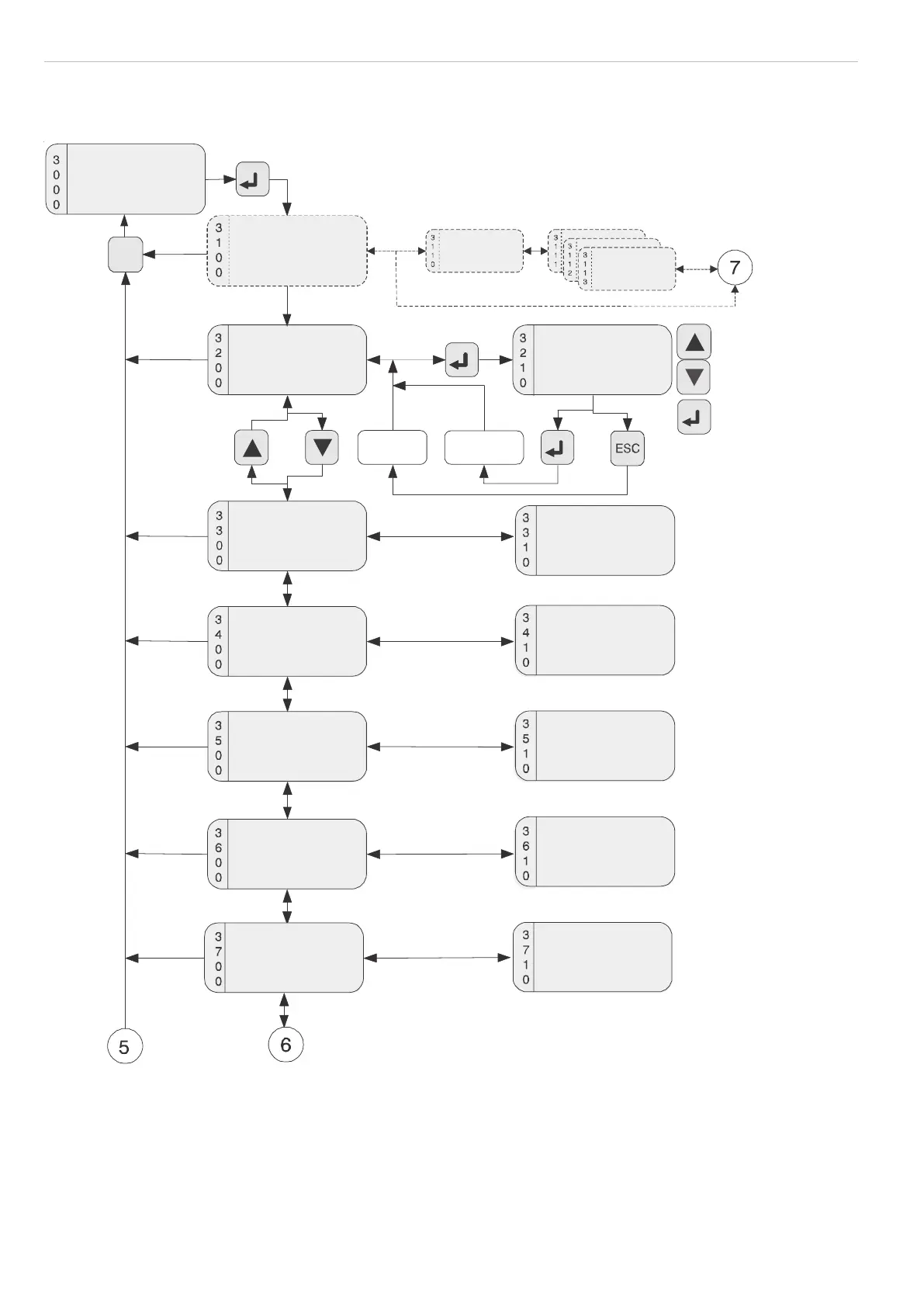Page 76
Appendix | Operating Menu
optoCONTROL 2600
A 5.6 Editing the Measurement Program
The program selected before is template for editing.
1)
1)
1)
1)
1)
2)
ESC
edit
program
name: USER1
type: MULTISEG
edit
segment
S1 S2
1.K 1 3
2.K 2 4
Number of to
be measured
segments
Amount of
segments
4
2
3
enter value
for master
master value
+00.0000 mm
value not
saved
new value in
main memory
Window only appears if
a segment program has
been previously
selected
Window only appears if
a multi-segment
program has been
previously selected
Produce segment
program
press for 3 sec.
press briefly
for one
place further
enter offset
for display
enter factor
for display
enter offset
for
analog output
enter factor
for
analog output
enter upper
warning limit
display offset
+00.0000 mm
display gain
+1.0000
analog offset
+00.0000 VDC
analog gain
+1.0000
high warning
(HW)
+040.0000 mm
Fig. 71 Operating menu Editing the Measurement Program
1) These menu points cannot be selected and processed with the Multi-segment measurement program, because
their contents are not used. Analog output = 0 VDC.
The function zero-setting / mastering cannot be executed.
2) The limit output of the Multi-segment measurement program differs from the other standard programs. For the
segment 1 + 2 one upper and one lower limit can be defined.
