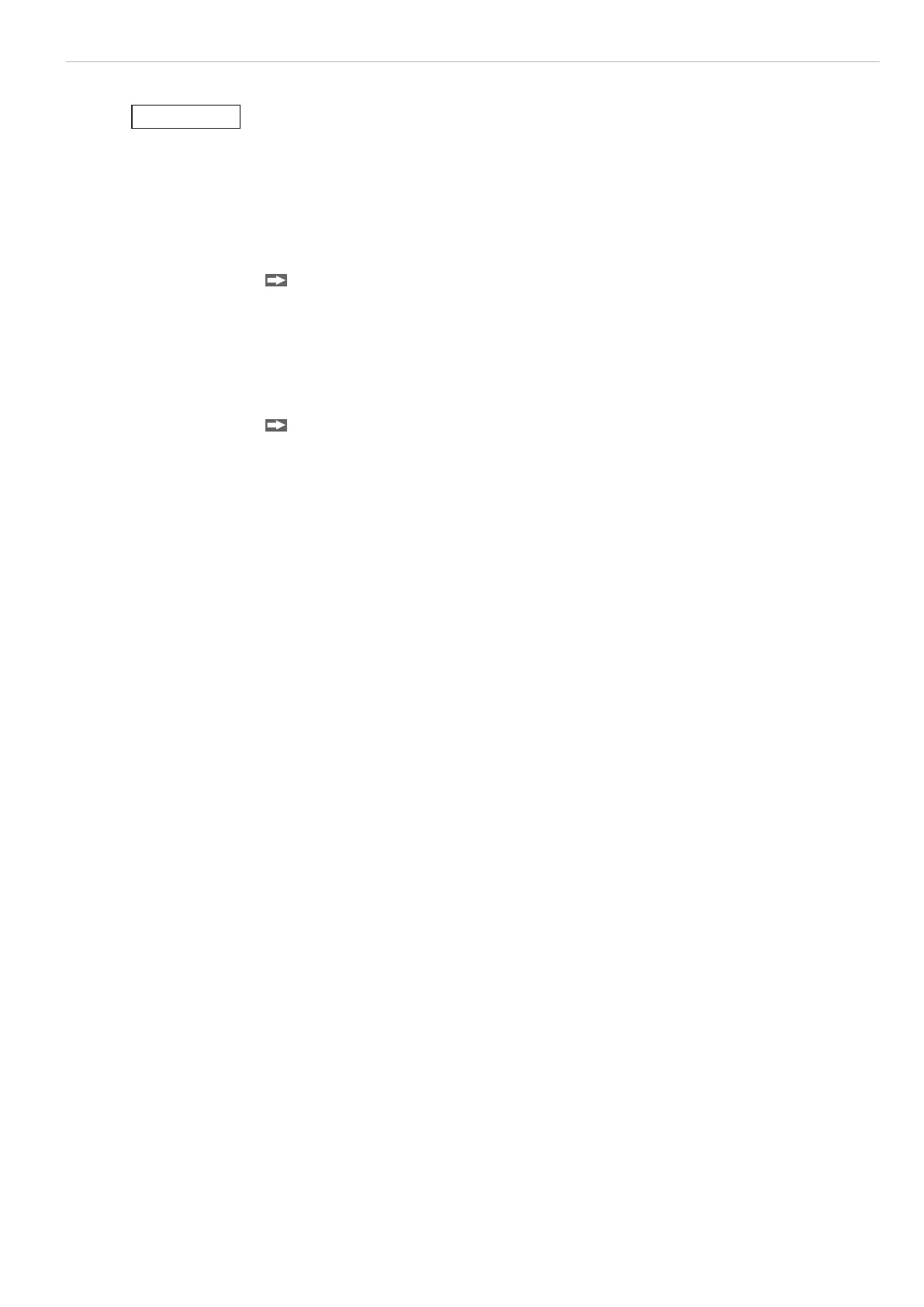Page 59
Measure
optoCONTROL 2600
6.8.3 Contamination
Dust deposits in the measurement channel (receiver and light source), particularly on
the target, should be avoided. Where possible, the horizontal measurement arrangement
should be preferred.
> Measurement error or edge error
i
Use a clean soft, lint-free cloth or lens cleaning paper and pure alcohol (isopropa-
nol) for cleaning the protective window!
Do not use commercial glass cleaner or cleansing agents!
Subject to clean compressed air using a normal commercial nozzle the receiver and
the laser continuously in dusty ambient conditions (free of dust and oil).
6.8.4 Transparent Target Objects
i
With application on transparent materials (e.g. edges of clear films and plates or
transparent round material - glass tubes), MICRO-EPSILON Eltrotec GmbH recom-
mends that tests are first carried out.
Use the menu Video, see A 5.3
It is likely that transparent target objects (e.g. glass rods or tubes) shade the light beam
at the outer edges, but allow it to pass to the receiver on the inside. Therefore, the video
signal image on the display should be observed. For transparent target objects the
program Diameter (DIA) should be preferably selected, because in this case the first
and last edges are used for the measurement of the distance.
Diffusely transparent material can be measured, see 3.12.
NOTICE
