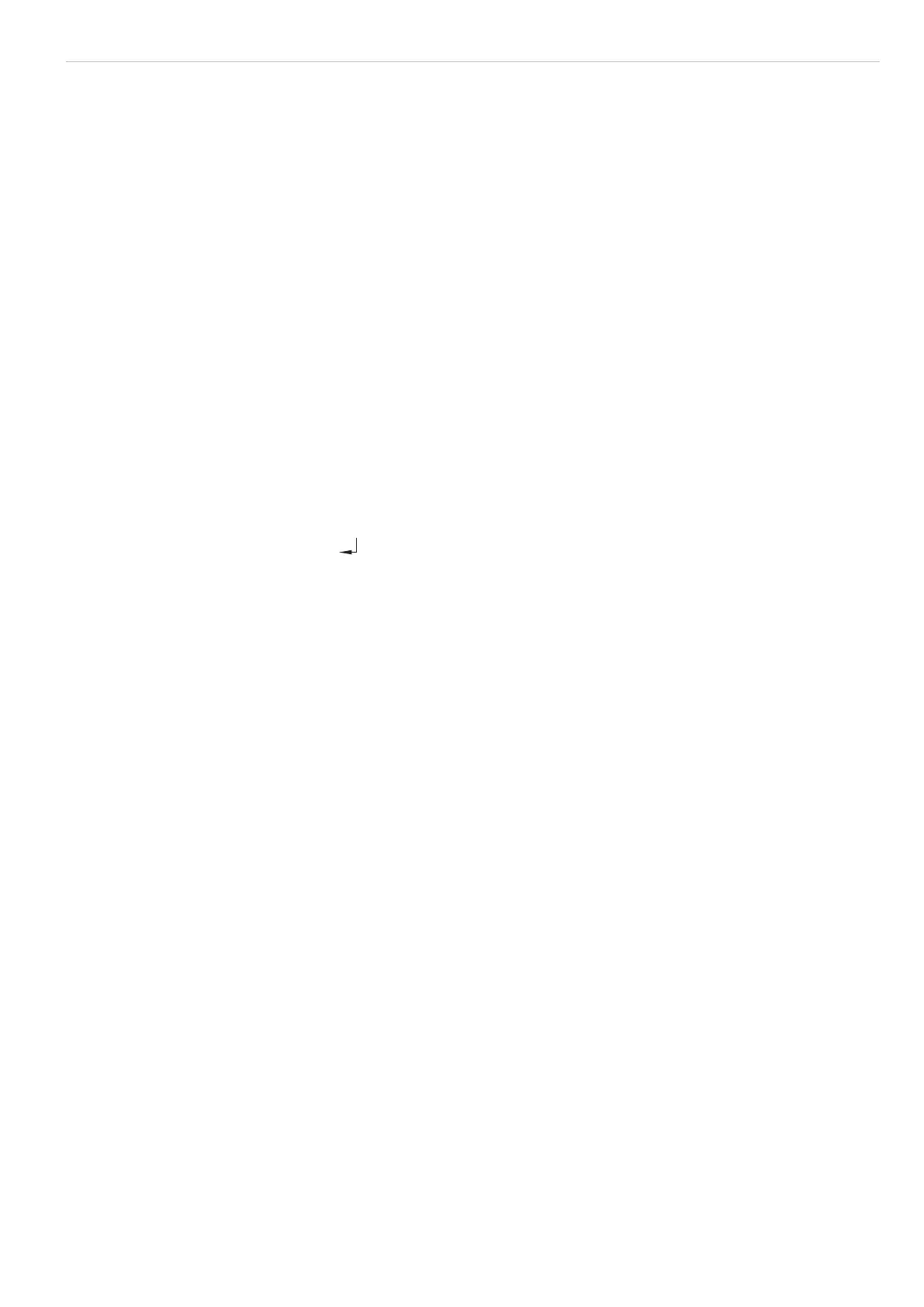Page 29
Measure
optoCONTROL 2600
i
In the operating menu Options you will find in Menu 1900 “Clear user data options
+ program” which, after a confirmation query (1910) clears all userspecific pro-
grams in the block.
The six standard programs cannot be modified.
6.3.7.1 Zero-Setting Function
By pressing the key ESC for 3 s or during the measurement, the measurement is set to
0.000 if no master value has been saved in the measurement program (e.g. in the factory
setting). After zero-setting an R for relative measurement is displayed in the Full Dis-
play below the operating mode (e.g. DIA).
i
For zero-setting after concluding mastering, the master value must be set again to
00.000.
Zero-setting is not available in the Multi-segment measurement program.
Zero setting leads to temporary offset values for the display and the analog output.
Pressing the ESC key again for 3 s clears the temporary offset values for the display and
the analog output. For this however, a valid measurement must be located in the display
(not --.---). At this point the ESC key, on being pressed for 3 s, takes on as an exception a
toggling function between “normal” (absolute) and “zeroed” (relative) measurements.
i
Zero-setting is restricted to the display and the analog output.
The digital value is not affected.
If the temporary offset values are needed after switch-off, you must move to the main
menu (3 s ) and leave it again straight away (with ESC). You are then asked whether
you would like to save (all changes) and must now save a user-specific program with
name.
i
For stable measurements observe a warm-up period of 30 minutes.
Different offset values for the display and the analog output can be entered via the menu
function.
